What is collaboration technology?
Collaboration technology is software that can optimize team efficiency and synergy. It enables seamless communication, effective project management, and joint creative efforts, boosting overall productivity.

Table of contents
- What is collaboration technology?
- What are the different types of collaboration technology?
- What are the main features of collaboration technology?
- What elements are involved in a collaborative cycle?
- Benefits of collaboration technology
- Challenges associated with using collaboration technology
- Collaboration technology examples
- How to choose the right type of collaboration technology for your organization
- Implementing a strategy for collaborative technology within your business
- Collaboration technology trends for 2024
- What’s the future of collaboration technology?
Such tools are vital in supporting remote work environments, simplifying complex workflows, and nurturing a culture of creativity and innovation among team members.
A Microsoft study supports this by showing that 85% of employees surveyed identified collaboration tools as crucial to their company’s digital transformation initiatives.
Furthermore, 84% believe that the capability to develop custom-built applications within these collaboration tools, specifically designed to meet their team’s requirements, would significantly enhance their collaborative effectiveness.
What are the different types of collaboration technology?
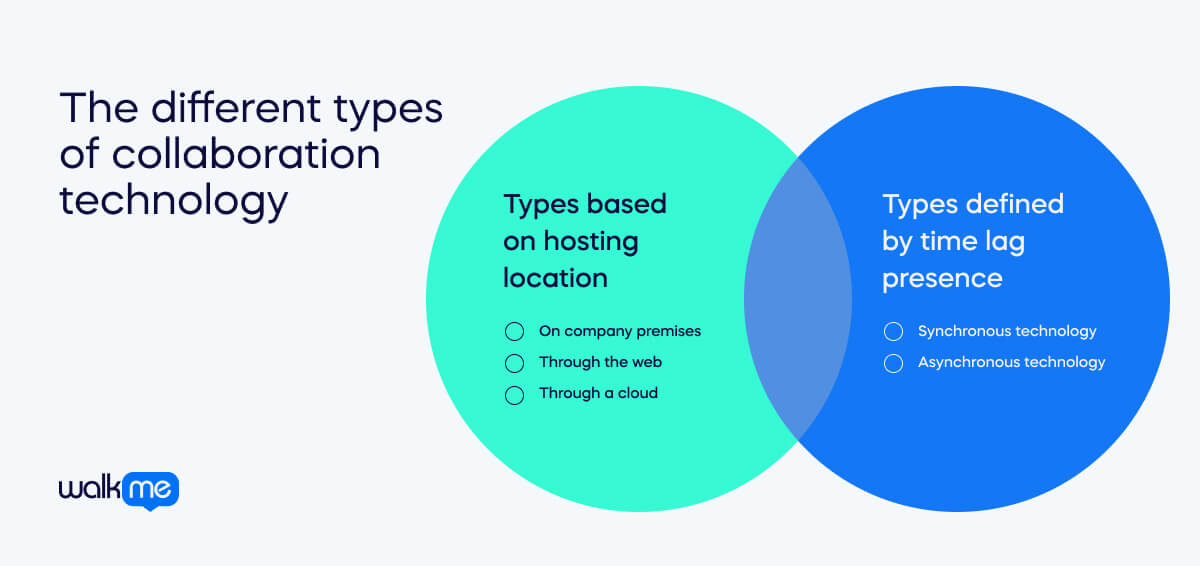
Grasping the concept of collaboration technologies necessitates understanding two primary communication forms: synchronous and asynchronous.
Let’s explore these further:
Types based on hosting location
On company premises
These tools are installed and operated on physical servers located within company premises. Consequently, in-office collaboration tools are accessible only on-site or within the company’s physical boundaries.
Through the web
This category encompasses software whose data is stored on a web server. It offers various hosting alternatives such as shared, managed, and dedicated hosting and virtual private servers (VPS).
Through a cloud
Tools stored in the cloud are accessible over the Internet, vastly improving ease of access. This type is particularly advantageous for remote teams, allowing access from any internet-enabled device.
Types defined by time lag presence
Synchronous technology
This type facilitates real-time communication without perceivable delays between sending and receiving messages. Examples include video conferencing tools and instant messaging apps.
Synchronous technologies are valuable for bridging geographical gaps, enabling equal participation in virtual meetings from different locations. These technologies’ immediate exchange of ideas enhances decision-making speed, making them a favorite in dynamic business settings.
Asynchronous technology
Asynchronous technologies involve a time lag between the sending and receiving of messages. Examples include emails, online workspaces, project management platforms, and knowledge management systems.
Asynchronous work doesn’t necessitate immediate responses, offering flexibility for tasks requiring extensive research or contemplation. It accommodates different time zones and schedules and complements real-time communication, allowing for more deliberate and structured input.
What are the main features of collaboration technology?
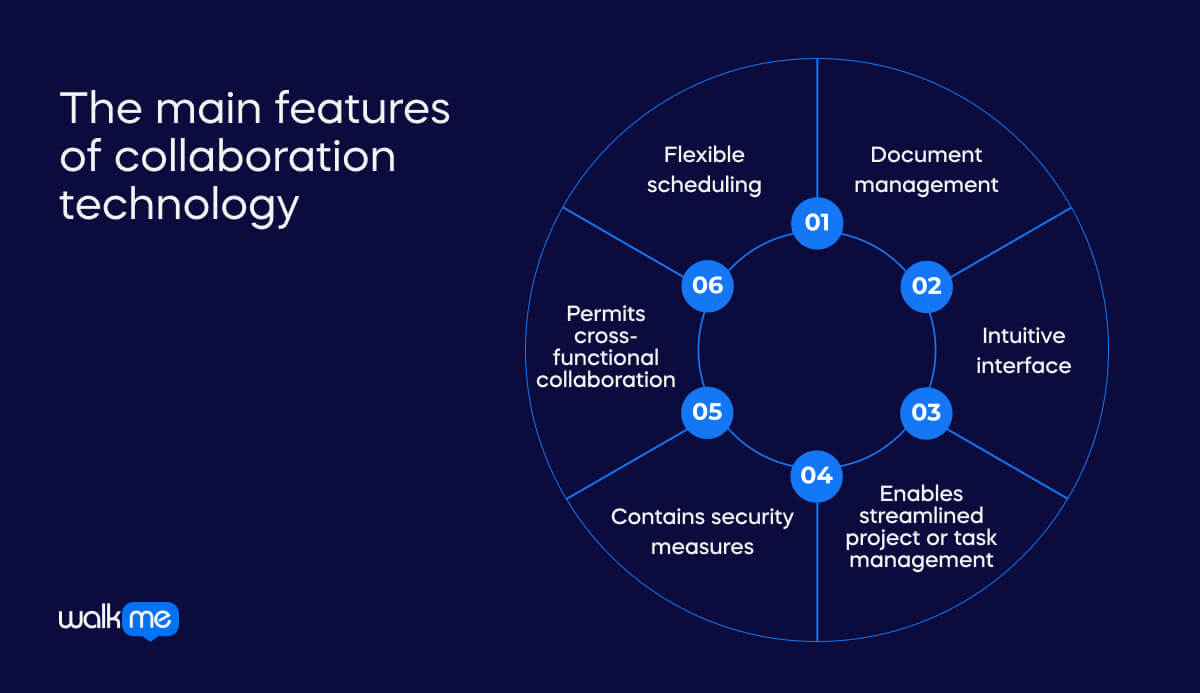
The collaboration software market is extensive, yet most offerings share several core features essential for effective teamwork:
Flexible scheduling
This feature in collaboration technologies facilitates adaptable, hybrid work schedules. It grants employees more control over their work hours and locations, promoting work-life balance and enhancing productivity and job satisfaction. Flexible scheduling helps organizations cater to varied scheduling needs, leading to a more agile and efficient workforce.
Document management
A crucial element, cloud document management, allows team members to collaboratively draft, edit, and share documents. This integration into the collaboration software enables the direct sharing of documents for feedback, enhancing team engagement and efficiency.
Intuitive interface
A user-friendly interface is critical in virtual collaboration platforms. Some systems offer customization options, allowing users to tailor their dashboards to display and prioritize tasks and information according to their preferences.
Enables streamlined project or task management
Collaborative tools excel in managing project progress and ensuring timely delivery. They provide interfaces that visualize task assignments, due dates, and project stages, fostering transparency in workload distribution and aiding in informed decision-making for resource allocation.
Contains security measures
Beyond server encryption by vendors, collaboration software should implement robust internal control measures. This includes flexible permissions for data access within the organization and additional authentication and security protocols to safeguard sensitive data.
Permits cross-functional collaboration
This feature enables the uploading, organizing, and sharing of files, allowing multiple users to collaborate simultaneously. Advanced tools may offer adjustable permission settings for file viewing and editing, ensuring the integrity of completed documents and controlled access.
What elements are involved in a collaborative cycle?
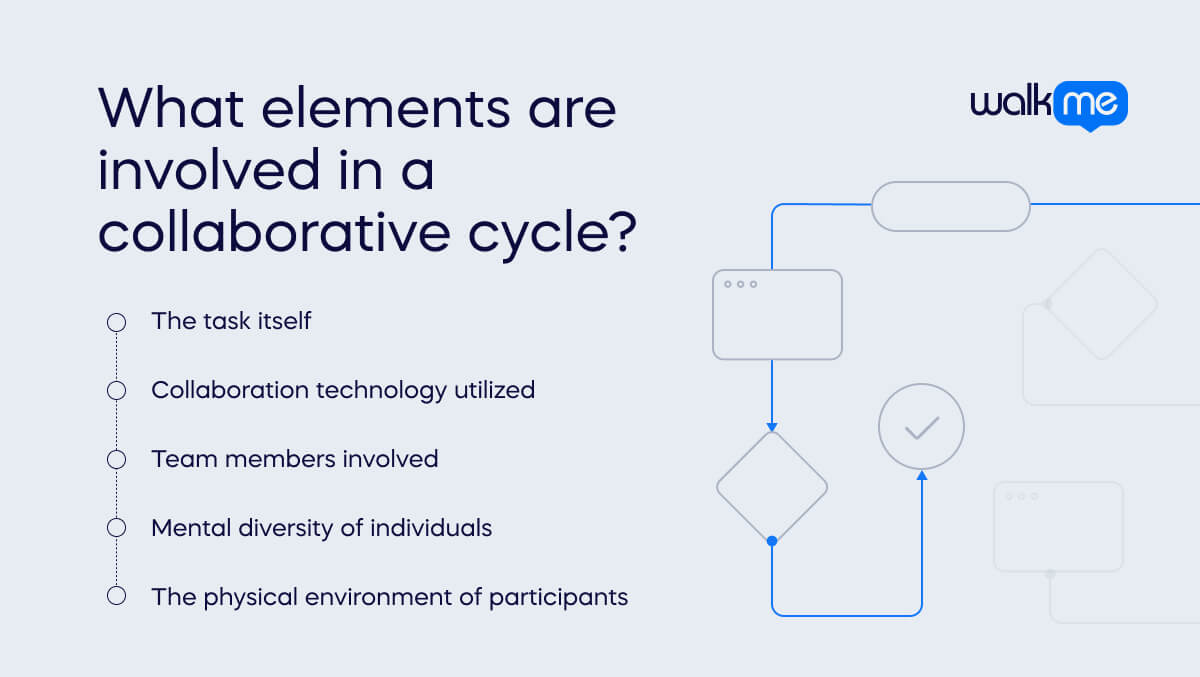
Several key elements are integral to the process in a collaborative cycle where individuals work together towards a common goal.
These elements collectively influence how effectively team members can, in conjunction with one another, achieve common goals:
The task itself
This is the core reason for collaboration. It could involve consulting with colleagues, discussing an event, revising project components, or sharing updates about company changes. For instance, a sales team member might collaborate with the production team to adjust a product’s quality based on client requirements.
Collaboration technology utilized
This encompasses both the communication medium provided by the technology and its collaboration-supporting features. It defines how team members interact and share information.
Team members involved
The success of the collaborative effort often depends on the individuals directly involved in the task. The collaboration dynamics can be significantly influenced by the number and roles of these participants, whether from the leadership team or the marketing department.
Mental diversity of individuals
This aspect refers to the team members’ varying social backgrounds and knowledge bases. People with similar mental frameworks may find collaborating easier, whereas those with diverse expertise and perspectives might need more effort to align their thoughts and ideas.
The physical environment of participants
The physical setting of each participant can impact the collaborative process. For example, some team members might join a virtual meeting from home, potentially facing different distractions and challenges compared to those in an office environment.
This diversity in physical surroundings can influence how individuals engage and contribute to the collaboration.
Benefits of collaboration technology
The adoption of collaboration technologies is vital to a successful digital workplace for several reasons:
Enhanced security
A well-structured collaborative environment minimizes the security risks often associated with remote work. It enables encrypted communications and facilitates the enforcement of VPN usage.
It also simplifies verifying the authenticity of file attachments or requests for information, highlighting the importance of security and reducing the risk of email compromise scams.
Streamlined onboarding
Centralized information systems, easy access to supervisors and mentors, and tools that guide new employees through checklists significantly streamline the onboarding process. Online collaboration tools contribute to a more effective integration of new team members.
Facilitated communication and idea-sharing
Virtual collaboration allows for diverse interactions, including idea sharing, receiving instructions, or proposing product changes. Various departments, such as HR, can leverage virtual interviews for efficiency and cost reduction. Video conferencing for interviews also cuts down on expenses.
Increased workforce efficiency
Collaboration technologies boost efficiency by streamlining communication and enabling quicker decision-making through real-time feedback. Project management tools help track progress and reduce redundant efforts, while cloud-based platforms allow simultaneous access to files, eliminating concerns about version control or data loss.
Sustainable productivity
Effective communication and collaboration lead to higher productivity. Teams can share ideas, resources, and expertise more efficiently, reducing time spent on information searches or redundant work and focusing more on achieving key performance indicators (KPIs).
Improved access to resources
Collaboration tools provide easy access to shared documents and information, essential for quick and convenient retrieval by team members. This is especially beneficial for remote, hybrid, or geographically dispersed teams, ensuring equal access to vital resources.
For instance, collaboration technology plays a vital role in ensuring equitable participation in hybrid meetings, where individuals, whether attending in-person or remotely, have their contributions equally valued and heard.
By investing in technologies that enhance accessibility, companies can establish a setting where hybrid meetings are necessary and a platform that promotes an equitable and more engaged workplace culture.
Greater accessibility and global talent reach
Digital collaboration tools like video conferencing and cloud-based solutions allow teams to work together from anywhere. This global reach enables companies to hire talent from a wider geographical pool and ensures that remote workers or those with unconventional working hours remain connected and productive.
Better competitive edge
A key advantage of collaborative technologies lies in their capacity to foster innovation. Innovation has become a pivotal factor in an era where remaining competitive is crucial.
These technologies empower organizations to harness the collective wisdom of their workforce, partners, and customers. This collaborative approach not only promotes innovation but also accelerates the development and refinement of ideas.
Challenges associated with using collaboration technology
While collaboration technologies offer numerous benefits, it’s essential to acknowledge and address their potential drawbacks. Here are some challenges and suggested solutions:
Potential for misuse
Without face-to-face interaction, nuances like tone and body language are lost, leading to misunderstandings. Asynchronous tools might result in unstructured or chaotic conversations. Diverse, hybrid teams might experience communication barriers, and unfamiliarity with platforms can lead to misuse, such as misplacing inputs in incorrect sections.
Regular training on collaborative technology usage and fostering a collaborative culture can effectively bridge communication gaps. Ensuring everyone is proficient with the technology and understands digital communication etiquette is vital.
Potential for app exhaustion
Research from Harvard Business Review spanning five weeks observed 20 teams from three major Fortune 500 companies and discovered that employees switched tasks about 1,200 times daily. This constant shifting of focus is mentally demanding. This study highlighted that such frequent context-switching activates the stress hormone in the brain, leading to reduced focus and increased slowdown.
So, when implementing new collaborative technology, it’s crucial to consider the impact on the workers who will use these tools daily. Beyond the initial training, employees need to perceive the new tool as enhancing their work life rather than a burden. The right technology choice should simplify employees’ routines, not complicate them with additional steps.
However, if employees are forced to use new collaborative tools without discovering what works best for them, they feel overwhelmed and reluctant to use these tools in the future.
Lack of boundaries
The ability to work from anywhere, anytime, blurs the line between personal and professional life. The 24/7 operation of these tools can lead to overwork and intrusion into personal time.
This means you must establish clear boundaries regarding work hours and communication. Set specific times for conferences and messages, respecting everyone’s schedule and time zones. Emphasize that the flexibility offered by these tools should not equate to constant availability.
Security concerns
The use of collaborative technologies raises cybersecurity issues. Sensitive data shared on these platforms is at risk of cyber threats, and the storage of information in cloud-based systems can lead to loss of control over critical data.
Keep abreast of the latest security protocols and build a cybersecurity-aware culture within the organization. Implement robust security measures like encryption, access controls, and regular security audits to protect sensitive information.
Collaboration technology examples
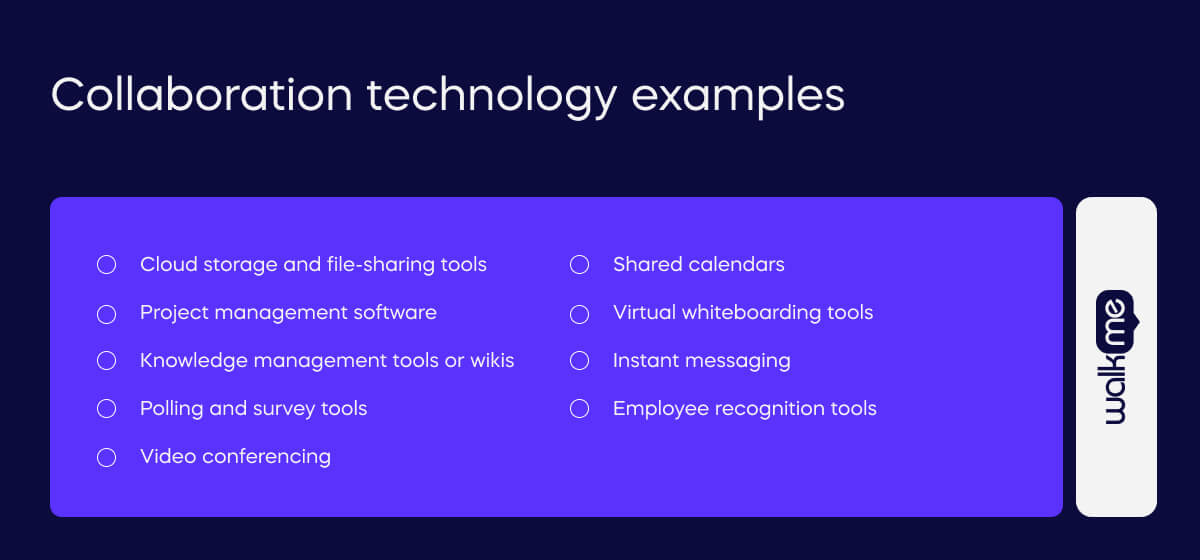
Collaboration technology has the potential to enhance productivity significantly. By leveraging appropriate tools and software, teams can efficiently exchange ideas and collaborate on projects regardless of their physical locations.
Here are a few examples of collaborative technologies that could be beneficial for your organization:
Cloud storage and file-sharing tools
These digital tools are essential for backup and remote file access, allowing real-time document collaboration. Examples include Google Drive and OneDrive.
Project management software
These tools are vital for organizing complex tasks and tracking progress within teams, especially beneficial for remote teams. Asana, Monday, Airtable, and Trello are popular choices.
Knowledge management tools or wikis
Systems, such as Notion, Bloomfire, and Zendesk, are notable examples used for storing and accessing company information, facilitating internal and external information sharing
Polling and survey tools
These tools are essential for gathering feedback and making data-driven decisions, and they are used for market research, customer feedback, and more. SurveyMonkey and Slido are commonly used.
Video conferencing
Essential for global teams, video conferencing adds a personal touch to remote communication and reduces travel costs. Google Meet, Zoom, and Microsoft Teams are widely used.
Shared calendars
This form of technology assists in synchronizing schedules and integrating with project management tools. Google Workspace and ClickUp are examples of platforms offering this feature.
Virtual whiteboarding tools
Ideal for brainstorming and creativity, these tools are handy for remote teams. Lucidchart, Miro, and Conceptboard are some examples.
Instant messaging
Instant messaging is invaluable for quick, real-time communication within a team. Microsoft Teams, Slack, Yammer, and WhatsApp are popular options.
Even more, apps like Yammer, Slack, and Teams can also function as organizational social networks, which can improve the employee experience by allowing them to collaborate and communicate effectively on particular projects while simultaneously nurturing a sense of connection to the larger community within the organization.
Employee recognition tools
Integrating gamification and recognition tools, such as Badgeville, Bunchball, or Kudos, is instrumental in motivating employees to participate actively in knowledge sharing and organizational innovation.
These tools reward employees for completing a learning module or sharing valuable resources. This type of scheme encourages active participation and fosters a more engaged and collaborative workforce.
How to choose the right type of collaboration technology for your organization

Selecting the right technology for team collaboration isn’t just about the technology itself; it’s about finding a tool that addresses a specific need and implementing it purposefully. The process might seem overwhelming due to the plethora of options available, but focusing on key factors can simplify it:
Meets your needs
Start by pinpointing why you’re seeking collaboration technology. Knowing your specific needs for regular video conferencing or complex project management is crucial for selecting an appropriate tool.
Enables customization
Different teams have unique working styles, so a one-size-fits-all solution is unrealistic. Look for a tool that customizes the team and individual members, catering to varied preferences like task views or access levels.
Can easily work in conjunction with other tools
A significant aim of online collaboration tools is to unify and streamline work and communication. Choose a tool that integrates with frequently used applications like Google Drive or Zendesk, enhancing efficiency and structure.
Comes with privacy options
Collaboration doesn’t mean all interactions should be public. Opt for a service with robust privacy settings for confidential discussions or sensitive projects.
Is within budget
Evaluate the cost-effectiveness of different collaboration tools. Assess the features offered against the pricing plans, considering the number of regular users and how well the tool aligns with your budget and needs.
Keeps your data secure
Especially crucial for sensitive information handling, the security of a collaboration tool is paramount. Research, read reviews, and inquire about security measures to ensure your data’s safety.
Is user-friendly
A new tool can initially slow productivity due to its learning curve. Therefore, choose an intuitive tool that is easy to set up and supported by comprehensive customer service and learning resources.
Allows automation
Opt for a tool with workflow automation to reduce repetitive tasks. Automation can streamline processes, minimize errors, and keep your team focused on more strategic tasks.
Implementing a strategy for collaborative technology within your business
Adopting collaboration technologies can be a game-changer for organizations, but strategic implementation is crucial in unlocking their full potential and avoiding pitfalls. Here are some best practices to guide this process:
Understand your organization’s needs
Before investing in new technologies, it’s crucial to comprehend why you’re adopting them and their expected benefits. Conduct a technology audit to identify areas for improvement, such as cost reduction, enhanced productivity, or replacing outdated systems.
Foster collaboration and buy-in
Building a collaborative environment starts with relationship-building and gaining organizational support for new technology. Engage with allies across all levels, understanding their needs and how the technology can support them. Encourage open discussions about challenges and invite feedback and suggestions from all departments. This makes adopting technology a collective effort rather than a top-down imposition.
Develop a pilot program
Before a full-scale rollout, test the technology in a pilot program to improve the success of technology adoption. Focus on small, achievable goals and use the success stories to build momentum and win over skeptics. Target processes hindered by inefficiencies, such as manual tasks or excessive spending, for improvement in the pilot phase.
Comprehensive training for employees
Once the rollout begins, overcoming the learning curve is critical. Offer engaging and practical employee training sessions, emphasizing the technology’s value to employees’ work. Continuous feedback during this phase is crucial for adjusting and improving the training process.
Ongoing evaluation of the technology
After implementation, continuously assess the technology’s effectiveness. Monitor how easily employees can use the tool and the results it produces—track usage metrics like popular content, likes, comments, and shares. Identify power users who can further influence and optimize the use of the tool, investing in their growth and influence.
Collaboration technology trends for 2024
As technological advancements continue, we anticipate more innovative solutions to enhance collaboration across various industries.
Here are some key collaborative technology trends to expect in 2024:
Sustained flexibility in work arrangements
According to Gallup research, 80% of chief human resources officers from Fortune 500 companies plan to maintain remote work flexibility. This trend aligns with employees surveyed, as 90% of them desire remote work, with a majority favoring a hybrid model.
Leaders must optimize their hybrid workplaces in 2024 by creating compelling value propositions, enabling more effective team collaboration, revising performance management systems, and training managers to excel in hybrid environments.
While flexible work arrangements vary across organizations, their permanence is evident. Embracing this model can increase productivity, improve employee satisfaction, and enable a more inclusive workforce. Teams should intentionally balance remote and in-person work based on the nature of their tasks and the benefits of physical gatherings.
As hybrid work environments increasingly rely on collaboration technology, it becomes imperative for employers to focus on equipping their employees with the necessary skills to utilize these technologies effectively. Therefore, organizations should prioritize investing in people and their skill sets over simply acquiring the software for collaboration.
Establishing a solid foundational understanding of how to use these tools effectively is key. With this foundation in place, the specific choice of tool becomes less critical to successful collaboration.
Growing influence of AI in the workplace
Pew Center research suggests that 62% believe AI will significantly impact workers in the next 20 years. Following this, Deloitte’s research indicates that generative AI will equip employees with tools to boost productivity, knowledge, and creativity, driving innovation in enterprises. AI is expected to relieve workers from monotonous tasks, ensuring they can focus on more innovative aspects of their jobs.
In addition to automation, AI-powered collaborative technologies like chatbots and machine learning will become more popular in the workplace. Saying this, the ethical application and responsible development of generative AI are crucial, focusing on enhancing human potential rather than just efficiency.
The increased importance of visual collaboration
Research from Harvard Business Review notes an increase in the number of meetings in the last few years, which often hinders productive work. Fortunately, hybrid work models and collaborative technologies make visual collaboration more critical in 2024. This approach involves using digital canvases or software that eliminates the need for live meetings.
Visual collaboration tools allow employees to share ideas on a digital canvas, which others can view and add to at their convenience, creating a recorded timeline for the project. This method streamlines communication and fosters collective creativity without the constraints of synchronous meetings.
What’s the future of collaboration technology?
Effective workplace collaboration is essential for knowledge sharing and overall employee productivity. When implemented successfully, collaboration technology can enhance coordination on shared projects, stimulate creativity, expedite problem-solving, and increase individual productivity.
The shift towards remote and hybrid office models has underscored the need for tools that connect individuals, regardless of their physical location or time zone. The landscape of collaborative tools is rapidly evolving, offering many business options.
This range includes everything from email to real-time chat applications, video conferencing platforms, and integrated collaboration features in productivity and project management apps. We may even see interactions in virtual environments through virtual reality technology.
However, choosing the right tool is just one part of the equation. Employees often require guidance and support to leverage these technologies fully. Ensuring the workforce is well-equipped and comfortable with these tools is as important as the technology for creating a work environment where collaboration thrives.
In other words, the future of work will be led by employees. This involves selecting technologies that simplify their work lives and devising improved methods to perform their tasks efficiently.
Achieving this requires a strategic approach that is attentive to the distinct needs of your employees. Successfully implementing such a strategy positions your business for smooth success in the evolving work landscape.