What is automated reporting?
Automated reporting is a way of creating reports using computer programs without needing much help from people. These programs gather information from different sources, combine it, and create an easy-to-read report. This helps businesses obtain important information quickly and without mistakes.

Table of contents
One big benefit of automated reporting is that it saves time and reduces errors. When reports are made automatically, people don’t have to spend too much time typing in data or ensuring everything is correct. This means they can spend more time considering the information’s meaning and making decisions. Automated reports can be set up regularly, like every day or every week, so everyone gets the most up-to-date information.
Another advantage is that automated reporting can grow with a business. As a company grows, it might need to collect information from more places or create different types of reports. Automated systems can easily handle this. They can also be adjusted to meet special rules or needs, ensuring the business stays on track with important guidelines. Most of all, automated reporting saves time. Not only can it save finance departments 25,000 hours of avoidable reporting work each year, but automation and process improvement can lower costs by up to 46%. In short, automated reporting is a helpful tool that makes it easier and faster to create reports. It helps businesses get the information they need without wasting time, allowing them to focus on more important tasks.
What are the key components of automated reporting?

Understanding the key parts of automated reporting helps us understand how it works and why it’s so useful. These parts work together to ensure reports are made quickly, correctly, and with little work from people. They help collect, organize, and show data, making it easier for businesses to get the necessary information. Let’s look at the parts that make automated reporting work well.
Data sources
These are the places where information comes from, like databases, spreadsheets, or online tools. The data is collected from these places to make the reports.
Data integration
This means bringing all the data from different places together into one system so that it’s ready to use for reports.
Report templates
These are pre-made designs that show how the report will look. Using templates makes it easier to create and read reports.
Automation software
This tool gathers the data, inserts it into the template, and creates the report automatically, so people don’t have to do it by hand.
Scheduling and distribution
This part ensures that the reports are created at the right time (e.g., every day or week) and sent automatically to the people who need them.
User interface/dashboard
This is where people can see the reports and sometimes change them if needed. It makes it easy for users to get the information they want.
Security and compliance
This ensures the data is kept safe and that the reporting process follows important rules. It also protects the information and keeps the business in compliance with the law.
Automated reporting vs manual reporting
Automated and manual reporting creates reports, but they do it differently.
- Automated reporting uses computers to make reports quickly with little help from people
- Manual reporting is done by hand, with people collecting and organizing the data themselves
These two methods focus on different things and use different techniques. Let’s examine how they differ:
| Automated reporting | Manual reporting | |
| Definition | Uses computers to collect and create reports without much help from people. | People gather information and create reports by hand, often using tools like spreadsheets. |
| Focus | Doing reports quickly, with fewer mistakes, and saving time. | People carefully collecting and checking data to make sure it’s correct. |
| Techniques | Uses software to automatically gather data and create reports regularly. | Involves people collecting data, putting it into spreadsheets, and making the report by hand. |
| Goals | To make reporting faster, with fewer mistakes, so people can spend more time thinking about the data. | People check and decide what information to include to ensure the report is accurate. |
| Examples of use | Used in big businesses for things like daily sales reports or financial summaries. | Used in smaller businesses or when the report needs special attention, like detailed project updates or custom client reports. |
Use cases for automated reporting
Automated reporting can be very helpful in different business situations. It makes tasks like tracking sales, managing money, and checking marketing results easier and faster. Here are three examples of how automated reporting is used in different areas to show how it works in real life.
Sales reports
Sales reports help the company understand how well products are selling. The system automatically collects sales data from various sources, such as online stores. It then creates sales reports every day or week. These reports show how much has been sold and which products are popular. This makes it easier for the sales team to see how they are doing and make quick decisions. They don’t have to spend time creating reports by hand, so they can focus more on their work and respond faster to what’s happening.
Financial statements
Financial statements show how well a company is managing its money. The system collects financial information from different parts of the company, such as how much it spends and earns. It then creates monthly or quarterly reports showing the company’s money situation, including how much it has made or lost. These reports help managers and investors assess the company’s financial health without additional work. This makes it easier for them to make decisions based on the latest and most accurate information.
Marketing analytics
Marketing analytics help a company assess the effectiveness of its marketing. The system automatically collects data from ads, social media, and website traffic. It then creates reports that show the effectiveness of different marketing efforts, such as which ads get the most clicks or which social media posts are the most popular. These reports help the marketing team understand what is working and what isn’t. With this information, they can improve their marketing strategies and get better results.

What are the advantages of automated reporting?
Automated reporting has many benefits for businesses. Using software to make reports means getting information faster, with fewer mistakes, and in a more consistent way. This saves time and helps companies make better decisions with their data. Let’s look at these advantages in more detail.
Saves time
Automated reporting gathers and organizes data much faster than a person can. This allows workers to spend more time on other important tasks, helping the company get more done over time.
Fewer mistakes
Computers follow the same steps every time, making fewer mistakes than people. Automated reports are more accurate and trustworthy, helping businesses make better decisions.
Up-to-date information
Automated systems can get the latest data whenever needed, so reports always show the most current information. This helps businesses react quickly to changes. Having fresh data is important in fast-moving industries.
Scalability
As a business grows, the amount of data and reports needed also grows. Automated reporting can handle large amounts of data easily, without extra work, keeping the process efficient even as the business grows.
Consistency
Automated reports are always in the same format, making them easy to read and understand. People know what to expect each time, which helps the business keep everything uniform.
Cost savings
Automated reporting reduces the time and effort needed to make reports, saving the company money. Fewer workers are also needed to check the reports, lowering costs. Over time, this saves the company a lot of money.
Better decision-making
With accurate and timely reports, leaders have the information they need to make good decisions. Automated reports help businesses see patterns, track progress, and plan for the future, leading to better overall results.
Security
Automated reporting systems have security features that protect important data. They control who can see the reports and keep the information safe, helping prevent data leaks and keeping information private.
Compliance
Some industries have strict reporting rules, and automated systems help ensure these rules are followed. Automated reports create a clear record, making it easier to meet legal standards and avoid fines or other problems.
Integration
Automated reporting systems can work with other business tools, like those used for managing customers or planning. This ensures all the data flows smoothly between different parts of the business. As a result, the reports give a complete view of how the company is doing.
What are the challenges of automated reporting?
Even though automated reporting can make things faster and more accurate, it has some problems. Knowing about these challenges can help you use automated reporting better and solve any issues.
Setup complexity
Setting up the system and connecting all the different data sources to make the reports work can be tricky. Getting everything linked together properly can take a lot of time and effort, and you might need special skills or help to do so.
Data quality issues
If the data is not accurate or complete, the reports will be wrong. Good, correct data is needed for reliable reports. Without accurate data, the reports might lead to incorrect conclusions and bad decisions.
Software costs
The tools needed for automated reporting can be expensive, which might be tough for small businesses. Setting up and running these tools can cost a lot of money. Small companies might need cheaper options or ways to manage these costs.
System maintenance
The system needs regular updates and care to work well and handle changes. Regular maintenance helps prevent problems and keeps everything running smoothly. This includes applying updates and fixing any issues that come up.
Over-reliance on automation
Relying too much on automated reports might mean missing important details that need a human touch. Computerized systems might overlook special cases or details that a person can catch. Combining automation with human checks helps make sure reports are accurate and complete.
How can DAPs help with automated reporting?
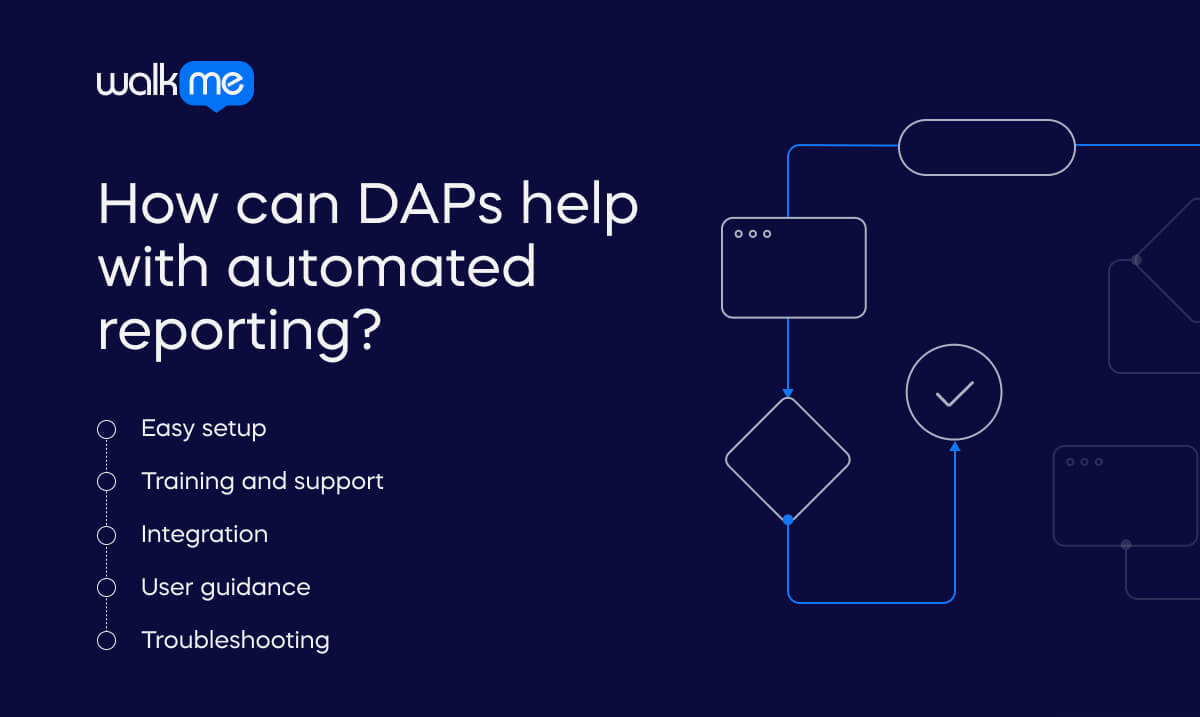
Digital adoption platforms (DAPs) can be very helpful with automated reporting. They make it easier to set up and manage reporting systems and provide tools and support to help businesses use automated reporting more effectively. Let’s see how DAPs can make automated reporting work more smoothly and effectively.
Easy setup
They help set up reporting tools and connect them to different data sources. This ensures everything is linked correctly, ensuring the reports are accurate. They also assist with getting everything ready to use.
Training and support
They provide training and support to show users how to use the reporting tools. This includes lessons and guides to explain how the tools work. They are also available to answer questions and fix problems.
Integration
They make sure the reporting tools work well with other business systems. This means connecting the reporting tools with existing software and databases. Proper connections ensure that data works together smoothly for accurate reports.
User guidance
They offer step-by-step instructions and tips inside the software to help users create and manage reports. This makes it easier to follow the process and understand each step. The guidance allows users to handle reports more easily.
Troubleshooting
They help fix problems and keep the system updated so everything runs smoothly. This includes solving issues and making sure the software is up-to-date. Regular updates and support help keep the tools working well.