What is XaaS?
XaaS, or “Everything as a Service,” is a way to deliver technology and services over the Internet. It means that instead of buying and owning things like software, hardware, or tools, people or businesses can access them online when they need them through a subscription or pay-as-you-go model.

Table of contents
There are many types of XaaS. Some common examples include Software as a Service (SaaS), where you use programs like email or office tools through a web browser, and Infrastructure as a Service (IaaS), which gives access to things like storage and computing power from the cloud.
There’s also Platform as a Service (PaaS), which provides tools for developers to build applications online. Over time, XaaS has grown to include almost anything a business might need, from managing databases to offering virtual desktops.
The idea behind XaaS is to make it easier and faster for businesses to use advanced tools without needing to buy or maintain them. It is built on cloud technology, where providers host the services and make them available over the Internet.
The approach works well for many industries because it gives businesses more flexibility and access to tools that can be scaled up or down depending on their needs.
What are the key features of XaaS?
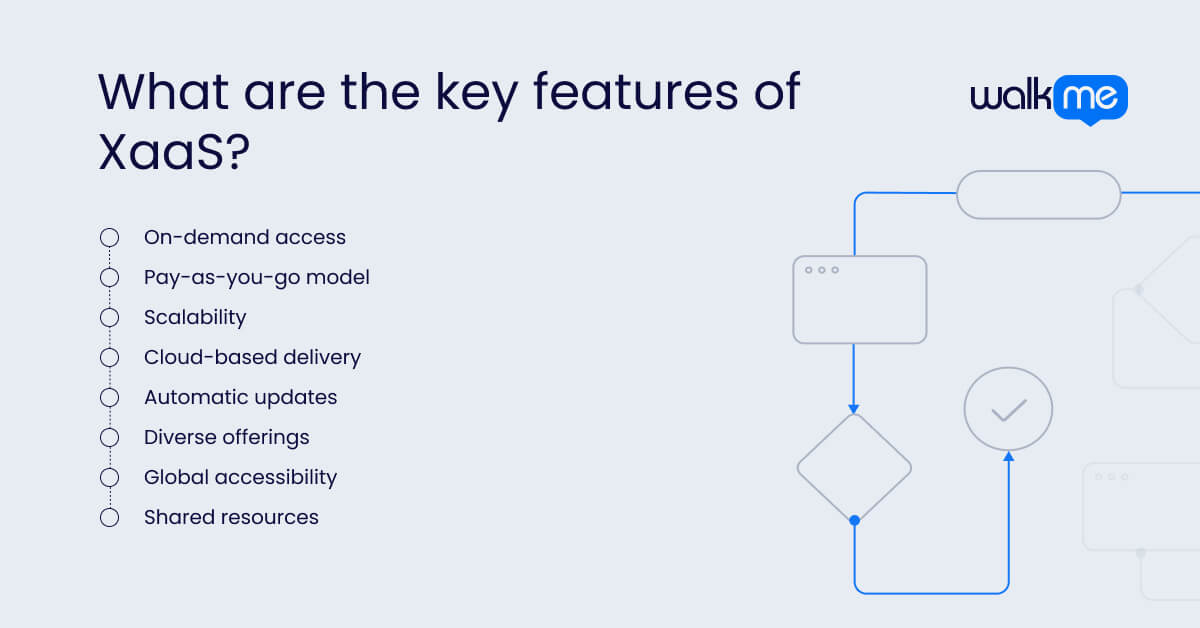
XaaS comes with several important features that make it a popular choice for businesses. These features work together to provide flexible, affordable, and easy-to-use services.
Let’s take a closer look at the key features of XaaS.
On-demand access
These services are available whenever they are needed. People can access them over the internet using a web browser or an app. There’s no need to install software or set up special equipment, which makes it quick and easy to start using these services.
Pay-as-you-go model
Instead of paying a large amount upfront to buy tools or software, people only pay for what they use. It is therefore more affordable, as costs match how much or how little a service is used. It’s a flexible way to manage spending without wasting money.
Scalability
XaaS can grow or shrink depending on what is needed. For example, a business can add more storage space or computer power during busy times and reduce it later. Having this flexibility helps businesses use resources wisely and only pay for what they actually need.
Cloud-based delivery
All XaaS services run through the cloud, which means they are hosted on remote servers and delivered over the Internet. The setup removes the need for businesses to own or maintain physical hardware, saving time and effort.
Automatic updates
Providers take care of updates, so users don’t have to worry about keeping software or tools up to date. As a result, services are always running on the latest version with the newest features and security improvements.
Diverse offerings
There are many types of XaaS available. These include Software as a Service (SaaS), like online email programs; Infrastructure as a Service (IaaS), which provides cloud storage and computing power; and Platform as a Service (PaaS), which offers tools for developers. There are also more specific services, like Desktop as a Service (DaaS) and Database as a Service (DBaaS).
Global accessibility
XaaS can be used from anywhere in the world as long as there’s an internet connection. It’s a great setup for remote work or businesses with teams in different locations. It allows everyone to access the same tools no matter where they are.
Shared resources
Many XaaS solutions use shared servers and networks. By sharing these resources, the cost of providing the service is lower, and these savings are often passed on to the users. Therefore, it is affordable and efficient for businesses of all sizes.
XaaS vs. SaaS
XaaS and SaaS are both ways of delivering services over the Internet, but they differ in scope.
- XaaS includes a wide range of services beyond just software, such as storage and computing power
- SaaS focuses specifically on providing software applications through the cloud
Let’s explore the differences between these two terms.
| XaaS | SaaS | |
| Definition | Using different services over the internet, like software, storage, or computing power, without needing to own or manage them. | A type of XaaS that focuses on providing software programs over the internet. These programs can be used through a web browser without needing to be installed on a computer. |
| Focus | Covers many different types of services, not just software. Can include things like cloud storage, virtual desktops, and online tools for building websites. | All about providing software programs. These programs can help with tasks like email, document editing, and managing customer information. |
| Techniques | Uses the cloud to deliver services. Everything is available over the internet and doesn’t need to be stored on a computer or server. | Also uses the cloud to make software accessible. The software is stored online and updated by the provider, so users always have the newest version. |
| Goals | Make many different services easy to access and use. It helps businesses save money and time by giving them access to services without having to own them. | Make software easy to use and available anywhere. It helps people complete tasks without having to worry about installing or updating programs. |
| Examples of use | Cloud storage (Google Drive), virtual computers, and tools for machine learning. Businesses use these services to run their operations more easily. | Programs like Gmail, Microsoft 365, and Salesforce. People use these programs to send emails, create documents, and manage data. |
Use cases for XaaS

XaaS is becoming popular in certain sectors. For example, government organizations recognize that it helps make IT spending more predictable. In fact, Gartner predicts that by 2026, most government agencies will invest in XaaS solutions for their new IT needs.
Gartner also says that XaaS solutions help address skill shortages and limited staff. While they can be more expensive than onsite setups, they save staff time by reducing low-value tasks.
It might be difficult to imagine how XaaS works in different businesses, so here are three examples of its use.
Cloud storage
Cloud storage helps businesses keep their files and data safe online. Instead of using physical hard drives, companies can store and access their data from anywhere with an internet connection.
Files are saved automatically, and employees can work together on documents simultaneously. As a result, teams can easily share and access the same files from different places without worrying about losing information.
Virtual desktops
Virtual desktops let employees use their work computers from anywhere with an internet connection. The computer is not on their device but stored on a cloud server.
Employees can work from home or while traveling without needing expensive hardware. They can still use all the same programs and files, which makes it easier to get work done from any location.
Software development tools
Software development tools as a service helps businesses create, test, and launch software without needing extra equipment. Developers can use tools, testing spaces, and databases online.
These services grow and change to meet the project’s needs, so companies don’t have to worry about upgrading their systems. Developers can focus on building great software instead of managing technical setups.

What are the advantages of XaaS?
XaaS offers many benefits for businesses, including the ability to work better and save money. Companies can use cloud services without spending a lot of money on expensive equipment.
Let’s take a closer look at the benefits of using XaaS.
Cost savings
Businesses save money because they only pay for what they use. They don’t have to buy expensive equipment. Over time, they can save a lot and not spend more than they need to.
Scalability
With XaaS, businesses can add or remove services whenever they need them. If they need more space or tools, they can get them quickly without buying new things. They can also grow or shrink as needed.
Flexibility
XaaS lets businesses pick only what they need and change it when they want. They don’t have to keep things they don’t need. It helps them stay flexible and change things if their needs change.
Accessibility
Employees can use XaaS from anywhere as long as they have the internet. They can work from home or travel and still do their job. The setup is easy for teams that work in different places.
Security
Data is kept safe with tools like encryption and backups. Companies don’t have to worry about losing their data because XaaS takes care of it for them.
Automatic updates
XaaS updates itself automatically, so businesses don’t have to do it. They always have the newest version and don’t have to worry about updates.
Improved collaboration
Teams can work together even if they are far away. They can share files, talk to each other, and work on things simultaneously, making it easier for everyone.
Faster deployment
XaaS services are ready to use quickly. It doesn’t take a long time to set them up. Businesses can start using them right away, which helps them get to work faster.
What are the challenges of XaaS?
Now, let’s look at the challenges of using XaaS. While XaaS can offer many benefits, businesses need to consider some difficulties. From security concerns to managing costs, these challenges can impact how businesses use and benefit from XaaS.
Let’s take a closer look at these issues.
Dependence on the internet
XaaS relies on a stable internet connection to work properly. If the internet is down, it can prevent the services from working, causing delays and making it harder for businesses to do their work.
Security concerns
Although XaaS providers work to keep data safe, businesses must trust that their information is being handled securely. There is always a risk that data could be accessed by the wrong people or lost, so businesses need to carefully choose providers with strong security measures in place.
Limited control
With XaaS, the provider manages the system, meaning businesses don’t have full control. The setup can be a problem if changes are needed quickly or if the service isn’t working as expected. Companies might feel frustrated not being able to fix things themselves.
Cost management
While XaaS can save money, it can also become expensive if not managed carefully. Businesses might end up paying for extra services they don’t need or use. Tracking and controlling costs can be challenging if the business isn’t careful about what services it selects.