Enterprise transformation goes beyond launching a storefront. You need a unified, data-driven platform that scales across channels, regions, and customer needs. By employing this omnichannel strategy, organizations can align pricing and branding while maintaining customer data integrity across all touchpoints.
Additionally, your business can deliver personalized content across various channels tailored to each customer’s specific needs. Capgemini research supports the need for this by showing that customers switch brands in search of a better customer experience. Fast delivery and personalization matter more than loyalty programs.
Salesforce Commerce Cloud helps you meet these demands. It provides you with tools to enhance customer experience, streamline operations, and accelerate growth across every channel.
This guide will walk through its top features, common use cases, and implementation considerations within your business.
What is Salesforce Commerce Cloud?
Salesforce Commerce Cloud is a cloud-native e-commerce platform that enables businesses to build and manage their online stores. It uses customer data and behavior to create personalized journeys that improve customer engagement. Companies can manage sales across multiple channels from a single platform, providing a consistent customer experience.
Teams can adopt Commerce Cloud to streamline operations, such as order handling and inventory tracking, which saves time and reduces costs. Its built-in AI, Salesforce Einstein, provides insights that help businesses improve offers and strategies. Additionally, this tool integrates with Salesforce CRM and Customer 360, providing teams with a comprehensive view of each customer.
With headless e-commerce support, design teams can update the site’s look without affecting its functionality. Businesses benefit from better customer care, higher sales, and a competitive edge by using this single, robust platform.
What are the features of Salesforce Commerce Cloud?
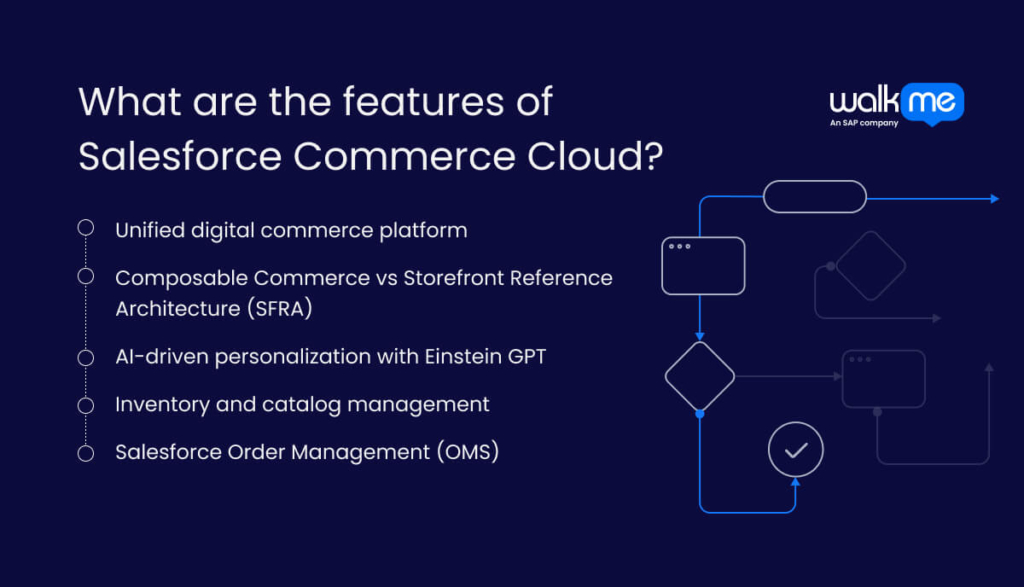
Educating yourself on the key features of Salesforce Commerce Cloud helps you accelerate growth, improve customer satisfaction, and achieve e-commerce success.
These features enable businesses to create personalized shopping experiences, manage inventory across multiple channels, and boost sales. Knowing these capabilities helps organizations make informed decisions about how to utilize and customize the platform.
These are the features you must keep abreast of :
Unified digital commerce platform
Salesforce Commerce Cloud (SFCC) helps businesses manage e-commerce across online, in-store, and mobile channels using one system. It combines data from order management, CRM, and point-of-sale (POS) systems. SFCC supports omnichannel selling and offers personalized shopping experiences.
Furthermore, it uses AI tools to improve service and operations. With these features, businesses can enhance sales and increase customer loyalty. This makes it a strong platform for modern e-commerce growth.
Composable Commerce vs Storefront Reference Architecture (SFRA)
Flexibility is key when using Salesforce Commerce Cloud. It gives businesses two options: Composable Commerce and Storefront Reference Architecture (SFRA). With Composable Commerce, teams separate the front-end from the back-end to gain more control and flexibility.
They build custom storefronts, speed development with APIs, and deliver personalized, omnichannel experiences. On the other hand, SFRA provides you with a ready-made storefront with best practices. Developers use pre-built templates to launch quickly and keep the user experience consistent across channels. It also means that they can scale features as business needs change.
AI-driven personalization with Einstein GPT
Businesses that use Salesforce Commerce Cloud with Einstein GPT can create personalized shopping experiences. AI can analyze customer data to recommend products, adjust prices, and write tailored product descriptions.
You can also use it to automate content creation, update catalogs, and speed up product launches. Furthermore, these GPT actions enhance customer engagement by providing personalized support and insights. It builds storefronts that match customer preferences and maintains a consistent experience across channels.
Inventory and catalog management
Another benefit is that Salesforce Commerce Cloud enables businesses to manage their inventory and product catalogs effectively. It tracks real-time stock across all channels and ensures consistent product information. Furthermore, it offers options such as same-day delivery or in-store pickup.
This way, businesses can give customers accurate details, personalized recommendations, and real-time order updates. With automated tasks and real-time insights, businesses can reduce errors and returns, ultimately increasing sales.
Salesforce Order Management (OMS)
Salesforce Order Management (OMS) integrates with Salesforce Commerce Cloud to manage orders from various channels. It helps businesses track inventory in real-time, preventing overselling and ensuring accurate fulfillment.
Additionally, OMS accelerates order processing, minimizes errors, and enhances delivery times. It utilizes customer data to provide personalized product recommendations. By automating tasks, OMS enables employees to focus on more critical work and reduces operational costs.
What are the considerations for a Salesforce Commerce Cloud rollout strategy?
Organizations must understand how to effectively implement Salesforce Commerce Cloud (SFCC) to modernize their online sales.
When you plan the rollout well, you can better manage online stores, track customer interactions, and use AI to create personalized shopping experiences.
Here are the elements you need to enhance your implementation plan:
Typical implementation phases
When rolling out Salesforce Commerce Cloud, it is essential to understand the various phases of an implementation plan. Begin by understanding your business needs, setting clear goals, and evaluating your current systems. Next, design the solution, build and customize the site, and migrate data from legacy applications. After testing, launch the site and provide ongoing support to ensure better performance.
Detailed project planning and resourcing
In the preparation phase, set clear project goals and define success metrics. Outline the project scope and create a plan with timelines, dependencies, and milestones. Break the project into phases and assign responsibilities. Select team members, allocate resources, and monitor progress using tools such as Gantt charts or Kanban boards.
Customization and scalability considerations
For a successful Salesforce Commerce Cloud rollout, prioritize a flexible architecture that enables easy customization and growth. Manage global and local data, handle language, currency, and tax needs, and ensure compliance with relevant laws and payment systems. Regularly test customizations in sandbox environments. Provide employee training to ensure effective use of the platform.
Data governance and environment management
When implementing Salesforce Commerce Cloud, set clear data rules for naming, formats, and validation. Assign data ownership for accountability and improve quality. Fix data issues and protect sensitive customer information with encryption. Plan data integration, manage infrastructure, and monitor performance to ensure seamless operations. Prepare for secure deployments and disaster recovery.
Quality assurance and testing strategy
Create detailed test cases for product browsing, checkout, payments, and shipping. Define the Salesforce testing scope and create a plan that includes timelines and roles. Run functional, integration, and performance tests. Involve users early, track defects clearly, and maintain open communication.
Salesforce Commerce Cloud use cases
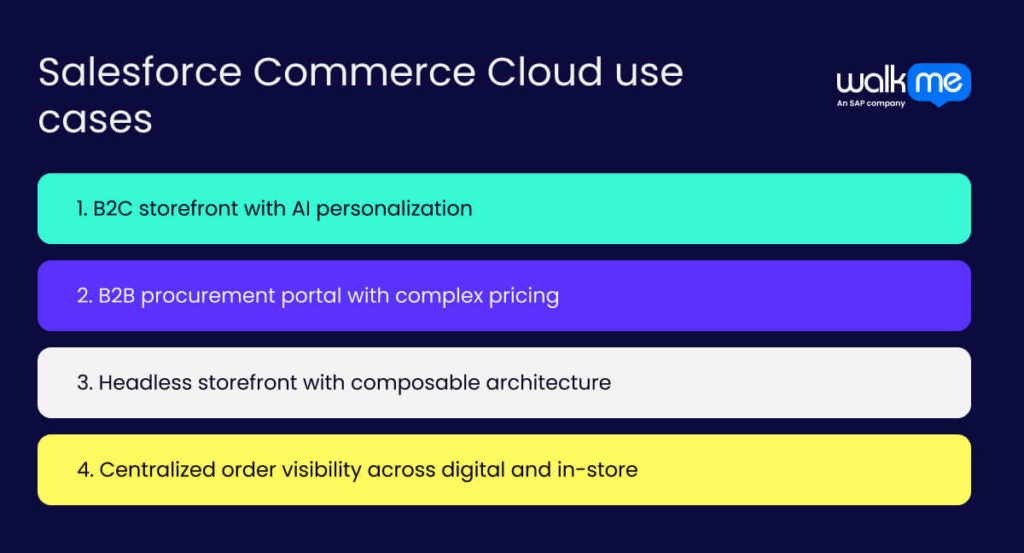
Having examples of how you can use Salesforce Commerce Cloud for your unique business is the best way to benefit from it.
These use cases show how companies can build online stores, manage orders, and create personalized shopping experiences:
B2C storefront with AI personalization
With Salesforce Commerce Cloud, you can build a B2C storefront with AI personalization. Choose a template, headless, or hybrid model. Customize the site, integrate business systems, and enable Einstein AI. Create AI agents, define their roles, and set rules. Test everything, then launch with guided shopping and real-time product recommendations.
B2B procurement portal with complex pricing
Adopt Salesforce Commerce Cloud to build a B2B portal by grouping customers and assigning price lists. Set custom pricing with rules for volume, products, and contracts. Then, create clear product catalogs and personalized storefronts. Sync customer data with Salesforce CRM, and test all pricing features before launching to ensure accuracy.
Headless storefront with composable architecture
Composable Storefront offers a fast way to build headless storefronts using pre-built components for Salesforce Commerce Cloud. Developers can scale with built-in hosting, customize with SCAPI, and manage environments using Salesforce runtimes. For full control, teams can build custom frontends using APIs and Frontend-as-a-Service solutions.
Use case 4: Centralized order visibility across digital and in-store
To track all orders from both your website and physical stores in one place, use Salesforce Commerce Cloud’s Order Management system. Turn it on, connect it to your POS system, and synchronize data in real-time. This setup keeps inventory and orders up to date across all channels. Utilize Service Cloud and Data Cloud to enhance support and gain valuable insights.
Embracing Salesforce Commerce Cloud for seamless e-commerce operations
Salesforce Commerce Cloud gives IT leaders the tools to modernize and scale digital commerce. It features a modular design, utilizes AI capabilities, and supports various sales models. These tools enable teams to create seamless, personalized shopping experiences.
The platform supports every step of the journey—from planning and development to launch and ongoing improvements. Teams get clear visibility into operations. They can automate tasks and respond quickly to changes in customer behavior and the market.
As customer expectations grow, IT leaders must choose flexible, future-ready platforms. Salesforce Commerce Cloud meets that need by helping maintain agility across all channels.
FAQs
Salesforce Commerce Cloud is a SaaS (Software as a Service) platform. It gives businesses built-in e-commerce tools online, so they don’t need much hardware or setup.
Many companies, like Adidas and PetSmart, use Salesforce Commerce Cloud. It’s popular in retail and consumer-focused industries, as well as in B2B and direct-to-consumer markets.
No, Salesforce Commerce Cloud isn’t an ERP system. It’s a CRM tool focused on sales, marketing, and customer service, while ERP systems handle back-office tasks like accounting and HR.

