Customer care remains paramount, whether in terms of sustainability, personalization, or expedited deliveries.
However, companies face challenges in providing a consistent standard of service to all customers who speak multiple languages, come from diverse cultures, and have unique needs. These challenges grow when teams keep customer journey data separate across departments, making it hard for agents to understand it properly.
Salesforce Service Cloud addresses this issue by consolidating all customer information from phone, email, chat, and social media into a single platform. It also uses Einstein AI to enable companies to send personalized messages quickly and at scale. McKinsey research supports the need for software like this, showing that 71% of customers expect personalized service, but 76% become frustrated when they don’t receive it.
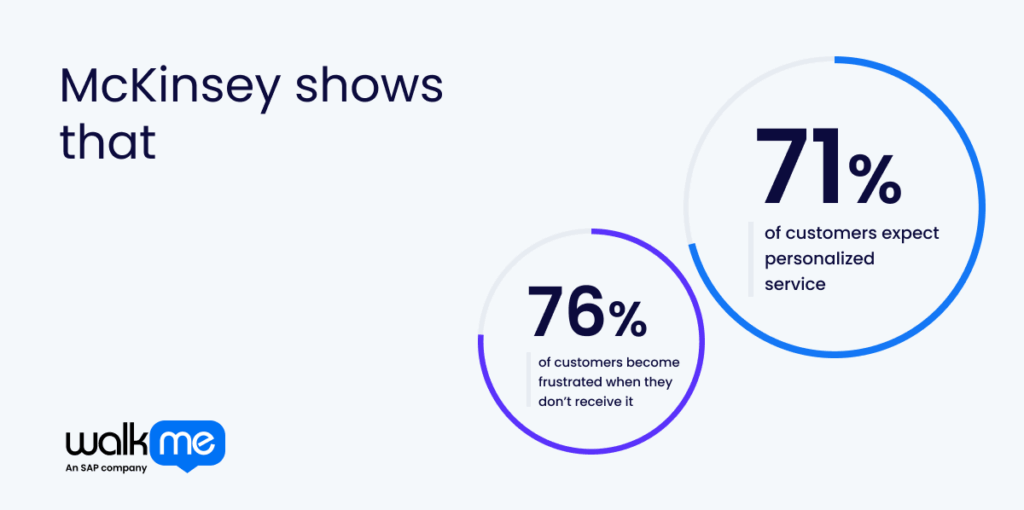
This guide explains Service Cloud’s features and how teams can use it, as well as highlights use cases to help your organization.
What is Salesforce Service Cloud?
Salesforce Service Cloud is a digital tool that helps businesses manage customer service by organizing all interactions and requests on one platform.
First, Service Cloud enhances efficiency by automating tasks such as case routing and utilizing an AI chatbot and knowledge bases to resolve routine issues. Agents then focus on more complex issues, which improves their productivity. With real-time data and reporting tools, managers track performance and make informed decisions.
Next, the platform supports personalized support by giving agents access to all customer preferences and past interactions. In this way, businesses use Service Cloud to scale operations, customize workflows, and meet changing needs without extra effort.
More importantly, customers can benefit from faster, smarter, and more consistent service across every support channel. In turn, this helps cut operational costs and enhance customer retention.
How Salesforce Service Cloud works across teams
Salesforce Service Cloud helps teams, such as sales, service, and marketing, work more effectively by consolidating customer data in one place. Teams can see a comprehensive view of each customer, communicate effectively, and resolve issues more quickly.
Tools like auto-routing and real-time analytics help teams stay productive and make smarter decisions. This also leads to stronger customer engagement.
Here’s how Salesforce Service Cloud could work for these groups of workers:
For support agents
Salesforce Service Cloud provides agents with a comprehensive view of customer interactions and the tools necessary to manage cases effectively. Agents assign tasks, track progress, and utilize AI to resolve issues more efficiently. They access knowledge articles easily, collaborate with teammates, and support customers across various channels.
For customers
You can support customers through email, phone, chat, social media, and self-service through Service Cloud. It consolidates all customer data into one place, allowing agents to view complete histories and preferences. With automation, AI tools, and customer feedback features, employees solve problems quickly and keep customers more satisfied.
For IT/implementation teams
IT teams can use Salesforce Service Cloud to manage customer support, streamline workflows, and deliver better service. They customize and scale the platform to fit business needs. Automation tools route cases and set priorities. Salesforce also offers employee training, helping teams improve service and increase customer satisfaction.
Key components of Salesforce Service Cloud
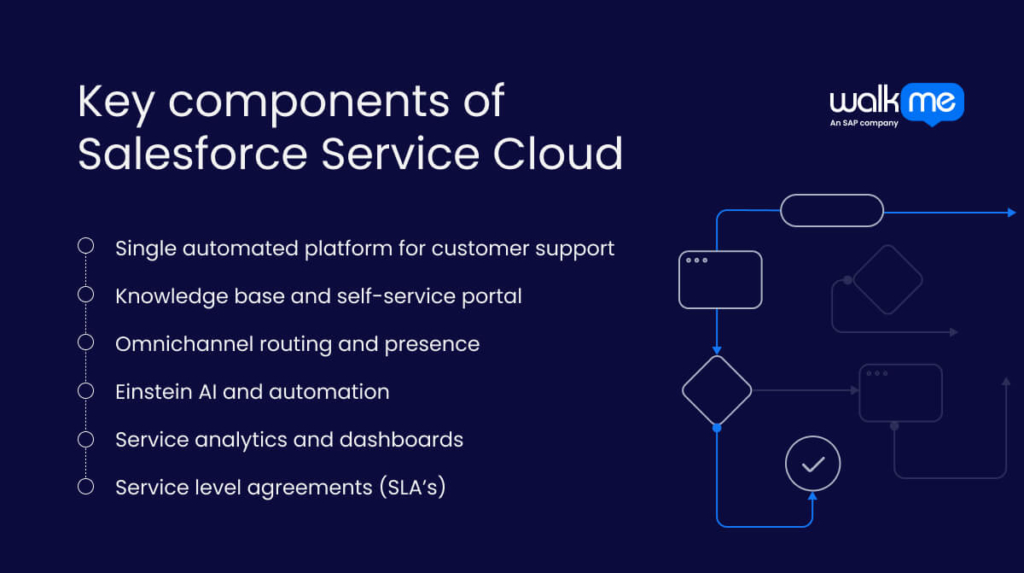
When you understand the various parts of Salesforce Service Cloud, you can use it more effectively.
First, you can enhance customer service by utilizing tools such as case management, live chat, and automation. Next, you gain insights into customer behavior with real-time data and reports. This helps your team make better decisions and makes you more customer-centric.
With this in mind, let’s dive its Salesforce Service Cloud features:
Single automated platform for customer support
Salesforce Service Cloud uses one platform to help support teams work more efficiently. They can view customer history, solve issues quickly, and get personalized help, all in one place. AI tools suggest actions and speed up case resolutions. The system grows with your business, connects with other Salesforce tools, and cuts costs by letting agents focus on complex issues, not routine tasks.
Knowledge base and self-service portal
Salesforce Service Cloud gives customers and agents quick access to helpful information through its knowledge base and self-service portal. Initially, teams store and update content in one place, allowing them to train new staff more efficiently. Then, AI tools can recommend articles and assist customers in resolving issues themselves. Even more, it reduces the need for end-user support.
Omnichannel routing and presence
Omnichannel routing and presence features match each task, such as cases or chats, to the right agent based on skills and workload. Agents set their status to show if they’re available, in a meeting, or offline. This enables managers to monitor activity in real-time and assign tasks effectively. As a result, agents resolve issues faster and deliver a better customer experience across all channels.
Einstein AI and automation
Salesforce Service Cloud utilizes AI tools, such as Einstein Bots and Einstein Case Classification, to automate routine tasks. These tools help route cases, prioritize issues, and answer common questions.
Additionally, AI analyzes customer behavior to provide personalized support and expedite resolutions. By automating basic tasks, AI reduces costs and enables agents to focus on more complex problems. Tools like Einstein Copilot support agents in real time and improve how they access helpful information.
Service analytics and dashboards
Salesforce Service Cloud dashboards allow agents to track their work and boost performance. Managers use real-time data to identify trends, adjust resources, and improve service. Teams can quickly deploy cloud-based dashboards without needing local hardware. They customize reports to fit business needs and spot weak service channels. Analyzing feedback also helps them guide future service improvements.
Service level agreements (SLA’s)
As Service Cloud allows you to view each customer’s history, you can solve problems within set time limits. In other words, it lets businesses set service-level agreements based on customer contracts. The platform then automates Salesforce tasks like case assignments and follow-ups to meet these deadlines. Even more, real-time dashboards show how well teams meet goals and spot delays.
How does Salesforce Service Cloud integrate with enterprise architecture?
When you understand how Salesforce Service Cloud works within the existing ecosystem, you can plan a better move to the cloud.
This helps your team align Service Cloud with your business goals and IT strategy. You improve your workflows, deliver better customer service, and respond faster to change.
Here’s how Service Cloud connects with other parts of Salesforce:
API-first architecture
Adopt Salesforce Service Cloud, utilizing APIs such as REST, SOAP, and Pub/Sub, to connect it to other systems. In this way, you can trigger actions when events happen and build custom apps using Service Cloud data. This API-first approach enhances flexibility and facilitates Salesforce workflow automation.
Native Salesforce integrations
Salesforce Service Cloud integrates with native tools, such as Service Cloud Voice and Data Cloud, to enhance support workflows. For instance, agents can manage calls, chats, and data within a single system. Then, teams can stream data through Data Cloud and trigger actions with APIs and events.
Third-party integrations
You can utilize platforms like Exalate or AppExchange apps to connect Salesforce Service Cloud with third-party tools, such as Slack. Choose app-based options for faster setup or build custom integrations using Apex or REST APIs. In the first instance, manage security and test data integrations. Then, select the right method based on complexity and business needs.
Data synchronization and governance
Salesforce Service Cloud synchronizes customer data across systems to ensure it remains accurate and secure. For instance, Marketing Cloud Connect can share data for targeted campaigns. Additionally, Data Streams allows the transfer of real-time info. Furthermore, its in-built IT governance features utilize encryption, AI tagging, and policies to organize data and control access securely.
Customization through AppExchange
You can use pre-built or custom apps from the AppExchange to improve your Service Cloud setup. Search for apps that match your needs, like case or knowledge management. Check each app’s details and ratings. After installing, configure and customize it to fit your organizational goals.
Use cases for Salesforce Service Cloud
Understanding how to use Salesforce Service Cloud is important. It helps you improve customer service, work more efficiently, and grow your business.
When you learn what Service Cloud can do, you can apply it to solve your company’s problems.
So, here are the areas that you can use Salesforce Service Cloud for:
Omnichannel customer support
Salesforce Service Cloud’s Omnichannel feature enables businesses to support customers in real-time via chat, messaging, and phone. Teams set up routing by skills or queues, manage channels, and track agent availability. This improves request handling, boosts employee productivity, and provides clear customer insights.
AI-powered case management
You can use AI with Salesforce Service Cloud to simplify case creation, prioritize tasks, and route cases to the best agents. For instance, Einstein Bots handle simple questions. On the other hand, AI assists agents with quick replies, step-by-step guides, and relevant article suggestions. Self-service bots also work 24/7, improving customer support and agent efficiency.
Self-service and knowledge management
Service Cloud enables you to create a centralized knowledge base comprising articles and FAQs for self-service. AI suggests answers, improves search, and powers chatbots. Furthermore, customers can find assistance through various portals and channels. Agents also access the same content, cutting support costs.
Field service management
Salesforce Service Cloud creates a case when a customer reports an issue. Agents turn the case into a work order, and Field Service schedules it. Dispatchers track jobs in real time, while technicians use a mobile app to update tasks. Additionally, AI enhances scheduling, provides alerts, and predicts future service needs.
Scale your customer service operations with Salesforce Service Cloud
Salesforce Service Cloud provides businesses with a robust platform to enhance customer service. It seamlessly integrates with Salesforce tools and other systems, enabling IT leaders to build flexible and scalable service solutions.
Features like AI-driven case management, omnichannel support, and custom automation streamline workflows and enhance customer experiences.
IT decision-makers should understand how these tools fit their current systems to use them effectively. Buying Service Cloud offers a strategic advantage that focuses on customers.
Before making a decision, evaluate your business needs, budget, team size, and customization goals. Consult with Salesforce experts or partners to confirm whether Service Cloud is a good fit for your business.
FAQs
The primary difference between the Salesforce Platform and Service Cloud lies in their intended uses. The Salesforce Platform is a foundational system that enables you to build and run various types of applications. Service Cloud is one of those apps. It is built on the platform and is made to help companies give customer service and support.
Salesforce Service Cloud and Experience Cloud are two different tools that do different jobs. Service Cloud enhances customer service by providing tools for managing cases, providing support, and automating processes. Experience Cloud creates online spaces, such as portals and communities, for customers, partners, or employees.

