A smooth user onboarding experience can make or break your product’s adoption. If users don’t reach that “aha moment” quickly, they disengage—long before realizing your product’s value.
The stakes are high: studies show that 80% of employees who feel undertrained due to poor onboarding are more likely to leave. In the SaaS industry, this same pattern translates into churn, lost revenue, and wasted acquisition costs.
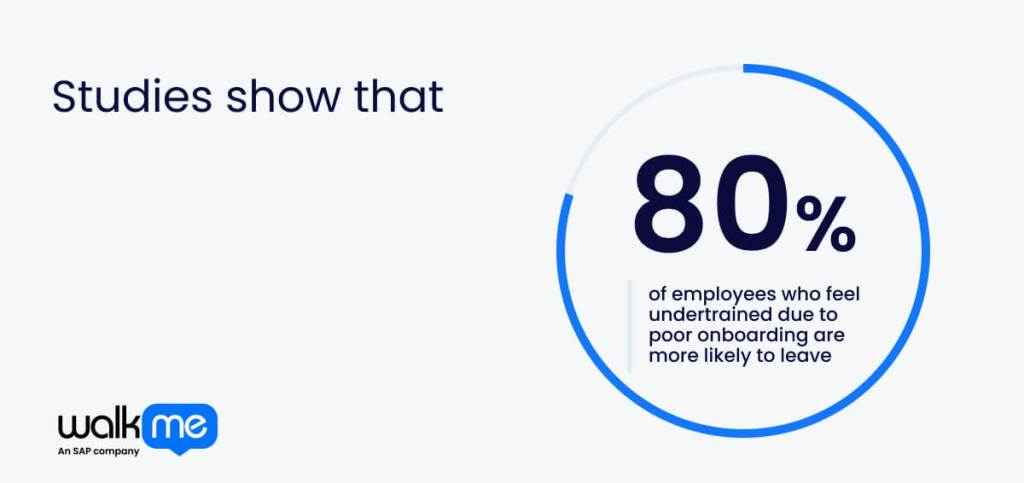
That’s why choosing the right user onboarding tools is critical. From in-app guidance and interactive tutorials to help centers and automation, the right solution ensures users stay engaged and confident from day one.

In this guide, we break down the eight best user onboarding tools in 2025, grouped into four categories. You’ll also find a side-by-side comparison chart to help you pick the right fit—so you can accelerate adoption, reduce churn, and drive long-term growth.
All-in-one user onboarding software
All-in-one onboarding software automates the entire new hire process on a single platform, from pre-hire to their first few months.
Here are the tools to look for:
1. WalkMe
- Review Rating: 4.5/5 [based on 518 reviews]
- Best For: Enterprises that want to improve the time it takes to adopt new technology for new users and current employees.
WalkMe is a digital adoption tool that makes new software easier to use. The platform gives you on-screen guides and tours to show you what to do. The help is always relevant because it changes based on user actions.
With this guidance, people can learn new tools or systems very quickly. This means fewer questions for the support team, which saves the company money. Everyone can get their work done faster and more efficiently. A more effective learning process makes users feel more engaged, thereby improving employee retention.
Key Features
- AI-driven insights: Leaders can identify user friction points and predict churn risks.
- Task automation: This tool can simplify repetitive tasks with step-by-step guidance.
- Analytics dashboard: Companies can track metrics involving user behavior and workflow completion rates.
2. SAP SuccessFactors Onboarding
- Review Rating: 4/5
- Best For: Organizations of any size looking to digitize their onboarding and offboarding processes.
SAP SuccessFactors Onboarding is a user onboarding tool that helps welcome new employees. It is part of a larger SAP system for human resources. The platform manages the process for new hires, internal job transfers and employees who are leaving.
Many tasks are automatic, which makes everything easier for HR, managers and the new person. The tool is also simple to use on a mobile phone.
A good welcome helps employees feel connected and more likely to stay with the company. The system can also handle all the necessary paperwork to follow company rules. In this way, managers get the support they need to help their new team members succeed.
Key Features
- Customizable workflows: Tailored onboarding experiences for different roles and departments.
- Compliance management: This tool ensures adherence to legal and organizational policies during onboarding.
- AI-assisted writing: HR professionals can compose messages for onboarding tasks using AI.
In-app onboarding
In-app onboarding guides new users through an app’s key features, helping them quickly understand its value. This process is crucial for user loyalty.
The following apps include this feature:
3. Userpilot
- Review Rating: 4.6/5 [based on 837 reviews]
- Best For: Teams who want to improve user onboarding through personalized, in-app guidance.
Userpilot is a no-code platform that helps companies create guides inside their software. The main goal is to improve the user experience. It provides in-app guidance, enabling users to understand a product’s benefits quickly. The advice is also tailored to each person. For instance, users in the marketing department might get different guides than those working in finance.
In-app guided tours and tooltips show up at just the right moment to explain new features. With this support, new users learn fast and see the product’s value sooner. Checklists encourage people to complete key tasks, resulting in increased app usage.
Key Features
- Behavior-driven triggers: This system personalizes onboarding based on user actions.
- A/B testing: Businesses can test multiple onboarding flows to optimize user engagement and experience.
- Mobile support: Offers onboarding help for iOS and Android apps.
4. Chameleon
- Review Rating: 4.4/5 [based on 316 reviews]
- Best For: Businesses that want to improve their product-led onboarding without needing to code.
Chameleon is a product-led growth tool that helps you create user guides that match your brand’s style and tone. It provides features such as step-by-step walkthroughs to guide users through the use of your product.
When people understand how to use your product, they are more likely to become loyal customers. Your team can easily build and update these guides, even without technical skills. The tool also provides data on how the guides are performing, so you can improve them over time.
Key Features
- Interactive demos: This tool offers sandbox environments for role-specific onboarding.
- HelpBar: Users can benefit from a self-serve widget that provides access to guides, FAQs, and resources.
- Real-time tooltips: Employees can receive contextual guidance without disrupting the user experience.
Analytics and user behavior
Onboarding tools with analytics track user behavior, helping you identify friction points and make data-driven decisions to improve the user journey.
Here are two tools within this area you should consider:
5. Mixpanel
- Review Rating: 4.6/5 [based on 1217 reviews]
- Best For: Companies that need features such as event-based analytics and funnel tracking to improve user onboarding.
Mixpanel is a usage analytics system that shows you how people use your product. It tracks every action, like when someone signs up or uses a new feature. Your team can see the common paths users take and group them based on their activity. This information helps you identify where people are experiencing difficulties.
Your company can use this data to enhance its products. For new users, the tool can show you exactly where they stop during the sign-up process. It also helps you understand why some users finish the process and others don’t.
Key Features
- Pre-built dashboards: Employees can get access to ready-made analytics for quick insights.
- Retention analysis: Companies can track user return rates over time.
- User journey mapping: This tool offers flow reports to visualize different user paths.
6. Amplitude
- Review Rating: 4.5/5 [based on 2822 reviews]
- Best For: Growth-based or agile teams who consistently need to track user behaviour and conversions.
Amplitude is a user behavior tool that helps you understand how new users engage with your product. It shows you exactly where people struggle or leave during the welcome process. This data allows you to create a better employee experience based on facts, not guesswork.
You can also track important metrics to see how well your onboarding is performing. The platform also lets you compare different groups of users to understand their unique journeys. With these insights, your team can test new approaches and continually improve how you engage with users.
Key Features
- Behavioral cohorting: This system groups users based on actions for targeted analysis.
- Real-time reporting: Users can access immediate insights into user behavior.
- Customizable dashboards: Your team can benefit from a central place to compile charts, cohorts, and funnels.
User onboarding feedback
Listening to feedback helps align your product with what users expect, leading to a better overall customer experience.
Here are the tools that can help you focus on feedback features:
7. Zendesk
- Review Rating: 4.3/5 [based on 6665 reviews]
- Best For: Leaders who want to improve user onboarding through support-focused agents or chatbots and self-help guides.
Zendesk is a cloud-native platform that helps companies manage their customer service. It brings all user questions and support needs into one single place. The platform features include live chat and a help center. For new users, this means all their support is conveniently located in one place.
The system can automatically display helpful checklists and guides to help them get started. If a new user has a question, they can get an instant answer from a chatbot. The company can also see where users are struggling and use that information to make the technical training even better.
Key Features
- Live chat: This system provides real-time assistance to users.
- Ticketing system: Teams can track and resolve user issues efficiently.
- Knowledge base: Zendesk offers self-service support with articles and FAQs.
8. Appcues
- Review Rating: 4.6/5 [based on 337 reviews]
- Best For: Non-technical leaders who want to drive better user onboarding through a variety of feedback measures.
Appcues is a digital adoption solution that helps you create helpful guides inside your product without needing to code. Your team can create step-by-step tours and checklists to guide new users through the most essential features. The platform enables personalized experiences, ensuring that guidance feels relevant to each individual.
You can also use in-app messaging and emails to keep users engaged. An in-app help center provides instant support, and you can gather feedback with surveys. The tool’s analytics show you where to improve, which helps users find value faster.
Key Features
- Multi-channel feedback: This tool allows a combination of in-app surveys, email follow-ups, and mobile messages.
- Adaptive feedback methods: Users can receive personalized feedback questions based on current and past behavior.
- In-the-moment captures: Businesses can capture sentiment related to specific user moments.
How to choose the right user onboarding tools for your enterprise
The correct user onboarding tools keep users engaged, reduce drop-offs, and enhance product adoption. They also provide data to improve processes and stay competitive.
Here is a comparison of the tools discussed above to help you choose the right one:
| Tool | Best for | Main features | Ease of use | Security/Privacy |
| WalkMe | Employee onboarding and training for complex software | In-app guidance, workflow automation, analytics, and AI-driven insights | Moderate: Complex setup | Enterprise-grade security, which is suitable for large organizations |
| SAP SuccessFactors Onboarding | Employee onboarding in large enterprises | Workflow automation, compliance management, and integration with HR systems | Moderate: Requires setup expertise | Strong compliance features and integrates with HR systems for secure data handling |
| Userpilot | SaaS user onboarding and product adoption | No-code onboarding flows, tooltips, checklists, analytics, and A/B testing | High: Intuitive no-code platform | Data privacy features, GDPR-compliant |
| Mixpanel | Product analytics for user behavior insights | Pre-built dashboards, event tracking, correlation analysis, and integrations | Moderate: Requires technical knowledge | Strong data encryption, SOC 2 compliance |
| Chameleon | Advanced customization for SaaS onboarding | Product tours, tooltips, surveys, Slack integration, and HelpBar | Moderate: Advanced customization can be complex | Secure data handling, GDPR-compliant |
| Amplitude | Enterprise-level product analytics | Real-time reporting, feature flags, and AI-driven insights | Moderate: Designed for data teams | Enterprise-grade security, SOC 2, and GDPR-compliant |
| Appcues | Simple, no-code onboarding for small to mid-sized SaaS companies | Product tours, checklists, modals, analytics, and workflow automation | High: No-code platform | GDPR-compliant, secure data handling |
| Zendesk | Customer support and knowledge base for onboarding | Self-service portals, live chat, and ticketing system | High: User-friendly interface | Strong security features, HIPAA-compliant for healthcare use cases |
Drive product adoption and user engagement with user onboarding tools
User onboarding tools will help maintain a better user experience and encourage individuals to use your product in their day-to-day activities. In the long run, this type of system is also helpful for business process reengineering.
When selecting a tool, consider features such as interactive guides, personalized content, and in-app messaging. Detailed analytics solutions and progress trackers are also essential for tracking user performance.
For a successful setup, you need to understand your users, connect the tool to your current systems, and continually test and improve it. Identify your most significant challenges and select a tool that aligns with your goals.
FAQs
User onboarding tools are a type of system that helps new users understand a product and reach their goals. Features such as product tours, emails, and live chat make the learning process personalized and straightforward, improving user satisfaction and retention.
User onboarding tools are essential because they enhance the initial user experience. This helps users adopt the product more quickly, stay engaged for longer periods, and reduces the need for IT support. This also reduces the likelihood of users leaving and fosters customer loyalty, ultimately leading to increased growth and revenue.
User onboarding tools help small businesses retain users, reduce costs, improve productivity, and enhance the overall experience. They also automate tasks, offer self-service options, and provide insights to enhance products and services.

