Many organizations use separate systems across departments. While effective in isolation, these systems often create data silos, making it harder to understand overall performance. Integration solves this by connecting people, systems, and data.
With connected systems, information becomes easier to access and more reliable. Employees and customers benefit from more relevant, timely interactions, and operations run with less friction.
SAP S/4HANA integrations are a key example. They provide a modern foundation that enables businesses to grow, adapt, and remain competitive. This article examines how they operate, what they offer, and the tools that support them.
What are SAP S/4Hana integrations?
SAP S/4HANA integrations are cloud-native applications that connect a digital ecosystem with other software. This process enhances data flow and accelerates processes, enabling faster decision-making and improved operations.
By integrating technologies like machine learning (ML) and robotic process automation (RPA), it frees employees to focus on more strategic tasks. This enhances the employee experience over the long term.
Thanks to its cloud-based nature, SAP S/4HANA integrations enable businesses to adapt to growth and changing needs without being limited by technology. SAP S/4HANA integrations also support digital transformation, enabling companies to remain competitive in a rapidly evolving market.
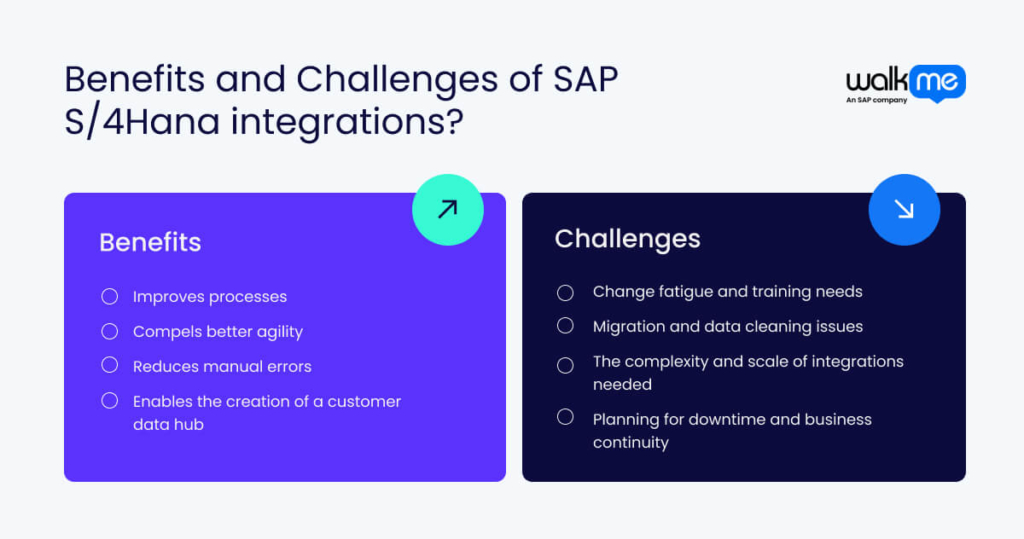
What are the benefits of SAP S/4Hana integrations?
When businesses understand the benefits of SAP S/4HANA integration, they can better judge the value of moving to SAP S/4HANA. Here are the benefits of SAP S/4Hana integrations:
Improves processes
SAP S/4HANA integrations enable businesses to make faster decisions by providing real-time data and facilitating digital workflows. Companies respond quickly to market changes, reduce costs, and improve performance. With its flexible and scalable design, S/4HANA supports innovation, making it easier for businesses to adapt and stay ahead of the competition.
Compels better agility
Companies can benefit from a more agile environment with SAP S/4HANA integrations. This is because they provide instant data access, automate workflows, and expedite decision-making. Businesses can also adapt to market shifts and personalize the customer experience.
Reduces manual errors
SAP S/4HANA integrations automate data exchange and simplify processes, reducing manual data entry and human errors. They connect different systems and modules to ensure data accuracy and consistency. This provides real-time insights, enabling businesses to operate more effectively.
Enables the creation of a customer data hub
Especially with the help of the SAP Integration Suite, SAP S/4HANA integrations can help businesses build a customer data hub. They consolidate customer data from various sources into a single central location. This provides a comprehensive view of the customer, enabling businesses to make informed decisions based on accurate data.
What are the challenges of SAP S/4Hana integrations?
Knowing the challenges of SAP S/4HANA integration helps make the migration more affordable. Focus on solving these challenges before prioritising SAP S/4Hana integrations:
Change fatigue and training needs
Change fatigue and poor training can delay SAP S/4HANA integration by causing resistance, errors, and low employee productivity. Engage stakeholders early, communicate clearly, and offer hands-on training with real-time feedback.
Address concerns quickly and provide ongoing end-user support. Roll out the system in phases to minimize disruption and celebrate key milestones, thereby maintaining high employee morale.
Migration and data cleaning issues
Data migration and cleanup issues often delay SAP S/4HANA integration. Teams may lose or corrupt data, map it incorrectly, or struggle with large, complex datasets. These problems increase costs and cause downtime.
To avoid them, teams must clean data early and utilize SAP tools, such as the Migration Cockpit, to manage and validate data effectively.
The complexity and scale of integrations needed
The large number of integrations required for SAP S/4HANA can slow down the migration process, increase costs, and cause system issues. To manage this, follow a clear plan. Utilize SAP tools such as Process Orchestration and Cloud Integration to streamline connections. Clean data early, migrate in phases, and keep data secure.
Planning for downtime and business continuity
System outages during a SAP S/4HANA integration can stop data flow, delay business processes, and cause errors. A weak continuity plan can lead to severe disruptions, financial loss, or reputational damage.
To prevent this, conduct thorough testing, implement robust backup plans, and maintain clear communication with all stakeholders.
What tools can support SAP S/4Hana integrations?
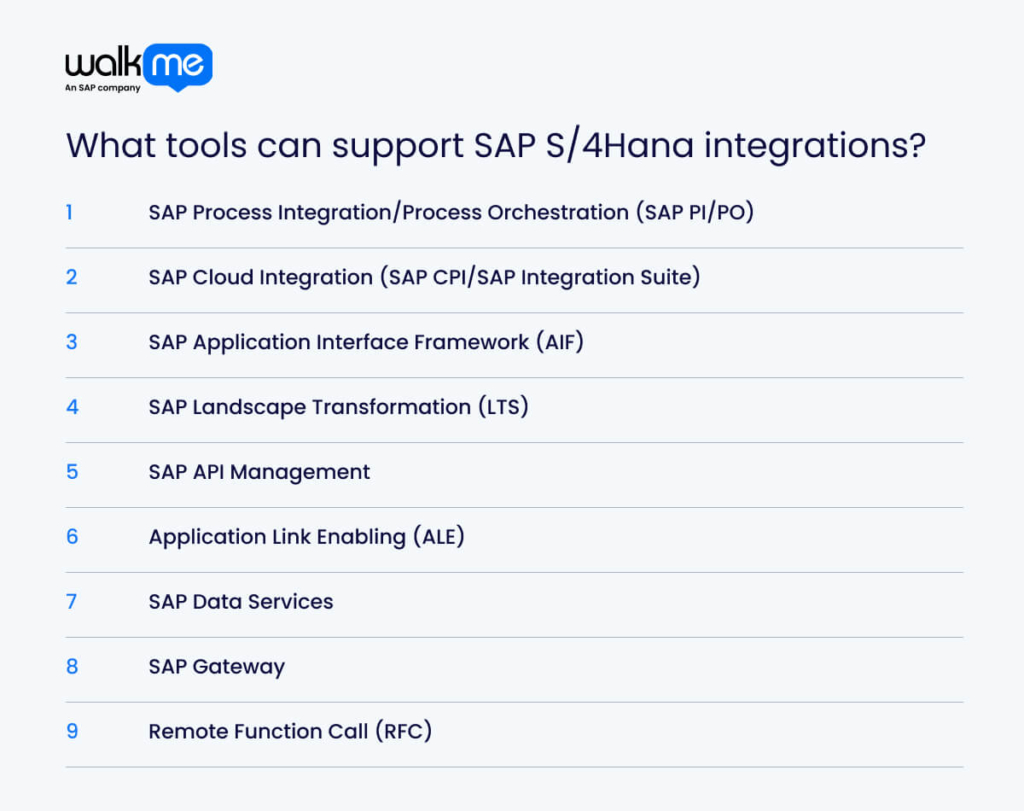
Utilizing the tools for SAP S/4HANA integration enables businesses to engage in business process reengineering. These tools can be adopted for SAP S/4HANA integrations:
SAP Process Integration/Process Orchestration (SAP PI/PO)
SAP Process Integration and Process Orchestration (SAP PI/PO) connect SAP S/4HANA with SAP and non-SAP systems, using adapters for EDI (Electronic Data Interchange), web services, and more. These tools handle data mapping, routing, and transformation. SAP PO also automates workflows and business rules. During migration from SAP ECC, PI/PO supports existing cloud-based integrations.
SAP Cloud Integration (SAP CPI/SAP Integration Suite)
SAP Cloud Integration, part of SAP Integration Suite, connects SAP S/4HANA (Business Suite 4 on HANA) with cloud and on-premise systems. Users design integration flows (iFlows) to set message paths, data changes, and routing.
It supports A2A (Application-to-Application), B2B (Business-to-Business), and B2G (Business-to-Government) scenarios. Businesses can also adopt it to manage APIs (Application Programming Interfaces), data mapping, and real-time events.
SAP Application Interface Framework (AIF)
The SAP Application Interface Framework (AIF) helps manage and monitor interfaces within SAP S/4HANA. It supports real-time tracking and allows users to define mapping, validation, and error-handling rules. AIF also makes it easier to resolve issues, configure alerts, and control access through role-based permissions.
SAP Landscape Transformation (LTS)
The SAP Landscape Transformation Replication Server (SLT) replicates data in real-time into SAP S/4HANA. This tool supports digital efficiency and helps businesses migrate or consolidate systems.
SLT also copies and transfers data without interrupting source systems. Businesses can install SLT as a standalone system, which is most effective for large-scale integration projects.
SAP API Management
SAP API Management enables businesses to safely share and manage APIs from SAP S/4HANA and other sources. It makes data and functions from S/4HANA available to other apps and systems.
This tool connects systems, such as CRM, e-commerce, and mobile apps, for real-time data sharing. It also helps businesses innovate, protect their data, accelerate development, and monitor API usage.
Application Link Enabling (ALE)
SAP S/4HANA utilizes Application Link Enabling (ALE) to facilitate seamless data sharing between SAP and non-SAP systems. ALE maintains data consistency across multiple systems by utilizing IDocs, which ensures data integrity.
It allows systems to continue functioning even when one is offline. ALE also provides tools for setting up, monitoring, and managing data exchange processes well.
SAP Data Services
SAP Data Services brings data from multiple sources into SAP S/4HANA by cleaning, transforming, and enriching it to meet system requirements. Data can be loaded in real-time or in batches, with built-in tools for profiling and cleansing to ensure quality.
It also supports data migration from legacy systems and connects S/4HANA with both SAP and non-SAP platforms.
SAP Gateway
SAP Gateway acts as a bridge between external apps and SAP systems. It utilizes the OData protocol to convert requests into a format that SAP understands and sends back results.
This tool also connects SAP to mobile, web, and enterprise apps using standard web services. It also provides tools to create OData services and powers the SAP Integration Suite for easier integration.
Remote Function Call (RFC)
A Remote Function Call (RFC) enables systems to communicate within SAP or with external applications. The client sends data to the server, which runs the function and returns results. SAP supports several RFC types, like synchronous and asynchronous work.
Businesses use RFCs to connect SAP S/4HANA with other systems, such as cloud apps or legacy software. Securing RFCs protects data during transfer and ensures smooth, reliable integration.
Synchronize a variety of business processes through SAP S/4Hana integrations
Successful SAP S/4HANA integrations are key to realizing the full value of enterprise transformation. This requires careful planning, the right tools, and methods aligned with specific business needs. Staying current with SAP’s evolving technologies also helps maintain a competitive edge and support smooth operations.
Involving experienced professionals can reduce risk and improve project outcomes. With strong planning and a commitment to continuous learning, organizations can improve system performance and gain clearer insights. This forward-looking approach lays the foundation for lasting value.
FAQs
SAP S/4HANA seamlessly integrates with SAP, non-SAP systems, cloud services, and third-party applications. It supports real-time and scheduled data exchange, offers API tools, and includes ready-to-use connectors.
SAP S/4HANA supports various types of integration, including app-to-app (A2A), business-to-business (B2B), and data sharing. It utilizes tools such as OData, SOAP, and IDocs to connect with SAP and non-SAP systems. SAP also offers built-in connectors for tools like SuccessFactors, Ariba, and Concur.

