Coronavirus has catapulted individuals and companies into a remote work mode for an undefined period of time. While many people are unaccustomed to working from home, there are a number of employees who have opted to telecommute. There is one such famous remote worker who owns over 400 companies and is worth over $4 billion.
Richard Branson, founder of the Virgin Group, has publicly stated that he has “never worked from an office a day in his life.” Of course, not everyone can be Branson (but how cool would that be?).
However, there is a growing trend and global shift: more people are seeking to adopt a flexible workspace policy that would allow them to work remotely.
A Gallup study showed that up to 43% of employees in the U.S. work remotely to some degree. According to Upwork, their pre-COVID-19 study projected that by 2028, 73% of all departments will have remote workers.
This is exciting, right? Yes and no. Offering your employees the opportunity to work remotely can help you attract top talent and maintain a happy workforce. But ensuring the work gets done is still the first priority.
The more remote workers you have, the more distractions can get in the way. It could be a favorite TV show “playing in the background,” Facebook, Amazon, Instagram, a myriad of other tabs open, and of course, texting.
While some workers may think of remote employment as the dream, Liz Fosslien comically depicts what it is like for many:
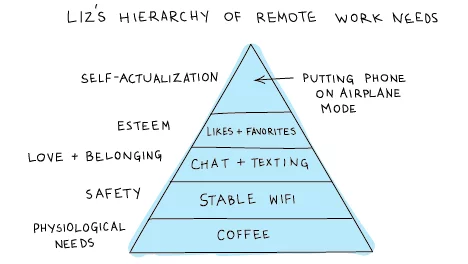
Here’s how to keep your remote workforce engaged.
It starts with effective communication!
Have you ever sent a text or email, then later realized it did not convey the emotion you intended it to? This is common with digital communication, but when it’s your primary mode of talking to a remote workforce, it’s important to keep that personal touch.
The best way to avoid communication mishaps is to create a communication strategy. By stipulating the appropriate medium for different types of messages, you can maintain clarity and friendliness.
Some best practices for communicating with remote workers include:
- Email – Reserved for simple communication, and sharing of key information/documents.
- Instant messaging – this should be used for discussing projects (briefly) and for answering quick questions
- Video/phone call – used for onboarding, communicating difficult messages, and your regular one-on-one discussions.
Your best bet is to create a communication matrix with these mediums so everyone is on the same page.
Some companies take measures to maintain better person-to-person communication by establishing a ‘no email Thursday,’ for instance. Or make use of an internal color code system to indicate the urgency of items that are communicated. Slack and Google Docs have this capability and it’s used widely across remote workforces.
Another tool companies can employ is WalkMe Workstation which lets organizations drive visibility to critical announcements and updates straight to employees. Regardless of which application is currently being used, businesses can quickly create and deploy messaging in the form of pop-ups that appear directly on employees’ desktops. The content of the notifications can be segmented and customized for relevance. This not only keeps employees engaged and informed, but also gives management the ability to track if notifications have been read.
Be mindful of different time zones
There’s nothing worse than stirring awake in the middle of the night and seeing an email on your phone with the subject line “URGENT.”
The reality of a remote workforce is that you’re more likely to have geographically dispersed employees. Unless you’re mindful of your employees’ time zones, your communication guidelines are pretty much useless.
The advantages of using tools such as Slack or Trello is that it indicates the time zone of your respective colleagues. Other apps, such as Every Time Zone, makes it easy to understand the time in your colleague’s city. Google, Calendly, and Outlook automatically convert the meeting time to the time zones of the recipient.
Employees will also appreciate it if you are aware of their cultural holidays and ensure they are not disturbed on those days.
Out of sight but not out of mind

Remote employment eliminates many unnecessary meetings and corporate procedures by nature of the arrangement. You can support these measures of efficiency by taking advantage of certain collaborative features on digital communication tools.
Trello and Slack allow you to record videos, send voice notes and keep track of the work of your fellow colleagues. For projects that need a bit more creative thinking, use Zoom, Google Hangout or Skype’s group call functionality.
Keeping the employee relationship at the forefront is critical to effective management, especially when you can be face-to-face.
Focus on:
- Building rapport – It takes time to hear your remote workers’ stories and understand what motivates them. But doing so is critical to building a solid rapport. Months later, you can surprise them by checking on how they are doing (not work-related topics). This will build trust.
- Career development– Remote employees are not task-minions. They also have goals and aspirations. Book a formal one-hour monthly meeting, focusing only on their career development. Create a Slack workstream which keeps track of their development areas.
- Meet in person – Where possible, take the opportunity to go and meet them in person. The energy created in these interactions are long lasting and inherently increases engagement. Working remotely can be lonely. The benefits of even a brief face-to-face interaction can last for a long while.
Your remote workforce still needs to be motivated
Being completely self-driven will definitely work in the favor of remote workers, but not everyone is. Employee motivation in the office setting has been studied for thousands of years and has been refined and refreshed. But since remote work is a newer concept, there is still a lot to be discovered in this area.
The biggest fear for remote workers is that they won’t have access to as many opportunities compared to their in-office colleagues. To alleviate this fear, make sure you provide them regular learning and development opportunities. Make use of LinkedIn, Coursera and Udemy as tools for learning given that it is online.
You can also spontaneously give your employees the opportunity to attend a conference that will broaden their horizons. This will give them that extra push to keep motivation high.
Part of maintaining motivation is feeling connected; give your remote workers the chance to teach the team a new skill or present a project they have been working on. This will not only make them feel more involved but will drive them to strive and invest in their work.
Find out how to maximize productivity
Higher motivation among your remote workforce can lead to greater productivity and employee performance. However, productivity often has more to do with process efficiency. To maximize productivity, you must understand the obstacles that stand in the way and see how you can actively overcome them.
Having regular check-ins can give you insight into where your employees are stuck. Ask them to tell you the processes and procedures that eat up too much of their time, and see if you can find ways to decrease or even eliminate them.
Using a digital adoption platform (DAP) on your software applications is the next step to shortening or automating business processes for your employees, remote and in-office alike. Once implemented, DAP can identify the areas where they are struggling and find ways to reduce empty clicks and simplify complex tasks.
Don’t overlook the importance of onboarding

The success of remote work lies in establishing a strong foundation. Onboarding a remote employee is just as integral as onboarding someone sitting beside you in your office. While onboarding an employee in Lithuania from Miami may seem intimidating to start with, it’s not that complicated if you use the right tools:
- Video calls — A huge percentage of your onboarding should be done via video calls. This is to establish rapport with each other from the onset and talking face-to-face.
- Screen captures — Create referenceable material with screenshots. Remote workers can easily refer to them if they did not understand anything.
- Contextual guidance — At least when you’re learning to use a new software platform in the office, you can turn around and ask someone to help if you forget how to complete a process. Remote workers don’t have this opportunity. With a contextual guidance solution, like a digital adoption platform, software onboarding becomes way easier. The technology uses a broad range of contextual factors to analyze what a user is doing and intervene when they experience friction. It provides the right “hand-holding” so new users can complete unfamiliar processes with ease and efficiency.
- Open communication — Keep as many lines of communication open with your remote workers, especially during onboarding. This includes instant messaging tools and email. A newly onboarded remote employee will feel overwhelmed and likely have thousands of questions.
Geographical distance shouldn’t affect the experience of your remote workforce
Remember, just because an employee is in another state, country or in an adjacent coffee shop, their employee experience should not be negatively affected. They should experience the same level of engagement as an employee in the office.


