Delivering software and hardware applications to end users involves several steps. These steps include building, testing, packaging, and deploying the software. Given the breadth of activities involved, effective deployment management becomes crucial.
It ensures that you deliver applications securely, reliably, and efficiently.
You need a strategic IT approach to ensure that you execute each phase. In this way, you can prevent any future issues.
This article will explore the concept of deployment management and highlight its importance. We will also consider the difference between deployment management and release management.

Next, we will consider its goals and how you implement this IT strategy. Then, we will examine a deployment management process and how it works in tandem with change. We will also examine best practices and how to choose the right deployment management tool. Finally, we will examine its various benefits and challenges.
What is deployment management?
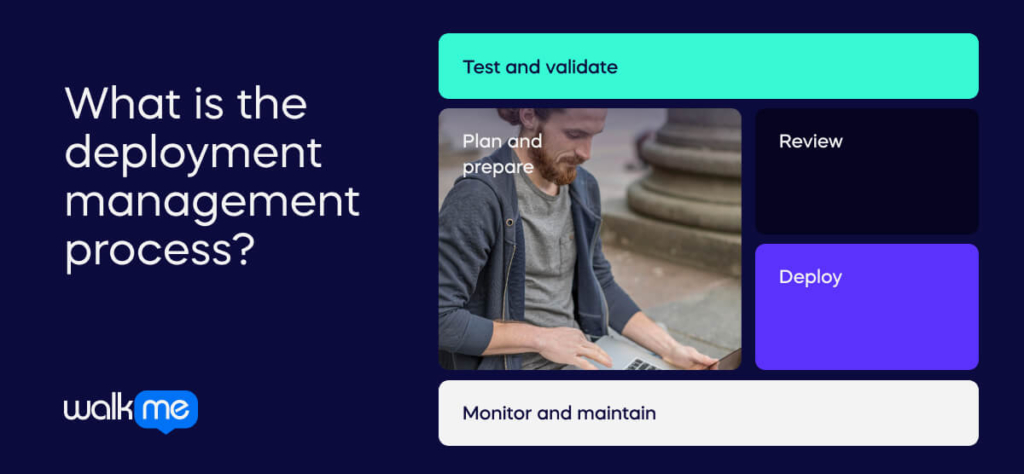
Deployment management plays a critical role in IT service management. It organizes, schedules, and supervises software and hardware deployment in the operational environment. The process includes several key steps.
First, it involves creating deployment plans. Next, it requires assembling and setting up the necessary components. Then, there’s the execution of the deployment itself. Following this, you need to manage communications with stakeholders. Finally, it includes continuous monitoring and feedback.
Deployment management is part of the Information Technology Infrastructure Library (ITIL). It is known for its best practices that have reshaped IT service management globally. At its core, ITIL aims to align IT services with business needs. This alignment enhances efficiency, reliability, and employee experience.
Deployment management ensures the effective operation of software or hardware on its intended platform. These platforms can range from test servers and production environments to end-user devices.
Why is deployment management important?
Deployment management ensures deployment occurs in accordance with predefined release plans, reducing the chance of disrupting service availability. A lapse in managing this process can lead to serious malfunctions or downtime.
Such incidents can halt operations and damage your organization’s reputation. Deployment management also encompasses the continuous monitoring of environments after deployment. This monitoring is critical for reverting updates if problems occur. Moreover, the swift deployment of updates enhances the security of operations and sensitive data.
Deployment management vs release management
The ITIL framework consists of the two practices of release management and deployment management. Both roles are vital within the ITIL framework. They collaborate to ensure the successful implementation of IT changes.
ITIL release management adopts a wide-angle perspective. It concentrates on planning, designing, constructing, testing, and deploying releases. It addresses the technical creation of both software and hardware releases. Additionally, it oversees their rollout into production environments.
However, ITIL deployment management focuses on the detailed aspects of deploying changes and releases. It navigates through the lifecycle to the live production environment, and its goal is to introduce changes with as little disruption as possible.
Release management serves as the strategic guide for the release process. Deployment management acts as the tactical force. It ensures the smooth delivery of releases to their intended destinations.
What are the goals of deployment management?
Deployment management’s goals include planning and coordinating deployment actions to lessen disruptions and ensure the effective distribution of infrastructure, personnel, and tools.
The aim is to reduce costs and manage time by establishing clear timelines. This approach helps in minimizing delays and ensures a seamless transition.
Risk mitigation is also an important goal. This is because deployment management takes steps to ensure you assess and schedule every change. This practice not only lowers the risk but also upholds a steady and controlled process for change.
Moreover, effective communication and stakeholder management are crucial. These efforts are geared towards keeping all involved parties well-informed and in sync.
How do you implement deployment management?
To implement deployment management, you need to consider change management first. Change management is crucial for the careful planning, testing, and execution of software changes. Its goal is to cut disruptions and potential errors during the deployment process.
Next, consider a patch management strategy alongside deployment management. Patch management is key to maintaining software’s security and stability. It does this by applying patches and updates, which address vulnerabilities and enhance performance before deployment.
Then, build an asset management plan to ensure efficient deployment. This plan involves tracking and managing these assets throughout their lifecycle, ensuring they are available and configured.
Additionally, maintain a configuration management system before deployment. This system creates a consistent and documented configuration of software and systems. This consistency simplifies replication and deployment across various environments.
Beyond technical steps, preparing your team is an essential part of deployment management. Developing employee onboarding concurrently with the deployment management process is important. This approach helps to prevent downtime when the software becomes operational. You should tailor training to each team. This ensures they understand how to use the software for their specific purposes.
The onboarding and training program should include several key components. It must provide an overview of the software’s core functions and instruct on maximizing efficiency in each team’s workflow. It should also offer ongoing support and training on new features as they are introduced.
Endpoint management contributes to the successful implementation of deployment management. It entails managing and securing devices to ensure they are correctly configured, up-to-date, and compliant with security policies.
What is the deployment management process?
You need to break the deployment management process into a series of steps:
Plan and prepare
The deployment management process kicks off with planning and preparation. This stage involves defining the deployment goals, scope, and schedule for software systems. Teams need to identify the necessary resources, including hardware and software requirements. They also plan for potential risks and devise mitigation strategies. Understanding user requirements and the deployment environment is critical. Ensuring all necessary support systems are in place and configured is also essential.
Review
Following the initial planning, the next step is code completion and review. This stage ensures the software meets the project’s quality standards. Developers focus on optimizing code for performance, security, and maintainability. Conducting peer reviews and static code analysis is pivotal during this phase.
Test and validate
The third phase is testing and validation. In this stage, the software undergoes extensive testing in a controlled environment. The aim is to identify and fix bugs and verify that the software meets all specified requirements. It requires a large investment in testing tools, environments, and personnel.
Deploy
The fourth step is deployment and rollout, which involves releasing the software to the production environment or end users. To cut risks, this step could be done in stages. At this stage, you should also communicate with stakeholders.
Monitor and maintain
The final phase is monitoring and maintenance. This ongoing step ensures the software operates as intended after deployment. Activities include performance monitoring, bug fixing, and applying updates or patches as needed.
Deployment management and change
Deployment management works in conjunction with change management initiatives. Together, they customize deployment activities to improve acceptance and effectiveness. This role involves supporting staff during the early stages of an implementation. The approach focuses on aiding the transition.
It works in harmony with change management. You can do this to ensure effective coordination of deployment activities. It ensures that all changes receive proper authorization, undergo thorough assessment, and are scheduled.
Deployment management provides proactive support to the service and its users. This support helps them adapt and use the new or changed service.
A key part of each deployment plan involves deployment management working with service operations. They agree on what a normal deployment looks like. This effort focuses on several objectives. This ensures a seamless transition to operations and engages stakeholders through effective communication.
It supports incident and problem management and offers training to help operational staff learn new skills. Additionally, it focuses on monitoring performance and collecting employee feedback for continuous improvement.
Deployment management best practices
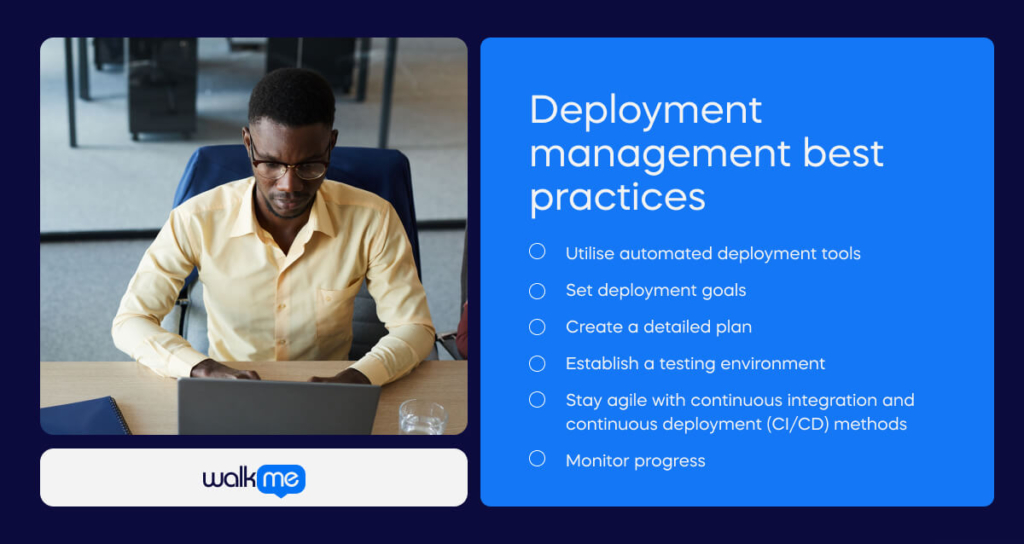
The following best practices provide a foundation for developing a deployment management strategy:
Utilise automated deployment tools
Automated deployment tools are crucial for streamlining repetitive tasks. This reduces human error and enhances efficiency as deployment demands increase. This process involves using automation tools to deploy software applications without manual intervention. It can cover building, testing, packaging, and deploying the software.
It helps reduce the required time and effort. It also minimizes errors and improves the efficiency and repeatability of deployments. Moreover, automation helps reduce the risk of downtime. This ensures software security and maintains compliance with regulatory standards.
Set deployment goals
Identifying your deployment goals is crucial for the successful delivery of your project. For instance, if security is a priority, you should consider it a primary goal.
Your deployment plan should include considerations such as the delivery location and the timeframe for the successful delivery. Don’t forget the potential challenges and their solutions and the deployment scaling approach. By outlining clear objectives, you can define the scope of your deployment more clearly and improve the likelihood of achieving the expected outcomes.
Create a detailed plan
Effective planning is important for the success of application deployment processes. This involves creating software packages and testing them to ensure functionality.
Without detailed organization, unexpected errors can arise throughout the deployment. Engage stakeholders from the development team in the software deployment process through consultations. This ensures that all parties can collaborate.
Deployment planning should begin with a meeting with all stakeholders. This group might include software users, CIOs, and decision-makers. This is so you can gather support for the software version, its features, and its application.
Planning each step of the deployment process outlines the required tasks. Creating a deployment schedule ensures that the installation process meets all milestones.
Establish a testing environment.
Establish a robust testing environment that simulates the production environment before deployment. This step ensures that you identify any potential issues or bugs.
Implementing comprehensive unit tests, integration tests, and performance tests enhances confidence in the software’s stability and quality. A well-tested application minimizes the risk of customer dissatisfaction and helps maintain your brand’s reputation.
Stay agile with continuous integration and continuous deployment (CI/CD) methods
Adopting CI/CD practices is key to maintaining agility and speed. Automating the build, test, and deployment processes ensures that your code is prepared for release.
Continuous integration promotes seamless collaboration among developers. Continuous delivery guarantees that the code is tested and ready for deployment.
Monitor progress
Continuous monitoring and logging are indispensable for gaining insights into performance.
Logging provides detailed records of events and actions. It helps in effective troubleshooting and debugging. Monitoring and logging serve as foundational elements of continuous improvement. Both practices allow you to enhance your software or hardware based on performance data.
Choosing the right deployment management tool
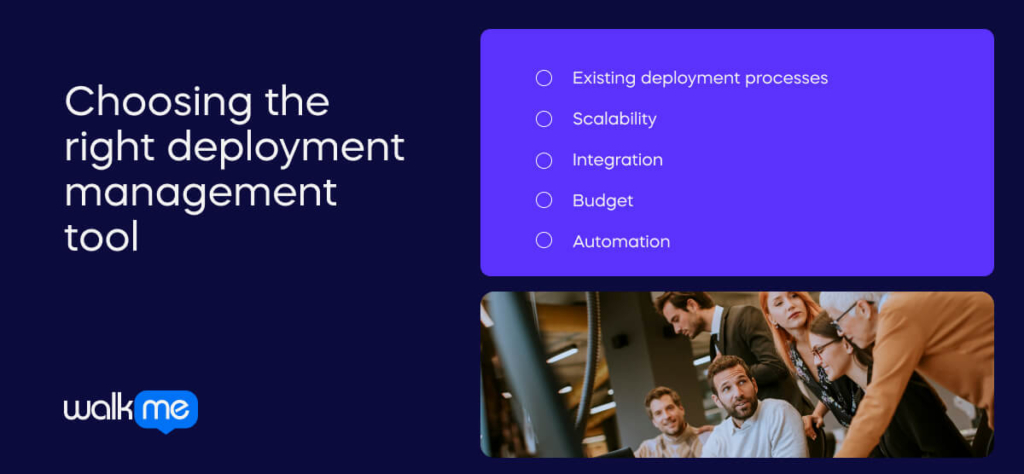
To identify the optimal deployment management tool, it’s important to consider:
Existing deployment processes
Before choosing a tool, take time to check your current deployment workflows. Identify any issues or areas you could improve. This step will clarify what features you need in a tool to make your processes better.
Scalability
It’s important that the tool you choose can handle large-scale deployments. Look for a tool that allows for simultaneous deployments to many servers. Think about how different deployment strategies affect your end-users. Strategies like Big-Bang deployment might result in longer downtimes. So, pick a tool that minimizes downtime.
Integration
The deployment management tool you choose must work well with version control systems and other third-party tools. Smooth integration is fundamental for a hassle-free deployment process. The ideal tool should complement modern DevOps practices and link automated builds to configuration management.
Budget
When considering a deployment management tool, review its pricing. This includes looking at upfront costs, subscription fees, and any other potential expenses. Choosing a tool that fits your IT budget is essential to avoid financial strain.
Automation
A tool that automates complex software deployment can enhance the speed and efficiency of your deployment process. Automation also significantly reduces human errors.
Benefits of deployment management
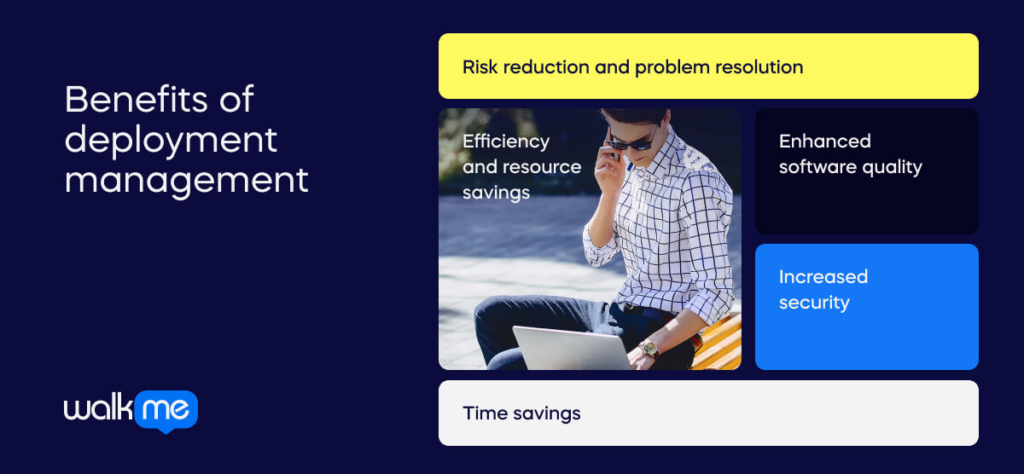
The various advantages of deployment management are:
Risk reduction and problem resolution
A structured deployment management process minimizes the risk of issues or downtime during rollout.
Companies can address potential problems early by following an outlined set of steps. This minimizes disruptions to operations or the user experience. This is especially critical for complex or vital software solutions. Issues in such deployments can impact the organization’s operations and user satisfaction.
Efficiency and resource savings
A planned deployment strategy saves businesses both time and resources.
Organizations can make the deployment phase more efficient by adopting a systematic approach. This reduces the effort and time required to introduce new software solutions. This efficiency leads to large cost savings. It also allows staff to focus on other important tasks.
Enhanced software quality
Structured deployment management can improve the quality of software solutions. Through thorough testing and careful configuration, businesses can ensure their software is reliable, secure, and performs well. High-quality software enhances the user experience and increases user satisfaction.
Increased security
A structured approach to deploying software or hardware enhances control over an organization’s IT infrastructure. Systematic deployment management is more secure and effective than ad hoc software installations on individual systems.
Time savings
Structured software or hardware deployment processes can be completed within hours. This quick deployment process eliminates the need for additional training or learning and offers various installation options for rapid implementation.
Challenges of deployment management

Alternatively, there are several disadvantages of deployment management:
Poor deployment management process planning
Deployment management can extend over several months. This can be true for large organizations with many departments. The software development team might choose to introduce the new system in phases. This approach allows for bug fixing, feedback collection, and gradual user adoption.
But, proper planning is essential to mitigate disruptions that could lower productivity. Employees will need training during company time, leading to workflow interruptions. Moreover, any bugs in the new system could disrupt customer service.
Planning should thus include measures like hiring extra staff to cover training periods. You should develop a communication strategy to inform customers about potential service impacts.
Continual changes to infrastructure
The IT industry is constantly evolving. Development teams must regularly update their products and infrastructure to prevent obsolescence. Adopting scalable, cloud-based architectures such as virtualization and containerization can reduce overhead and costs. It’s crucial to stay informed about new architectures that could improve deployment.
Automated deployment methods like continuous deployment (CD) cut human intervention, enabling quicker software updates. Regular security updates and infrastructure checks are essential. Before deployment, testing the readiness of servers for increased user traffic is vital.
Downtime errors
Downtime during deployment poses significant challenges. A well-planned deployment strategy, incorporating high availability setups like load balancers and database replication, can reduce the risk of failures.
Effective monitoring and alerting systems are crucial for identifying and resolving issues. Preparing a backup for emergencies is essential to mitigate the worst outcomes of deployment problems.
Resistance to change
Resistance from users can stall the deployment process. Involving staff who will use the software from the start, including the prototyping stage, is important. Gathering user feedback on the software’s intended solutions builds stakeholder support.
Managing data integrity
Maintaining data integrity during deployment is challenging but crucial. Data migration, involving many teams and features, must be managed to prevent errors. Educating the deployment team on data handling, implementing data validation, and updating data storage and security measures are essential to ensure data integrity.
Handling security concerns
Security is a top priority in deployment management. Start by implementing access controls. Then, code reviews and automated security scans will be conducted to help identify and mitigate vulnerabilities. Security audits and updates are needed to maintain a secure deployment lifecycle.
Overlooking hidden costs
Failing to budget for hidden costs can lead to unexpected expenses. Proper preparation and budgeting are crucial to avoid financial surprises during deployment.
Next steps for deployment management
Deployment management focuses on making software or hardware ready for use. This emphasizes the importance of optimization, security, and compatibility.
As iterative development practices become more common, software deployments occur more frequently. This requires development teams to be more vigilant and proactive in managing deployments.
Anticipating infrastructure changes is critical. A strong backup strategy is essential to maintain data integrity during migrations. Calculating all potential costs carefully helps avoid unexpected expenses.
It is important to gather user feedback and ensure that it leads to actionable improvements. Ensuring that all resources are adequately prepared is also key. Preparing for what could go wrong can make the deployment management process smoother.


