Sales forecasts help businesses plan resources for the company, as they can help predict future revenue. Accurate sales forecasting also ensures customer centricity and better operations for the future.
When forecasts go wrong, the company faces challenges with pricing, product delivery, and customer satisfaction. But accurate forecasts can help the company make better investments and maintain business resilience.
Using a CRM like Salesforce improves the accuracy of sales forecasting compared to manual spreadsheets. This guide explains what an AI-focused tool like Salesforce forecasting is and how it works. Next, it will go into the types, setup, and ways to improve its use.
What is Salesforce forecasting?
Salesforce forecasting is an in-built tool that helps businesses track sales opportunities and predict revenue. It organizes deals into categories based on their likelihood of closing.
With this feature, organizations also gain a clear picture of potential revenue, helping them plan for growth and manage risks. Each opportunity includes a probability percentage, allowing sales teams to focus on the most promising deals.
The pipeline represents all open opportunities, while forecasts estimate revenue for a specific period, such as a month, quarter, or year. A strong pipeline ensures steady sales, while accurate forecasts support better decision-making.
Sales teams can customize forecasts by sales role, revenue model, industry, or other factors. The platform provides an easy-to-use configuration that helps companies tailor forecasts to their business needs.
How does Salesforce forecasting work?
Knowing how Salesforce forecasting works is vital for businesses. It helps manage sales, set realistic goals, boost employee morale, and plan for growth with accurate sales predictions.
Here are the elements of its inner workings:
Types of sales forecasts in Salesforce
There are various types of sales forecasts for businesses to choose from in terms of forecasting. For instance, companies can use product family forecasts to track revenue and quantity sold for product groups. Sales teams could also benefit from overlay split forecasts, which highlight team members’ contributions to deals without making them the primary salesperson.
In addition, opportunity revenue split forecasts focus on sales opportunities instead of total revenue. Then, territory forecasts offer a way to track sales by region rather than by individual reps.
Forecast category rollups
Salesforce offers single and cumulative forecasts. A single forecast shows the value from one category, while a cumulative forecast combines multiple categories. The Closed category includes only finalized deals. The Commit category adds committed deals to closed ones. The Most Likely category includes closed, committed, and most likely deals.
The Best Case category expands further by adding best-case deals. The Open Pipeline category includes committed, most likely, best-case, and pipeline deals. Businesses use cumulative forecasts to track deal progress and estimate revenue more accurately.
Forecast hierarchy and role-based visibility
The forecast hierarchy is a list of forecast users that shows how your company groups forecast totals. It controls data visibility, allowing managers to view their team’s forecasts.
In role-based hierarchies, Salesforce assigns users to forecast managers based on their roles. Forecast managers can view all forecasts and opportunities of their team. Other users can see their data and the forecasts of their direct or indirect reports, based on their permissions.
Non-weighted vs weighted pipeline forecasting
Weighted forecasting assigns probabilities to deals based on their stage in the sales funnel. Higher-probability deals contribute more to the forecast, creating a more realistic revenue estimate.
Non-weighted forecasting treats all deals equally likely to close, using their full potential value. This method simplifies forecasting but may inflate revenue estimates.
What are the Salesforce forecasting features?
Using Salesforce forecasting tools can make your sales forecasts more accurate and reliable. These tools give a clear view of your sales pipeline and remove guesswork.
Here are the Salesforce forecasting features you should know:
Custom forecast categories and multi-currency support
Custom forecast categories help businesses sort opportunities by closing likelihood, improving sales analysis, and team focus. Adjust these categories in Salesforce under Forecast Settings to refine predictions.
Multi-currency support allows global businesses to forecast and report in multiple currencies. Sales teams submit forecasts in local currencies while viewing reports in a preferred currency. Access Manage Currencies in Salesforce to enable this feature.
AI-powered insights with Einstein forecasting
Using AI and machine learning, Einstein Forecasting analyzes past sales data, win rates, and sales cycles. It builds models to predict future sales and gives sales teams insights into forecast accuracy, risks, and opportunities.
Users customize models to fit their business needs. The system learns from new data and improves its predictions over time.
Interactive dashboards and reporting tools
Salesforce forecasting dashboards and reports display sales data, highlight trends, and track performance. Users analyze insights, adjust forecasts, and make informed decisions. Built-in and third-party tools update real-time data, provide customizable charts, and offer detailed views.
How to set up Salesforce forecasting
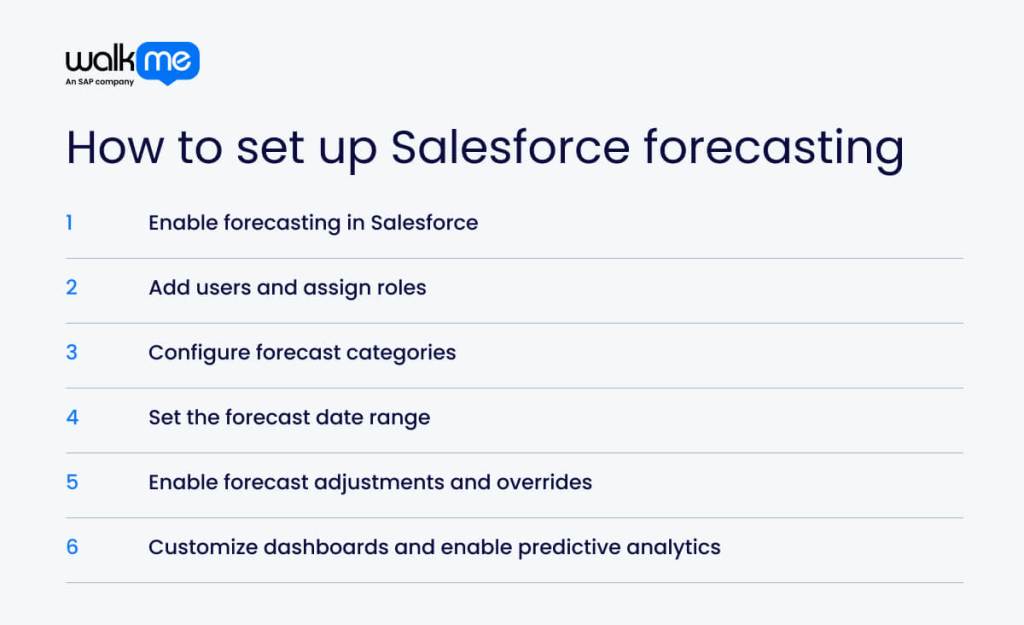
A structured approach to Salesforce forecasting helps set realistic sales targets, quotas, and commissions. This keeps sales teams motivated and focused on organizational goals.
A step-by-step process also tracks sales performance, spots areas for improvement, and enhances user adoption.
Here are six steps to set up your Salesforce forecasting process:
Step 1: Enable forecasting in Salesforce
To turn the forecasting function on in Salesforce, click the gear icon in the top-right corner to open Setup. In the Quick Find box, type Forecasts Settings and select it.
Next, toggle the Enable Forecast option to Active. This will activate the forecasting feature and allow you to set up sales forecasts.
Step 2: Add users and assign roles
To set up users and assign roles for Salesforce forecasting, first go to Setup and select Users. Then, enable Allow Forecasting for each user. Afterward, go to Forecasts Hierarchy to assign roles and identify forecast managers.
Control access by adding or removing users from the forecast manager role in the hierarchy. Every user involved in forecasting must be in the hierarchy, which dictates who can view or modify forecasts.
Step 3: Configure forecast categories
Each opportunity stage links to a forecast category that shows its likelihood to close. For example, a deal under negotiation has a higher chance of closing and is marked as committed. Early-stage opportunities belong to your open pipeline.
The Opportunity object’s Stage field has a default mapping. But you can adjust it to fit your business and change the chance of closing for each category.
Step 4: Set the forecast date range
To set the forecast date range in Salesforce, go to Forecast Settings. In Setup, type Forecast Settings in the Quick Find box and select it. Under Configure the Default Forecast Display, choose the starting period and how many periods to display.
You can select a specific month or quarter and the number of periods, like 5 months. For example, selecting Current Month and 5 months shows forecasts for the current month and the next five months. Then, save your changes.
Step 5: Enable forecast adjustments and overrides
Adjusting a forecast updates the expected value to reflect a more accurate estimate, whether higher or lower. These changes affect only forecast amounts, not opportunity data.
To enable forecast adjustments, go to Setup, search for Forecast Settings, and select it. In the Enable Forecast Adjustments section, managers can adjust team forecasts and let users modify their own. Save the changes.
To grant override permissions, go to Manage Users and select a profile. Next, edit App Permissions, check Override Forecasts, and click Save.
Step 6: Customize dashboards and enable predictive analytics
To enable predictive analytics for forecasting, set up Einstein Forecasting. Go to Setup, type Assisted Setup in the Quick Find box, and select it. Then opt for Set Up under Einstein Forecasting.
In addition to customizing Salesforce dashboards, open the Analytics tab or Analytics Studio, click Browse, and select a dashboard. Next, click Edit in the dropdown menu. Add charts and tables by clicking +, and adjust settings in the properties panel. You can also apply filters for focused results and design layouts for different devices.
How to improve Salesforce forecast accuracy

Improving Salesforce forecasting accuracy is essential. It helps businesses manage risks, stay financially stable, and make better decisions. Even more, it can lead to better software implementation in the long term.
Here are the ways you can improve your Salesforce forecasting accuracy:
Automate sales activity tracking
Sales forecasts often become inaccurate because reps don’t fully update opportunities. They forget to log calls, change fields, or update records.
But reps should focus on closing deals, not updating data. Automating this process with a digital tool that syncs emails and notes to Salesforce solves the issue.
Clean CRM data on a regular basis
Clean data improves reports, dashboards, and sales insights. Accurate contact details and customer history enable personalized interactions. It saves time by avoiding bad leads and ensures accurate forecasts.
In addition, clean data builds trust and reduces costs. Regular audits, validation, duplication management, and Salesforce training can keep data accurate.
Establish a structured review process
Sales forecasting is an ongoing process. Regular, structured reviews help improve accuracy by spotting differences between actual sales and forecasts. They allow the early identification of issues or opportunities, enabling proactive adjustments.
Combining methods like historical and pipeline forecasting provides a fuller view of trends. You could also focus on specific topics per quarter.
For example, in Q1, you could look at how you can collaborate better with the finance team regarding forecasting. Then, in the next quarter, consider whether you could improve current forecasting training opportunities. But, annually, you should revisit forecasting goals and resource allocation for this area.
Incorporate external market trends
After establishing a review process for forecasting data, consider other external factors that could impact it. Think about how your sales team might perform during shifts in the economy.
Legal shifts can significantly affect your business, so stay updated on laws that may impact you. Changes in the market or industry, like more people shopping online or new technology from competitors, can also affect your sales.
Optimizing Salesforce forecasting for long-term success
Managing sales forecasting manually takes time and often causes errors. With teams working in different locations, key details can get lost. Salesforce’s forecasting tools help businesses get real-time insights and improve pipeline accuracy.
To keep forecasts reliable, companies should follow best practices like automated data tracking. Businesses must also consider market trends, economic shifts, and competitor actions.
Regular employee training ensures that sales teams use the tool well. It also helps them avoid underestimating or inflating forecasts to meet quotas.
FAQs
Salesforce forecasting helps businesses make wise decisions, use resources wisely, and plan strategies. All in all, accurate sales predictions boost revenue and drive success.
In Salesforce forecasting, the hierarchy controls how forecast totals add up in a company. It also decides who can see and change forecasts based on their role.

