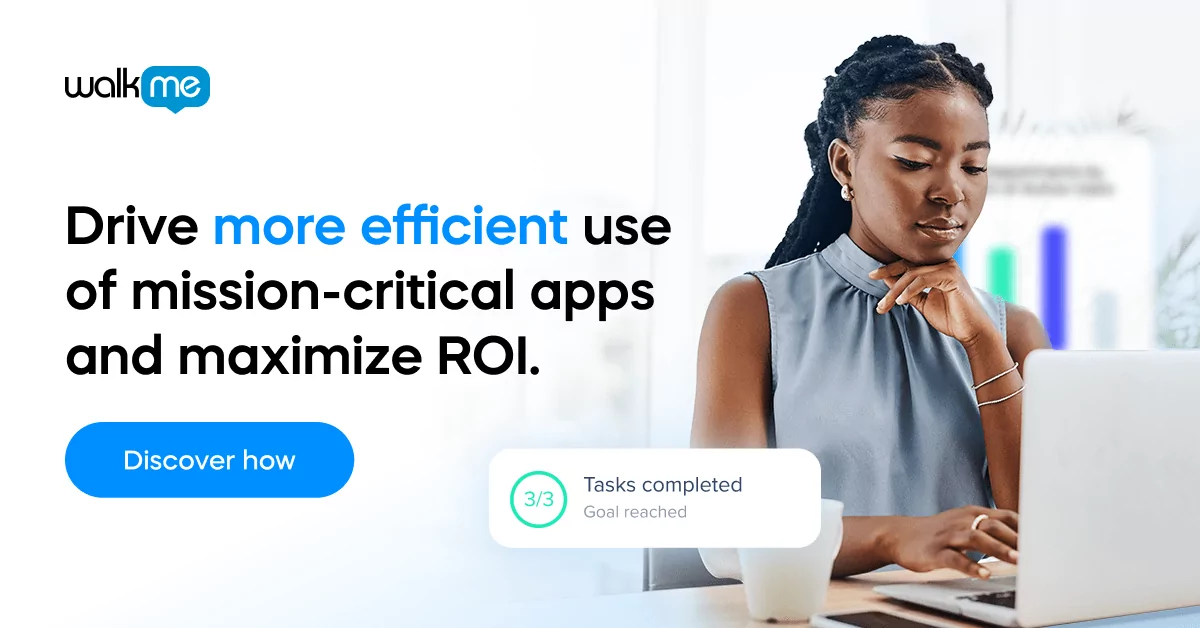Technical writers today have access to a huge range of software to support productivity, accuracy, and output value.
So, it’s fair to say that project management software, time management software, and collaboration tools are all great for technical writers. Such tools may have general use cases for white-collar work. But they are still essential tools for specialist employees.
But what’s more useful are tools that directly help produce quality documentation. Some of these help with word accuracy, and presentation. Others are focused on images and video since multiple media types contribute to modern technical documentation.
To give an overview, here are some of the main categories of software tools for technical writing:
- Word Processors
- Content Management Systems (CMS) and Publishing Tools
- Help Authoring Tools (HAT)
- Version Control Systems (VCS)
- Screen Capture Tools
- Image Editing Tools
- Multi-user Collaboration tool
- Diagramming and Flowchart Tools
- Style and Grammar Checkers
- Translation and Localization Tools
- Project Management Software
- Video Editing tools
You can see how all of these areas can contribute to effective writing. In our “top 10” technical writing tools, we’ll cover most of these areas in some detail.
But before we go on, here’s a list of the writing tools that technical writers and thought leaders recommend:
- Acrolinx desktop checker
- Adobe Framemaker
- Adobe Illustrator
- Adobe Photoshop
- Adobe RoboHelp
- Camtasia
- ChatGPT
- DaVinci Resolve
- Document 360
- FireShot
- Google Docs
- Grammarly
- HeroThemes
- HyperSTE
- Kingsoft WPS Office
- Loom
- MadCap flare
- Markdown editor
- MediaWiki
- Microsoft Visio
- Microsoft Word
- Notepad
- oXygen XML Author
- Pixir
- Powtoon
- Prezi
- ProWritingAid
- Snipaste
- Snipping Tool
- TechSmith SnagIt
- Trello
- Windows Video Editor
- WordPress
As you can see – there are many tools that you can research! But from this list, we’ve picked our top 10 that we think aspiring technical writers should get to know.
The top 10 technical writing tools (2023 edition)
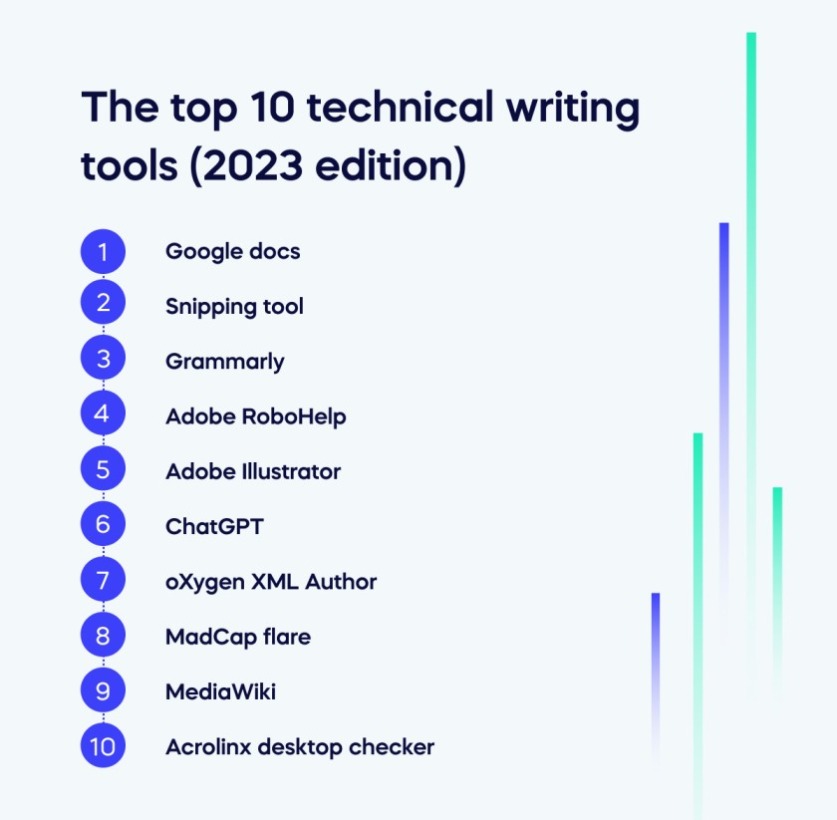
In this list, we cover both generic writing tools and some more specific software for technical writers. Both of which can help you save time, collaborate easily, and produce accurate documentation.
- Google docs
- Snipping tool
- Grammarly
- Adobe RoboHelp
- Adobe Illustrator
- ChatGPT
- oXygen XML Author
- MadCap flare
- MediaWiki
- Acrolinx desktop checker
1. Google docs
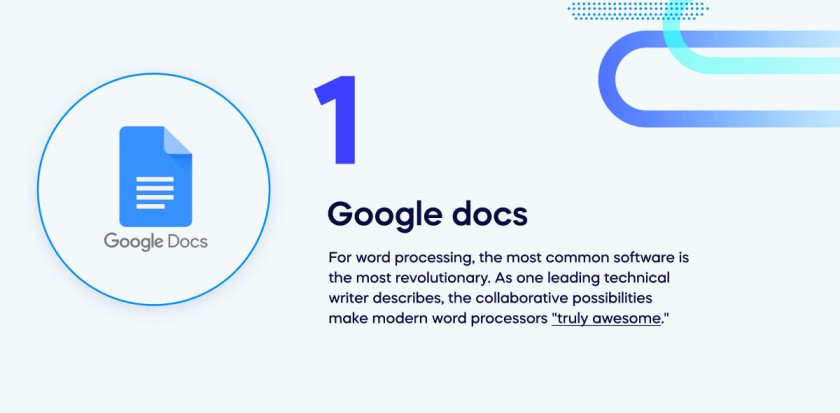
For word processing, the most common software is the most revolutionary. As one leading technical writer describes, the collaborative possibilities make modern word processors “truly awesome.”
As Google Docs is a cloud-based word processor, it allows multiple users to collaborate on a document in real time. This makes it a great tool for technical writers working with colleagues to create and update documentation.
Google Docs also offers a variety of features that can help technical writers to create clear and concise documentation, including spell check, grammar check, and the ability to track changes.
When working closely with a client, there’s not much competition – Google Docs wins every time!
2. Snipping tool (and other screen capture tools)

In the mid-90s, capturing sections of the screen could be fairly tricky. Today? It couldn’t be easier.
The Snipping Tool is a built-in Windows tool that can capture screenshots. This can be helpful for technical writers who need to include these in their documentation. The Snipping Tool offers a variety of options for capturing screenshots, including full-screen, window, and region captures.
Mac users have the same functionality built into OS. These tools make it far easier for technical writers to do their jobs.
3. Grammarly

If there’s a writer out there who can pick up 100% of their errors 100% of the time, I would be very surprised.
Spell-check tools like Grammarly support writers and editors to remove grammatical errors before “signing off” on a particular documentation set. It also helps with style and plagiarism detection, but professional writers are less likely to need these functions.
This can save technical writers a lot of time and effort and help ensure that their documentation is of the highest quality. Error-free documentation is hard to achieve. Grammarly makes it a little bit easier.
4. Adobe RoboHelp
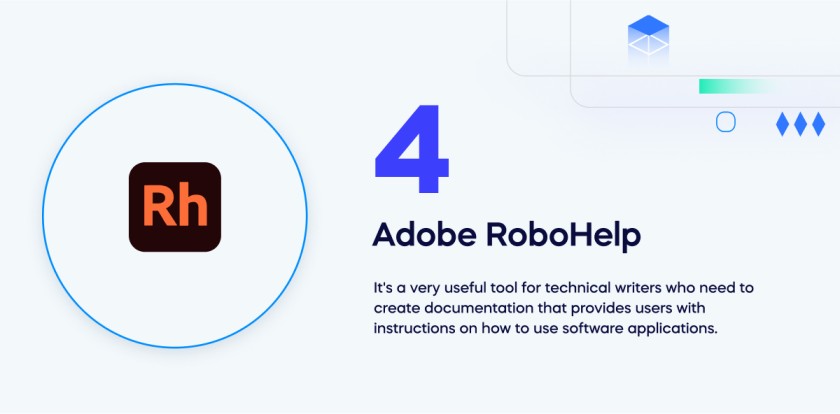
Adobe RoboHelp is a tool that creates and manages help systems.
It’s a very useful tool for technical writers who need to create documentation that provides users with instructions on how to use software applications. Adobe RoboHelp offers a variety of features, such as wizards, templates, and content management. This can help technical writers to create effective help systems quickly and easily.
5. Adobe Illustrator

These days, technical documents can’t only rely on the written word. To make it user-friendly, writers must be ready to support their work with visuals. Adobe Illustrator is one tool that helps with this.
Illustrator is a vector graphics editor that can create technical illustrations and diagrams. Illustrator offers a variety of features, such as layers, masks, and brushes. This can help technical writers to develop clear and high-quality illustrations that are easy to understand.
It is also useful for creating infographics. Infographics aren’t a traditional form of technical documentation. But in today’s multimedia world, most technical writers need to get to grips with this capability.
6. ChatGPT (or other)
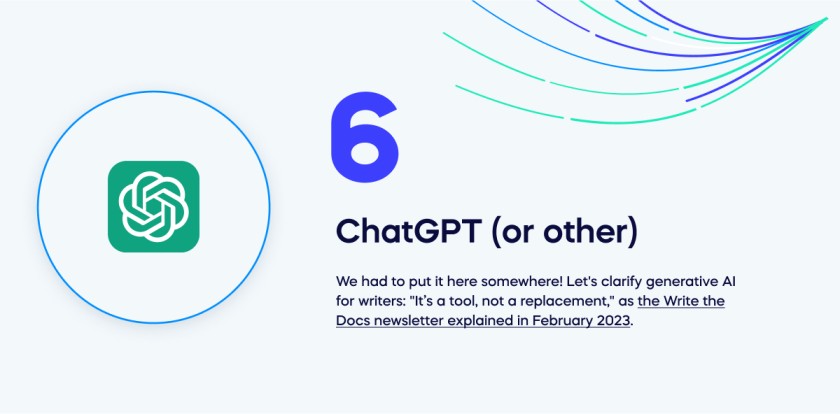
We had to put it here somewhere! Let’s clarify generative AI for writers: “It’s a tool, not a replacement,” as the Write the Docs newsletter explained in February 2023. The flaws of AI for technical writing are very clear: if nothing else, it is terrible for making facts up out of thin air. That’s the last thing you need!
However, AI tools like ChatGPT, Jasper, and Google Bard can all help to restructure, summarise, and review your work. There is a great deal of potential in AI for technical writers. Its capabilities are evolving constantly so every technical writer should stay informed to take advantage of the latest developments.
7. oXygen XML Author

XML formatting can be a very important skill for technical writers. They can find support for this through packages like oXygen XML. It is a helpful tool for technical writers creating documentation encoded in XML. oXygen XML Author offers a variety of features, such as syntax highlighting, code folding, and search and replace. This can help technical writers to create accurate and consistent XML documents.
8. MadCap flare

MadCap Flare is a documentation authoring tool that can be used to create a variety of technical documentation, such as user manuals, online help, and API documentation. MadCap Flare offers a variety of features, such as templates, content management, and the ability to export to various formats. This can help technical writers to create effective documentation that meets the needs of their target audience.
9. MediaWiki

MediaWiki is a free and open-source wiki software application that can be used to create and edit collaborative websites. MediaWiki is often used to generate documentation for open-source software projects. MediaWiki offers a variety of features, such as revision history, discussion forums, and the ability to track changes. This can help technical writers to create and edit documentation collaboratively.
10. Acrolinx desktop checker

Acrolinx desktop checker is a software tool that can help technical writers identify and correct documentation errors. Acrolinx desktop checker offers a variety of features, such as grammar checking, style checking, and readability checking. This can help technical writers ensure their documentation is of the highest quality.
Technical writing tools: A no brainer
These software tools are among the top products for technical writing in 2023. But look carefully before you invest a lot of money in software. When choosing the right tools for technical writing, it’s important to look carefully at your needs and understand whether or not the next piece of software will meet them. After all, you don’t want a suite of useless products causing you technostress. Software should make your work easier to do and fire your spirit!
Speaking of which, we’ve got to put in a word for Digital Adoption Platforms like WalkMe. If your company has invested in a DAP, it will give you vital insights into how people use software across the organization.
If you don’t have access to the data from a DAP, don’t worry. There are plenty of other tools to make your burdens easier. As we’ve seen, technical writing tools come in many forms, including word processors, image editing tools, and style checking. And although some of the best tools are highly specialist, others are very common.
Keep an eye on the latest developments. Who knows? A new tool might just help you work more quickly and accurately.
You may like: