New technology enables companies to enhance the employee experience with more effective and affordable tools.
HR teams now collect data from many sources, gain insights, and offer new services. For example, they can tailor pay and benefits to local markets with just a few clicks.
Managers can also create customized growth plans based on individual skills, identified skill gaps, and career objectives. At key points, such as employee onboarding, they can utilize AI for coaching and training.
Tools like SAP SuccessFactors can help make these scenarios a reality. This is because it can enhance engagement and automate mundane HR tasks. However, migrating to SAP SuccessFactors requires a series of technical steps to ensure a successful transition.
In this article, we will provide a data migration framework to guide you through this process. You will discover how to assess and plan for this migration. Next, you will get steps for configuration, execution, testing, going live, and post-migration.
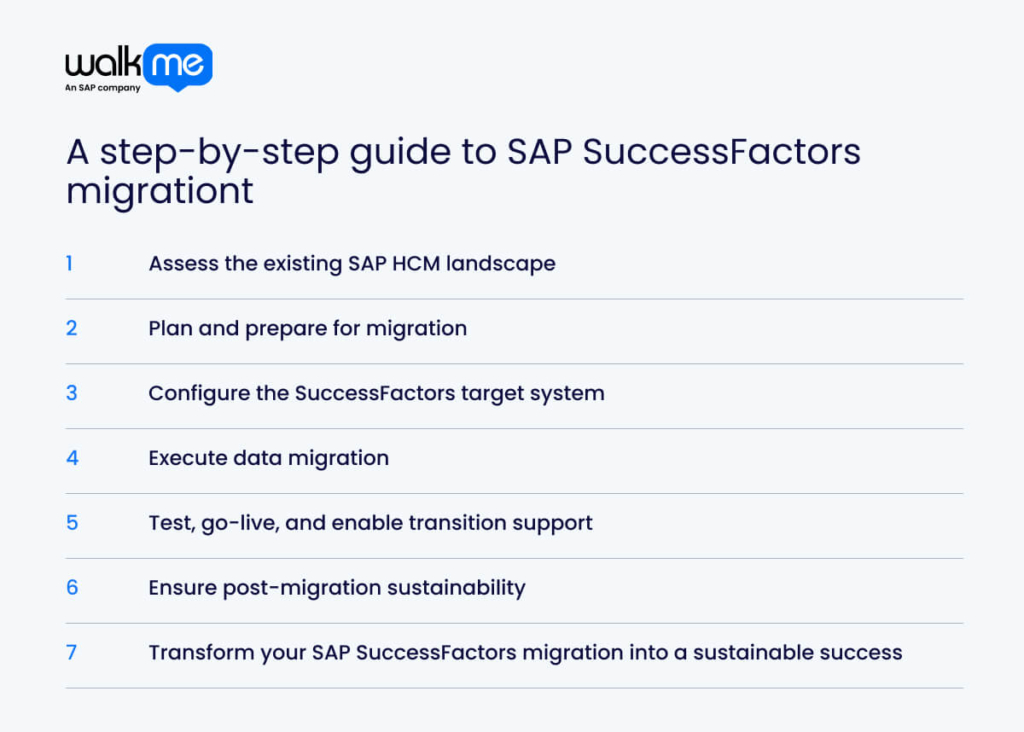
Assess the existing SAP HCM landscape
Reviewing your current SAP HCM setup before migrating to SAP SuccessFactors ensures a successful transition.
This step helps you identify potential issues, refine your migration plan, and align the project with your business objectives. By doing an assessment, you ensure that you get the most value from the new system.
Here’s what you need to check:
Inventory your current HR and payroll environment
Before migrating to SAP SuccessFactors, a review of the existing SAP HCM setup is essential. This may include payroll-related elements such as pay scales, time tracking, and pay components.
Create a list of HR tasks, including data entry, approvals, and reporting, along with the tools currently used to perform them. It’s also important to assess key data, including employee records and organizational charts, and develop a plan for how you can transfer this information to SuccessFactors.
Map current integrations and system dependencies
To map your current data integrations for an SAP SuccessFactors migration, review all system connections and data flows. Develop a comprehensive list of integrations, including custom solutions, third-party tools, and SAP-provided options.
For each integration, it is vital to understand the type of data being sent or received, the frequency of data transfers, and the system that initiates them. This provides a clear view of how systems are connected and highlights what may need to change during the migration.
Plan and prepare for migration
Strong planning helps ensure a better SAP SuccessFactors migration with minimal disruption to your business. When you prepare well, you reduce risks and improve data quality. This leads to better results and stronger performance across your HR processes.
Follow these steps to prepare for this migration:
Define scope, phases, and stakeholders
Initially, you must define the scope of the SuccessFactors migration by specifying clear goals, selecting targeted modules, and identifying the relevant data to be migrated. Systems that will not be migrated should be excluded, and any required customizations should be planned.
The project can be organized into phases, including planning, design, testing, go-live, and post-launch support. Early involvement of key stakeholders is crucial for supporting informed decision-making, coordinating tasks effectively, and driving project success.
Cleanse and stage legacy data
The first step involves identifying the data to be migrated and its source systems. An assessment of data quality should follow, with attention to issues such as duplicates, missing values, or inconsistencies. Clear rules for data cleansing need to be established to guide this process.
Once you have cleansed the data, it should be transformed to match the SuccessFactors format. A staging area can then be used to load the prepared data. Thorough testing is essential at this stage to confirm accuracy and completeness before the final migration takes place.
Select migration tools and environments
To select the ideal digital tools and environments for an SAP SuccessFactors migration, start by evaluating your specific needs and system configuration.
Careful consideration should be given to the type of data being moved and the preferred migration method, whether to migrate all data at once or in phases.
A phased approach with separate testing environments is often the most effective. This method reduces risk and helps maintain clean, accurate data throughout the migration process.
Configure the SuccessFactors target system
To migrate successfully to SAP SuccessFactors, teams must set up the system correctly and connect it with other tools.
Proper configuration facilitates user adoption of the system and minimizes migration errors. With the proper setup, organizations launch faster and gain more value from their HR system. Here are the configuration steps you need to follow:
Set up Employee Central and extensions
Implementing a SAP SuccessFactors Employee Central migration involves assembling a skilled team and configuring administrative access. Verification of the system setup is essential to ensure everything functions as expected. You can enable integration with SAP ERP or S/4HANA using tools such as the Business Integration Builder and OData API.
System connections, technical users, and replication tools must also be configured to support data exchange. Extensions like EP Mass Hire can also support bulk data activities. A suitable deployment model should be selected, followed by the appropriate data import procedures.
Define permissions and workflows
As part of an SAP SuccessFactors migration, a review of current user roles and permissions is required, followed by mapping to the Role-Based Permissions (RBP) model. Ensure that role creation, access assignment, and workflow configuration align with key HR processes.
User training and complete documentation of all roles and permissions are critical to ensure proper adoption and ongoing system security.
Build API integrations and middleware
To construct SAP SuccessFactors API integrations, explore the SAP Business Accelerator Hub and review API specs. Authentication should be configured using API keys or OAuth, with all credentials stored securely to protect access.
Middleware options, such as SAP Cloud Platform Integration (CPI) or Boomi, should be selected based on the system’s requirements. Your IT team must accurately map data, incorporating error handling and job scheduling as part of the setup.
For S/4HANA integration, the Business Integration Builder (BIB) is commonly used, and custom fields can be exposed through OData when necessary.
Execute data migration
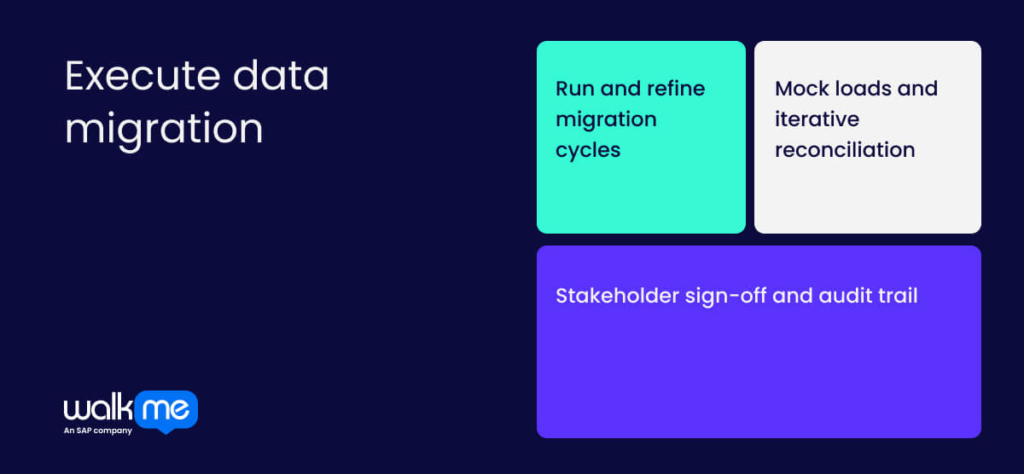
Data migration plays a key role in a successful SAP SuccessFactors move. It ensures that you transfer HR data correctly, resulting in better business performance.
When you plan and manage the migration effectively, you minimize data loss and ensure the accuracy of your data. Execution begins with the next steps:
Run and refine migration cycles
Robust SAP SuccessFactors migration cycles use repeated testing, direct data validation, and steady improvement. A clear scope gives the team focus and direction. The SAP S/4HANA Migration Cockpit handles data extraction, transformation, and loading into the new system.
Teams run multiple test cycles in a controlled environment to check data accuracy and measure system performance. Each cycle reveals issues and helps the team improve the process before the final migration.
Mock loads and iterative reconciliation
You can reduce risks during an SAP SuccessFactors migration by using mock loads and iterative reconciliation. Mock loads provide a safe way to simulate migration with sample data, offering teams the opportunity to test data quality and system performance in advance.
Each mock load should be followed by a comparison of data between the source and target systems to identify any differences. This method helps catch errors early and leads to a more accurate migration.
Stakeholder sign-off and audit trail
For a successful SAP SuccessFactors migration, define clear stakeholder roles, maintain open communication, and obtain sign-off at key milestones. User involvement in testing and approval is crucial for validating functionality and obtaining early feedback.
Audit tools should be in place to track changes, monitor system activity, and maintain detailed records of these changes. Regular reviews of audit logs help support overall system security throughout the migration process.
Test, go-live, and enable transition support
Thorough testing and strong end-user support are crucial before going live to drive a successful SAP SuccessFactors migration. Testing confirms that the system works, keeps data accurate, and prevents issues such as data loss or downtime.
Training and support help users adapt quickly and improve productivity. These actions lower costs and ensure the system meets security and compliance standards. Here’s what you need to focus on in terms of testing and support:
Conduct full system and integration testing
To test an SAP SuccessFactors migration, define what to test, including modules, data, and integrations. End-to-end test scenarios, along with well-prepared test data, form the foundation of an effective testing process.
Functional, integration, and performance tests must be conducted, with results closely tracked and issues resolved promptly. User acceptance testing also plays a crucial role in verifying that the system performs as expected.
Plan cutover and delta load
To plan a smooth SAP SuccessFactors cutover and delta load, create a detailed cutover plan. This can include details of tasks, timelines, owners, and backup contacts. A clear definition of the data to be migrated is a critical first step, supported by a risk management plan that includes detailed rollback procedures.
Data should be extracted, cleaned, and loaded using tools such as SAP Data Services. You can manage change tracking with delta load tools, such as SAP Landscape Transformation Replication Server (SLT). Following cutover, thorough data validation is required, along with a plan for archiving records from the legacy system.
Hypercare and support handover
During this stage, train the support team on system setup, key processes, and integrations. You should share documentation that includes test results and user guides across teams to support knowledge transfer. User onboarding sessions can also help prepare users for the new system, ensuring a better transition.
Issues should be addressed in priority order, with system performance monitored and user feedback collected. Once the hypercare period ends, full training and documentation should accompany the handover to the business-as-usual (BAU) team.
Ensure post-migration sustainability
To maximize the value of SAP SuccessFactors, it is essential to maintain the system’s optimal performance after migration. Support your users so they can use all the features well.
Stay ready to adjust as the system grows and changes over time. This approach helps your organization avoid future issues and maintain strong performance.
Here are the steps on how you can do that:
Build long-term data governance
To ensure long-term data governance after an SAP SuccessFactors migration, assign clear roles for data ownership. Clear rules for data accuracy, consistency, and formatting should guide quality assurance efforts.
Both manual and automated checks play a key role in maintaining high standards. Post-migration activities also include regular audits, employee training, and continuous process improvement based on user feedback.
Stay aligned with SAP cloud updates
To stay aligned with SAP SuccessFactors updates, regularly check the release notes and test new features in the preview environment.
A twice-yearly refresh of the preview system helps maintain alignment between data and configuration settings. Comprehensive testing, including end-to-end processes and reports, ensures continued system reliability.
Ongoing coordination between IT, HR, and other teams depends on clear and consistent communication. Post-migration monitoring, user feedback collection, and responsive support are all essential for stability.
Transform your SAP SuccessFactors migration into a sustainable success
Migrating to SAP SuccessFactors involves creating a future-ready HR system that supports long-term growth. To succeed, IT leaders need a clear, sustainable plan with set timelines and defined roles. They should align HR and IT teams early, involve key stakeholders, and agree on shared goals.
Before the migration, they must clean and validate all data. During the move, they should use SAP tools to connect SuccessFactors with other business systems. After the migration, leaders must monitor system performance and provide training to users. These steps help ensure a more successful enterprise transformation.
FAQs
An SAP SuccessFactors migration is the process of moving your HR data from systems like SAP ERP HCM to the cloud-based SuccessFactors platform. It includes employee records and other HR data, providing easier access, enhanced features, and improved HR tools.
Migrating to SAP SuccessFactors enables organizations to run HR more efficiently, enhance the employee experience, and reduce costs. Moving to the cloud also provides companies with room to grow and access tools such as AI and real-time reports.

