Organizations need a clear and consistent approach to employee onboarding and payroll across all locations and departments. Manual processes—such as completing forms or performing calculations—are time-consuming and prone to error.
Integrating systems addresses this issue by consolidating product and company information. This allows HR departments to ensure employees have access to the data they need while enabling teams to allocate more attention to relationship-building and employee engagement.
With centralized data, employees no longer need to navigate multiple sources to find the information they need. Connecting HR systems with platforms like SAP SuccessFactors allows for automation of routine tasks, supports data analysis, and contributes to a more connected workplace environment.
This article outlines the key aspects of SAP SuccessFactors integrations, including their advantages, common obstacles, and the tools designed to support integration efforts.
What are SAP SuccessFactors integrations?
SAP SuccessFactors integrations are digital connections allowing the linking of this HR platform with other systems, such as SAP ERP. These integrations automate data transfers and ensure real-time synchronization across platforms.
Organizations can automate processes like employee onboarding, payroll, and performance improvement. This allows HR professionals to save time and focus on more strategic work. Real-time updates keep workforce data current across all systems, enabling leaders to make informed decisions.
By linking systems, companies also reduce employee attrition. Staff can access accurate information and complete HR tasks more easily. Integrations support learning management and employee training by sharing data across platforms.
In short, SAP SuccessFactors integrations do more than connect systems. They create a more efficient HR digital ecosystem. They enhance data quality and provide teams with a clear view of the workforce.

What are the benefits of SAP SuccessFactors integrations?
These are the benefits of using SAP SuccessFactors integrations:
Improved employee experience
SAP SuccessFactors integrations enhance the employee experience by maintaining consistent and easily updated HR data. It can help create personalized training, align goals with feedback, and connect tools like Microsoft Teams. The SuccessFactors Work Zone also enhances employee retention, enabling them to manage tasks anytime, anywhere.
Elimination of data silos
By consolidating employee data in a single system, SAP SuccessFactors integrations enable real-time sharing across HR and related platforms. This minimizes data silos, facilitates cross-team collaboration, and supports more informed organizational planning. As a result, employees benefit from a more seamless interaction with HR services.
Enhanced process automation
SAP SuccessFactors utilizes automation software to streamline HR tasks, such as performance tracking and data entry. It integrates with tools like S/4HANA and SAP Build to ensure data accuracy. Real-time insights enable leaders to make informed decisions, reduce costs, and minimize manual work.
Compliance and reporting
These types of integrations create digital audit trails for better tracking and transparency. They also support privacy laws, such as GDPR, by helping to manage data deletion, access, and usage. For example, connecting SAP SuccessFactors with SAP GRC allows for automatic updates to user access when changes occur within the HR system.
Real-time insights and analytics
SAP SuccessFactors integrates with SAP Analytics Cloud to centralize HR data, remove silos, and deliver decision intelligence. HR teams can utilize it for pre-built reports, which can enhance hiring and training processes. Businesses can also benefit from its AI tools that can predict trends like churn.
What are the common challenges with SAP SuccessFactors integrations?
Several factors can affect the success of SAP SuccessFactors integrations. Below are some of the most frequent challenges and ways to address them:
Security issues
Security vulnerabilities can interfere with critical HR functions such as payroll and performance management. Maintaining a secure, stable integration environment is essential.
This includes implementing strong encryption, enforcing strict access controls, and conducting regular security audits. Tools like SAP EarlyWatch Alert help identify vulnerabilities, while a clearly defined and tested incident response plan supports effective mitigation and recovery in the event of a breach.
Data quality
Inaccurate or inconsistent data can compromise reporting, slow down processes, and create compliance concerns. Prior to integration, it is important to clean legacy data—removing duplicates, standardizing formats, and ensuring consistency.
Accurate mapping of data fields and the use of digital validation tools support compatibility. Assigning clear data stewardship responsibilities and establishing a monitoring framework helps maintain ongoing data integrity.
Complex to navigate
Highly complex integration processes can delay implementation, increase costs, and affect system performance. These risks can be minimized through careful data mapping, transformation, and comprehensive testing.
Automation tools such as SAP Cloud Integration assist with task management, system monitoring, and data protection. Ensuring adequate training and establishing procedures for quick error resolution contribute to stable system operations.
Maintaining real-time synchronization
Data mismatches and update delays may result from complex data structures, integration lag, or system changes. Maintaining synchronization requires continuous monitoring, automated data updates, and performance tuning.
Regular testing and issue tracking support timely updates and help ensure that integrated systems remain aligned.
What tools can support SAP SuccessFactors integrations?
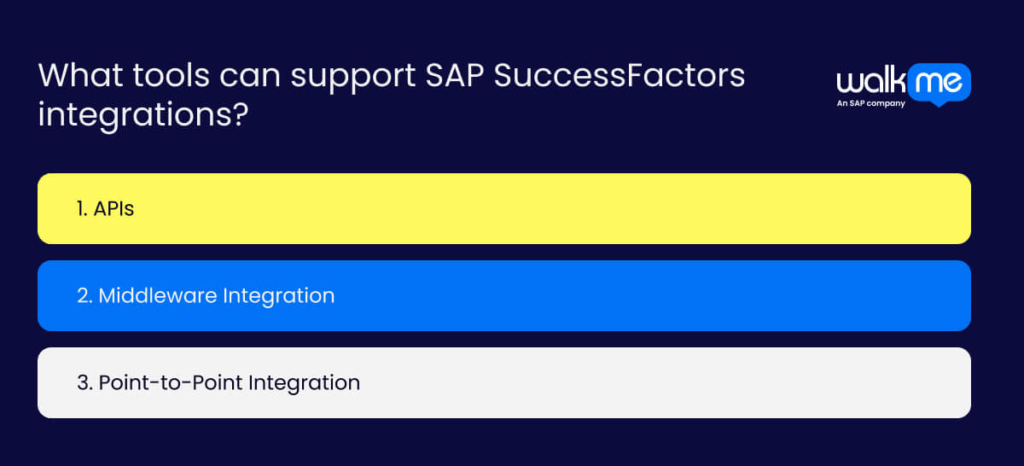
Businesses need to understand the tools for SAP SuccessFactors integrations to manage data flow between SuccessFactors and other systems.
Here are the tools that can assist in these integrations, whether native, API-based, or third-party:
APIs
API integration tools offer a faster, more flexible, and more reliable way to connect with the platform compared to traditional methods.
- OData APIs: Adopt OData APIs to connect with SuccessFactors through a standardized REST format. These APIs support create, update, and delete (CRUD) actions and are best for small data volumes. For larger data transfers, consider using batch file methods, such as FTP, to streamline the process.
- SAP API Business Hub: Leverage SAP API Business Hub to explore, test, and manage APIs available for SAP SuccessFactors. This central portal provides detailed technical documentation, code samples, and pre-built integration flows.
Search for specific APIs by module or use case and test them in a sandbox environment. The API Business Hub helps developers reduce setup time and ensure they follow SAP best practices. It also keeps integrations aligned with SAP’s latest updates and security standards.
Middleware Integration
Companies will find middleware integration tools valuable when needing to connect multiple applications or handle large volumes of HR data. These are some middle integration tools that support SAP SuccessFactors:
- SAP Cloud Platform Integration (CPI): Businesses can connect SAP SuccessFactors with both SAP and non-SAP systems. This IaaS solution supports secure data flows, automation, and pre-built content, making it ideal for complex HR integrations. IT teams use CPI to handle data transformations, scheduling, and message tracking.
- SAP Integration Center: This is a built-in SuccessFactors tool that enables teams to create simple, no-code integrations. It supports exporting data, such as employee or organizational records, using OData APIs. Business users rely on it for scheduled reports or direct data transfers to other platforms.
- MuleSoft Anypoint Platform: Utilize this third-party tool to support advanced API design and integration. IT teams use it to connect SuccessFactors with enterprise systems and manage real-time or batch data workflows.
Point-to-Point Integration
Point-to-point integration creates a direct connection between two systems using custom code or APIs. SAP SuccessFactors offers several tools that support point-to-point integration, including:
- SAP Managed Tags: These tags help categorize and track data elements within SAP SuccessFactors. They allow systems to recognize and process data more accurately when it’s shared across platforms.
- Intelligent Service Center (ISC): ISC provides pre-built workflows that trigger actions or data updates based on events in SAP SuccessFactors. For example, when hiring a new employee, ISC can send relevant data to IT ticketing systems.
Maximize continuous improvement for HR processes with SAP SuccessFactors integrations
Integrating SAP SuccessFactors with other business systems enhances workplace transformation by ensuring streamlined workflows and informed decision-making. To succeed, teams must plan and manage data well over time. By following best practices such as rolling out structured product training, teams avoid common problems.
SAP provides tools, APIs, and a robust partner network to ensure reliable system connections. These resources help organizations connect systems with ease. With the right strategy, HR teams can save time and stay prepared for future changes. Strong integrations also enable businesses to run their daily operations efficiently, supporting long-term growth and flexibility.
FAQs
SAP SuccessFactors integrates with various systems, including SAP ERP and Workforce, both within SAP and with other software. These connections help make HR tasks easier by facilitating the sharing of data between systems.
SAP SuccessFactors connects with other systems in different ways. These include full cloud, hybrid, and side-by-side setups. It supports connections like application-to-application, business-to-business, and cloud-to-on-premises. This links SuccessFactors to SAP ERP, cloud apps, and on-premises software.

