A mobile app connects your business directly to the digital future. It reduces manual work and delivers insights from user data. Businesses can also improve the customer experience and create new revenue opportunities with the right app.
But choosing the right apps can be difficult. Many companies rely on generic, off-the-shelf software rather than developing solutions tailored to their specific needs.
SAP mobile apps can offer these types of solutions that improve automation and strengthen customer engagement. Leaders can also capture the full benefits of digital transformation by investing in these tailored solutions.
This article highlights the top eight SAP mobile apps and explains how to choose the best ones for your business.

1. SAP Concur
- Best For: Businesses of all sizes that need to handle employee expenses, travel costs, and invoice payments well.
SAP Concur is a cloud-based platform that helps businesses manage travel, expenses, and invoices. It automates expense reporting to reduce manual work and errors.
Employees can submit and track expenses using features such as corporate card integration and automatic data imports. The platform also allows employees to book flights, hotels, and rental cars while managing their itineraries. Real-time travel updates and safety features support users who travel.
SAP Concur also simplifies the invoice process from start to finish. It helps businesses follow policies and alerts employees about spending limits. With better spending insights, businesses can save money and make better decisions.
Key features
- Mileage and currency: You can track mileage and handle currency conversions.
- AI and machine learning components: Generative AI and machine learning enhance expense matching, detect anomalies, and provide predictive analytics.
- Reports and analytics: Businesses can use reporting tools to analyze spending trends.
2. SAP Ariba Procurement
- Best For: Medium to large businesses with complex purchasing needs.
SAP Ariba Procurement helps businesses manage their procurement process from start to finish. It automates tasks such as creating purchase requests and processing invoices, saving time.
Businesses can also cut costs by improving sourcing efforts. The Ariba Network connects buyers with many suppliers, making it easier to negotiate deals.
Real-time spending insights help teams make better decisions and manage risks. Tools for managing suppliers, contracts, and compliance reduce problems. With its simple design and automation, SAP Ariba makes procurement easier for teams and employees.
Key features
- Invoice Management: Automated processes handle invoices, taxes, and issue resolution.
- Guided Buying: Smart guidance and AI recommendations ensure compliance.
- Network Collaboration: Suppliers manage details through a self-service portal with real-time processing.
3. SAP SuccessFactors Mobile
- Best For: Users who want to manage HR tasks from anywhere, at any time.
SAP SuccessFactors Mobile is a cloud-based app that brings SAP SuccessFactors HCM tools to mobile devices. It helps employees access HR information and complete tasks quickly.
The app improves employee productivity by letting them view profiles, manage goals and request time off from anywhere. SAP SuccessFactors Movile also enhances collaboration with features such as organization charts and access to shared documents.
Managers can handle tasks like approving requests and reviewing performance. Employees can also sign up for technical training related to using the tool.
Key features
- Employee onboarding: Managers can track tasks and access information to support new employees.
- Seamless integration: The app connects users with performance, goals, compensation, and learning modules.
- Hire Management: The system enables you to review resumes, rate skills, and add comments for each candidate.
4. SAP Mobile Start
- Best For: Employees who want to access various SAP cloud solutions in one convenient platform.
SAP Mobile Start is a mobile app that gives users a central place to access business tools and content. It helps users stay connected to their work and manage tasks while on the move.
The app’s search function allows quick access to apps and content. Employees can also handle assigned tasks, including approvals, directly from the To-Do tab.
You can improve the employee experience with SAP Mobile Start through tools such as smart app suggestions and quick access to key information. It works with mobile features like widgets, notifications, and search for better usability. Users can stay connected to important business tasks even when away from their desks.
Key features
- Personalized recommendations: The app suggests relevant applications based on the user’s role and activity patterns.
- Enhanced security: Integration with Mobile Device Management (MDM) solutions ensures better control and security.
- Work Zone Support: Compatible with SAP Build Work Zone (standard, advanced, and SuccessFactors editions).
5. SAP Fiori
- Best For: Companies that want to improve user adoption and drive digital transformation.
SAP Fiori makes SAP software easier to use with a simple, modern design focused on user needs. It works on all types of devices for a better user experience.
Built on a SAP UI5 framework, it saves training time and reduces errors. Its mobile-friendly design lets users work from anywhere.
Key features
- Integrations with SAP S/4HANA: Fiori connects directly with SAP S/4HANA to manage core business processes.
- Multiple device compatibility: Employees can create apps that adjust to various screen sizes.
- Role-Based Access: Users get access to the information they need, improving security.
6. SAP BusinessObjects Mobile
- Best For: Businesses that want to equip their mobile teams with real-time insights and tools for better decision-making.
SAP BusinessObjects Mobile is a digital application that provides access to real-time data anytime, anywhere. Users can track key metrics and monitor performance through interactive dashboards designed for mobile screens.
The app supports offline access, allowing users to view reports without an internet connection. It also enhances collaboration by enabling employees to annotate and share reports.
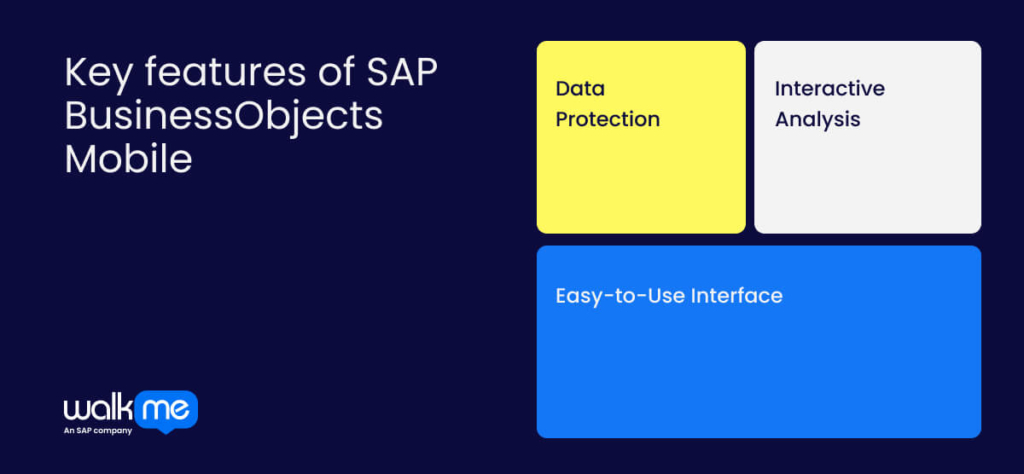
Key features
- Data Protection: The app includes secure document storage and two-factor authentication to protect data.
- Interactive Analysis: Users gain deeper insights through drill-downs, input controls, and interactive visuals.
- Easy-to-Use Interface: The design focuses on simplicity, offering features like pinch-to-zoom and full-screen chart views.
7. SAP Service and Asset Manager
- Best For: Organizations that depend on maintenance teams to fix equipment and handle repairs.
SAP Service and Asset Manager is a mobile app built for your maintenance team. It gives technicians and inventory clerks the tools they need to manage equipment repairs directly from their devices.
The app connects to your main SAP system, so your team always has the right information. It even works offline, allowing them to complete tasks without interruption. This helps everyone make better decisions, keep track of equipment in real-time, and fix small issues before they become big problems.
As it works smoothly on iOS, Android, and Windows, the app helps your whole team be more productive.
Key features
- Guided Steps: The app gives technicians clear, step-by-step instructions for each task.
- Helpful Alerts: It sends notifications about equipment problems or upcoming maintenance, so nothing gets missed.
- Find Equipment Fast: A map feature helps your team locate assets and manage jobs based on their location.
8. SAP Jam
- Best For: Medium to large businesses looking to enhance communication and remote collaboration across teams.
SAP Jam is a private social network for your company. It helps your employees connect and share information, whether they are in the same office or on different continents.
By bringing conversations and business tasks into one place, SAP Jam makes collaboration simple. Your team can access it from any web browser or mobile device, so everyone can stay connected on the go.
Employees can share updates, work on documents together, and create project groups to track tasks and progress. It also helps with training and mentoring, making it easier to share knowledge across the company. The result is faster digital workflows and a team that’s always on the same page.
Key features
- Secure Information: Strong security features ensure your company’s sensitive data is always protected.
- Personalized Updates: Custom feeds and recommendations help people stay informed about the topics and projects that matter most to them.
- Communication with Video: Built-in video and screen recording tools make it easy to share ideas and explain complex topics.
How to choose the right SAP mobile app for your enterprise
Selecting the right SAP mobile app is crucial for businesses, as it impacts employee productivity and operational efficiency. Opting for an app that aligns with your business needs and workflows can enhance user adoption of the tools.
Here are the considerations you can take into account when choosing the SAP mobile app for your company:
| App | Business Function | Main Use Case | Key Individuals Affected | Technical expertise needed |
| SAP Ariba Procurement | Procurement | Streamline purchasing and supplier collaboration | Procurement Teams | Medium – Requires setup and integration |
| SAP Mobile Start | Centralized Access | Unified access to SAP apps and workflows | All Employees | Low – Minimal setup required |
| SAP Concur | Expense & Travel Management | Manage expenses, travel bookings, and receipts | Employees working in finance | Low – User-friendly interface |
| SAP SuccessFactors Mobile | Human Resources | Employee engagement, recruiting, and learning | HR Teams, Employees | Medium – Easy to use for HR teams |
| SAP Jam | Collaboration | Team communication and document sharing | All Employees | Low – Simple to set up and use |
| SAP BusinessObjects mobile | Business Intelligence | Real-time dashboards and analytics | Executives, Decision-Makers | Medium – Requires BI expertise |
| SAP Service and Asset Manager | Field Service & Asset Management | Manage work orders, assets, and field operations | Field Technicians, Maintenance Teams | High – Requires integration with IoT and SAP systems |
| SAP Fiori | User Interface | Simplified, role-based SAP app interface | All Employees | Medium – Requires customization |
Empower your digital workforce with SAP mobile apps
SAP mobile apps extend enterprise tools beyond the desktop, providing teams with real-time data and workflows. These apps help users make more informed decisions while staying productive on the go.
Departments such as customer service and logistics can improve efficiency by managing tasks directly from their mobile devices. IT and business leaders should continually review current SAP usage to find opportunities for mobile integration.
By starting with user-friendly apps like SAP Fiori or SAP Mobile Start, businesses can demonstrate clear value. These initial steps make it easier to adopt more mobile apps and overcome resistance. Taking these steps ensures teams stay connected and ready to meet the demands of any future work environment.
Frequently Asked Questions
SAP mobile apps are a group of tools that let you use SAP’s business software on your phone or tablet. With these apps, you can check and manage your organizational data from anywhere.
SAP mobile apps are important because they enable you to make quick decisions and enhance business operations by providing essential information on your phone or tablet. With these apps, you can stay connected and get work done from anywhere, so you can respond quickly when things change.
Small businesses can utilize SAP mobile apps to operate more efficiently and better serve their customers. You can manage sales, check inventory, view customer details, and place orders directly from your phone or tablet.

