Up-to-date cloud infrastructure plays a crucial role in enabling digital transformation. As a result, cloud migration has become essential, providing the foundation for a modern data strategy. In today’s digital world, data, AI, and cloud must work together to help businesses stay competitive.
SAP S/4HANA offers a strong example by integrating core business processes into a single cloud system with AI, machine learning, and analytics. But, migrating to the cloud requires time, money, and resources, with technical and financial risks involved.
This article will explore the SAP S/4HANA migration process, reasons for migration, best approaches, steps, and best practices.
What is an SAP S/4HANA migration?
An S/4HANA is an initiative to transition from an older SAP ERP system, such as ECC, to SAP’s modern suite, built on the HANA in-memory database. This move allows organizations to streamline operations, access real-time data, and prepare for future growth.
Starting the migration early gives teams more time to plan, train, and reduce costs. SAP S/4HANA improves decision-making through advanced analytics, supports faster financial closings, and enables integration with technologies like AI and automation.
What are the drivers for an SAP S/4HANA migration?
A successful SAP S/4HANA migration begins when the organization focuses on clear business drivers, such as improving efficiency or enabling new business models.
With these goals in mind, teams can prioritize which S/4HANA migration approach to adopt and decide which existing processes to update or keep.
By staying focused on clear drivers, organizations can identify risks early and develop more effective plans to address them.
Here are the S/4HANA migration drivers you need to know:
Lack of support for legacy SAP systems post-2027
SAP will discontinue support for ECC systems in 2027. After that, businesses will no longer receive updates, bug fixes, or patches for ECC. A S/4HANA migration offers improved performance with features such as in-memory computing, machine learning, and cloud support. Companies must migrate to stay current and capitalize on new technologies.
IT infrastructure modernization
A S/4HANA migration modernizes IT by moving systems to the cloud, improving flexibility and speed. Teams consolidate resources, lower costs, and use newer technologies. This streamlines daily operations, boosts performance, and prepares the business to scale quickly and efficiently. The shift also supports agile project management across IT and business units.
Better regulatory alignment
SAP S/4HANA migration enhances regulatory alignment by providing real-time data access and enabling faster decision-making. Its advanced analytics support compliance checks, and its strong data governance ensures accuracy and security. S/4HANA’s security features, customizable workflows, and audit tools help meet industry regulations, streamline processes, and enhance communication.
Decisions based on real-time data
SAP S/4HANA supports real-time decision-making using its in-memory database and advanced analytics tools. It processes large amounts of data quickly and gives users up-to-date insights. With faster access to current information, teams can analyze trends, respond to changes, and make better business decisions without delays.
What are the best approaches to SAP S/4HANA Migration?
Knowing the different S/4HANA migration approaches helps businesses move smoothly and efficiently. Each company has unique needs, so leaders must understand the various options to choose the best path.
The right choice reduces risks, lowers costs, and keeps operations running during the transition. Here are the approaches you need to take into account:
Greenfield
A Greenfield approach enables businesses to fully redesign their processes, improving efficiency and simplifying operations. It allows organizations to adopt SAP’s best practices, streamline workflows, and embrace new technologies, such as AI and the Internet of Things (IoT). This approach also reduces system complexity and speeds up implementation by avoiding legacy code.
In addition, Greenfield encourages innovation and business transformation, creating an agile environment. It’s ideal for organizations new to SAP or moving from another ERP system. Next, this approach helps businesses consolidate multiple systems into a single S/4HANA environment and supports cloud deployments.
Brownfield
The Brownfield approach upgrades an existing SAP system to S/4HANA. It preserves historical data, configurations, and customizations. This is unlike a Greenfield approach that starts fresh. By building on current systems, Brownfield causes less disruption to business operations.
The focus is on upgrading the technical infrastructure and ensuring compatibility with S/4HANA. Custom code from the old system must be reviewed and adapted. More importantly, a Brownfield site often costs less than the Greenfield approach because it avoids the expenses of a complete rebuild.
Hybrid
Hybrid migration allows businesses to choose which parts of their enterprise resource planning (ERP) system to migrate. It enables a phased adoption of S/4HANA, reducing disruptions and making the transition to new processes easier.
By selectively migrating components, businesses can lower risks and save money by reusing existing infrastructure. This approach ensures business continuity by maintaining critical processes during the transition.
In this way, hybrid migration suits large enterprises with complex systems and those that use multiple ERP systems.
What are the steps in an SAP S/4HANA migration process?
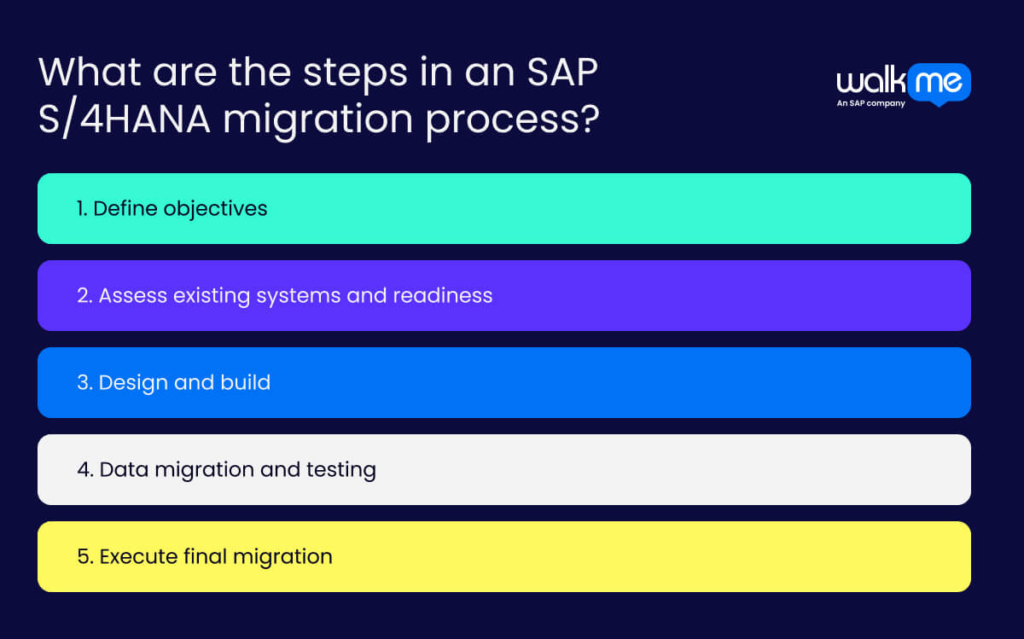
Businesses need to know the steps for a successful SAP S/4HANA migration. Understanding each stage helps teams work efficiently and avoid major disruptions.
When companies follow the right process, they can unlock the full benefits of S/4HANA. This includes faster performance, real-time analytics, and simpler operations.
These are the steps you should follow in your migration process:
1. Define objectives
Define S/4HANA migration objectives by considering why your organization is migrating and its specific goals. These can include improving data quality or gaining a competitive edge. Review current processes to identify areas for improvement.
Ensure all stakeholders understand the migration’s goals. Finally, choose the KPIs that can track progress, such as improving order fulfillment rates or enhancing inventory accuracy.
2. Assess existing systems and readiness
Adopt the SAP Readiness Check tool first to identify gaps and risks in your current system for the S/4HANA migration. Next, evaluate your technical infrastructure, data management, and organizational readiness.
Then, identify risks, analyze custom code, and simplify where needed. Using all this information, develop a business case and conduct thorough system testing before moving on to the next step.
3. Design and build
First, choose whether to run S/4HANA in the cloud, on-premise, or a hybrid setup. Then, create security roles, set Segregation of Duties (SoD) controls, and design a user access plan. Build sandbox, development, testing, and production environments. Upgrade memory, storage, and networks to meet the needs of your S/4HANA system.
4. Data migration and testing
Begin by defining the data to migrate, such as master or transactional data. Then, choose Greenfield, Brownfield, or Hybrid migration approach. Create a detailed migration plan that includes timelines, resources, and milestones.
Involve IT teams, business units, and leadership early. Clean and map the data, then run simulations to spot issues. Test data integrity, system performance, and business processes. Fix any problems before the go-live.
5. Execute final migration
Complete your SAP S/4HANA migration by migrating all data using the SAP Migration Cockpit and verifying the results. Train end-users and provide them with the necessary support to use the new system effectively. Launch S/4HANA, test your applications and workflows, and confirm everything runs as expected. Build a support team to handle questions and resolve issues after the site goes live.
SAP S/4HANA migration best practices
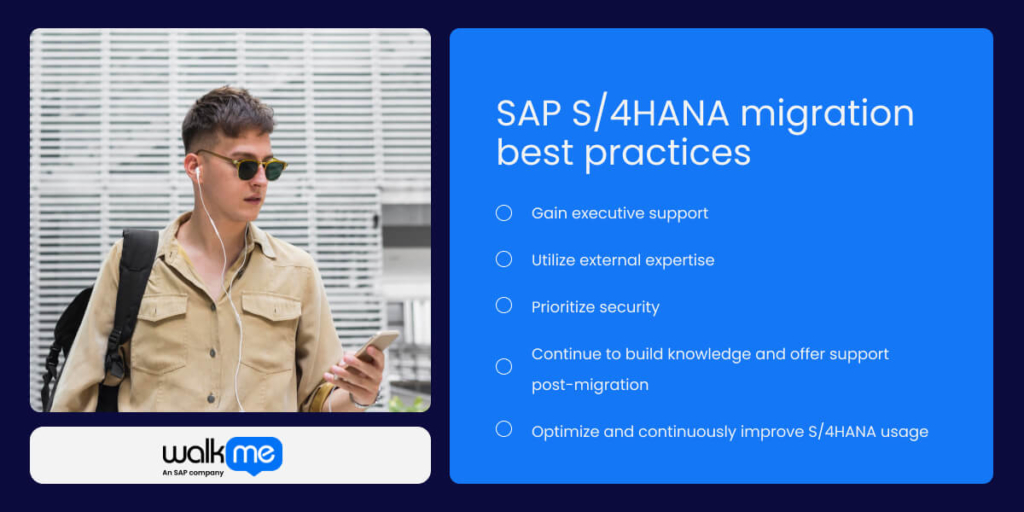
Organizations can adopt a phased rollout, migrating modules or business units one at a time, which helps manage risks and maintain stability. Alternatively, a complete migration offers a faster shift to data transformation. While it requires more effort, it allows the business to break away from legacy applications entirely.
When businesses understand and apply best practices from the start, they gain more confidence in managing the migration. They can identify potential problems early, address them promptly, and maintain the project’s on-track status.
This approach smooths the transition and helps the organization grow stronger by using S/4HANA’s powerful features.
These best practices will help you avoid common mistakes during your migration process:
Gain executive support
To gain executive support for an S/4HANA migration, highlight the business value it will bring. Explain how faster reporting, process automation, and a modern platform improve decisions and boost productivity. Build confidence by presenting a clear plan, allocating resources effectively, and managing risks using a phased approach.
Next, involve key stakeholders early, maintain open communication, and gather feedback. Use real success stories to show the migration’s impact and frame the move as a strategic step, not just a technical upgrade.
Utilize external expertise
Migrating to S/4HANA often involves complex changes to data, applications, and processes. Bring external experts to clean, map, and load data, build or adapt custom applications, and redesign business processes. Hire experienced project managers to keep scope, budget, and timelines on track.
Choose partners with proven S/4HANA experience and relevant skills. Define clear roles for all teams and communicate regularly to stay on the same page. Plan for knowledge transfer to ensure your internal teams gain long-term expertise.
Prioritize security
Start your SAP S/4HANA migration with a clear focus on security. Define compliance rules early and involve security teams, IT staff, and business leaders to align on goals. Write secure code, apply patches, and encrypt data in transit and at rest.
Limit user access with role-based controls and multi-factor authentication. Use tools to scan custom code and clean up old roles. Set up real-time monitoring and alerts to quickly catch threats. Follow SAP guidelines and industry standards to stay secure.
Continue to build knowledge and offer support post-migration
After migrating to S/4HANA, create role-based employee training and update it regularly. Train IT teams on upgrade skills and user testing. Monitor system performance and collect user feedback to improve training and usability.
Then, clean data using SAP Data Services. Provide expert support, maintain a clear knowledge base, and share updates through newsletters and forums. Involve key users to build support and ensure the system meets business needs.
Optimize and continuously improve S/4HANA usage
To maximize the benefits of S/4HANA, develop a comprehensive data archiving plan to eliminate outdated data and optimize transaction processing. Clean your data by removing duplicates and fixing errors. Classify data by importance to keep only what matters.
Lastly, regularly review and improve database indexes to speed up searches. These steps help reduce database size, improve performance, and keep your system running smoothly.
Execute SAP S/4HANA migration with a structured roadmap
Moving to SAP S/4HANA creates a faster, smarter, and more data-driven business. IT leaders must go beyond meeting SAP’s deadline—they must build a system that drives growth and innovation.
Select the right migration path, align it with your business goals, and follow a well-defined plan. This helps reduce risk, control costs, and deliver results faster. Utilize the right tools, build strong teams, and secure executive support to facilitate a seamless migration.
Start now. Create your plan, engage stakeholders, and lead the S/4HANA journey with confidence.
FAQs
In SAP S/4HANA, migration involves transferring data and applications from an existing system, such as ECC, to S/4HANA, potentially accompanied by process changes. Conversion upgrades your current system to S/4HANA with minimal changes to data or workflows.
Migrating to SAP S/4HANA is challenging. Data moves are complex, customizations may break, and downtime risks are high. Success depends on effective change management, thorough testing, and rigorous quality checks.
SAP S/4HANA runs faster, gives real-time insights, and simplifies processes. It enhances user experience and helps businesses remain flexible and prepared for emerging technologies.
SAP provides tools like Migration Cockpit, Rapid Data Migration, LSMW, and Data Services to support S/4HANA migration. For special needs, use MDG Consolidation, SLT, or BDC. These tools facilitate the easy and accurate transfer of data.

