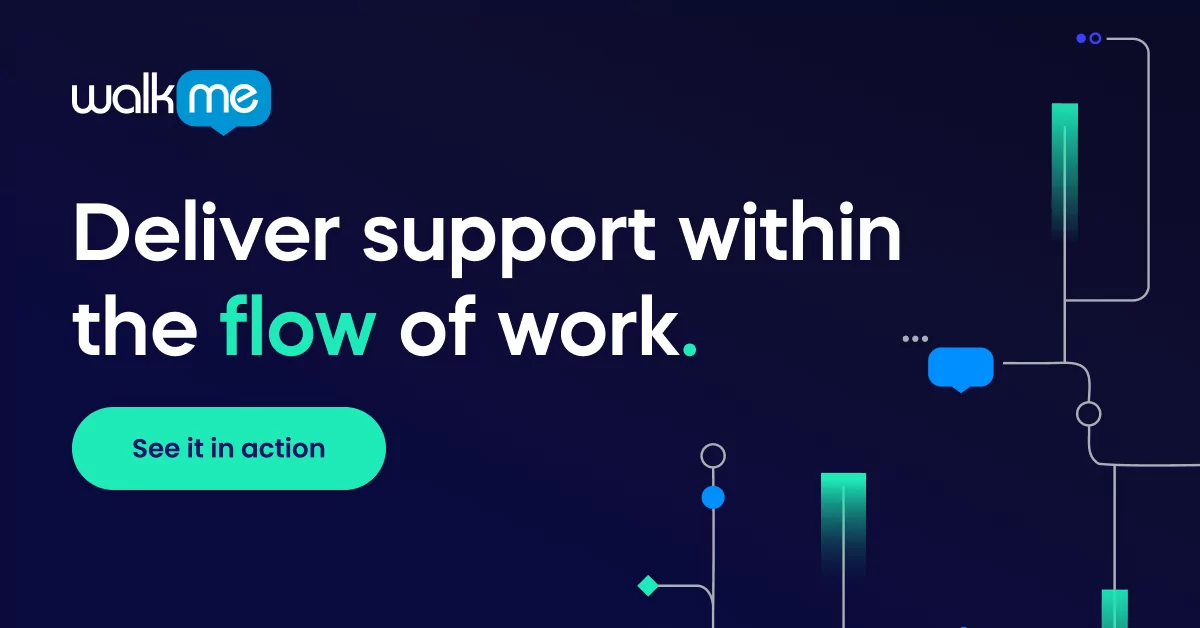Modern businesses need to reach their customers and prospects in new ways and engage them more effectively. In-app messaging is a powerful tool businesses can use to connect with customers and new opportunities from within their apps.
In-app messaging allows companies to send messages directly to their customers or employees within the product, eliminating the need for separate communication channels.
Whether it’s external customers or internal employees, in-app messaging offers a direct line of communication that can be used for various purposes. Companies can use multiple features to send their users important updates, notifications, reminders, or alerts. They can also use it to initiate conversations, gather feedback, or support their customers.
This technology can help businesses enhance user engagement, generate new growth opportunities, and establish a more personalized and responsive connection with their users, which may result in a better overall customer experience.
In-app messaging also provides a secure and private environment for communication, ensuring that sensitive information is kept confidential. This is particularly important for businesses that deal with sensitive data, such as financial or healthcare institutions.
This article will discuss in-app messaging and introduce ShoutOuts, a solution designed to help businesses reach their customers and prospects more effectively. By the end of this article, you’ll better understand in-app messaging and why ShoutOuts is the perfect solution to improve customer engagement and generate growth for your business.
What is in-app messaging?
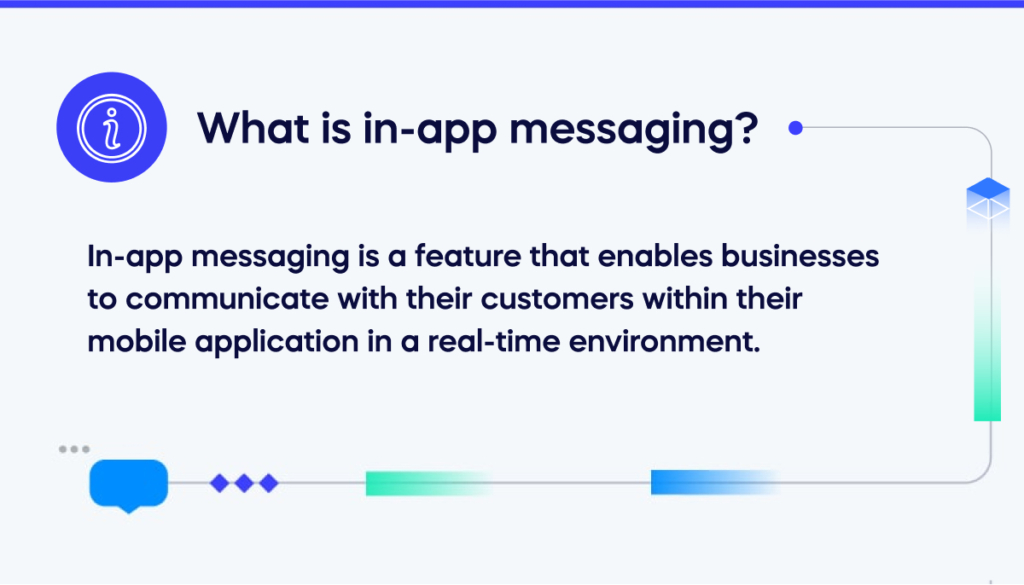
In-app messaging is a feature that enables businesses to communicate with their customers within their mobile application in a real-time environment. This feature has gained popularity among businesses as it facilitates personalized and seamless interaction between the brand and its customers.
In-app messaging can be used for various purposes, such as customer support, promoting products and services, sending transactional notifications, and collecting feedback. Businesses can obtain valuable insights into user behavior through in-app messaging, which can be leveraged to improve their products and services.
In-app messaging can also track user engagement, retention, and conversion rates, providing C-Suite leaders with the necessary metrics to drive business growth.
How does in-app messaging work?
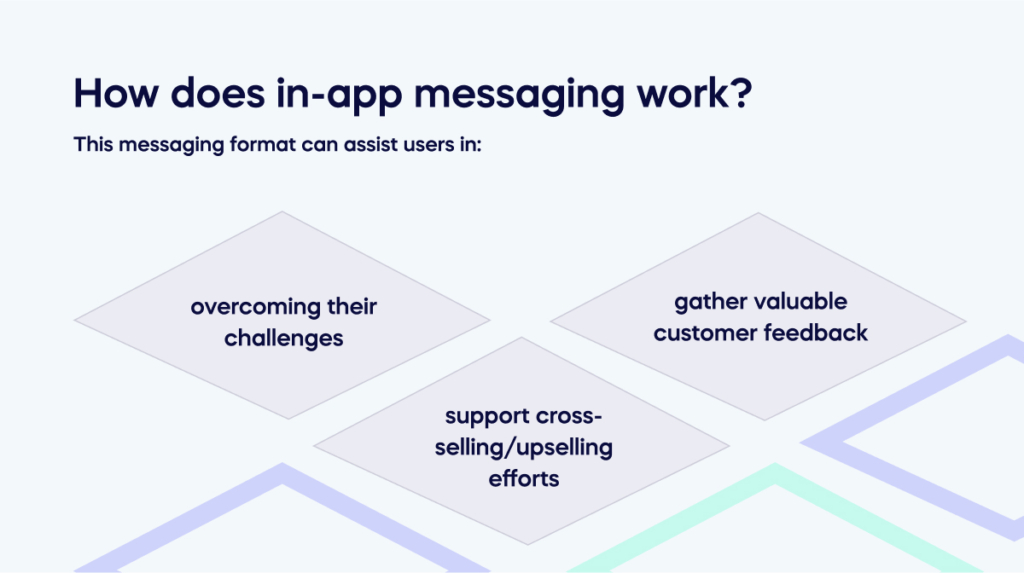
In-app messaging is a feature that allows businesses to showcase various messaging formats, such as lightboxes, tooltips, surveys, and banners, directly within the mobile application while users are engaged with it.
This messaging format can assist users in overcoming their challenges, support cross-selling/upselling efforts and gather valuable customer feedback. Due to the real-time nature of in-app messaging, messages have higher response rates than push notifications or email messages.
In-app messaging provides businesses with opportunities to communicate with their customers while they are actively engaged with the product, making it an effective tool for promoting products and services and improving customer engagement.
What are the different types of in-app messages?
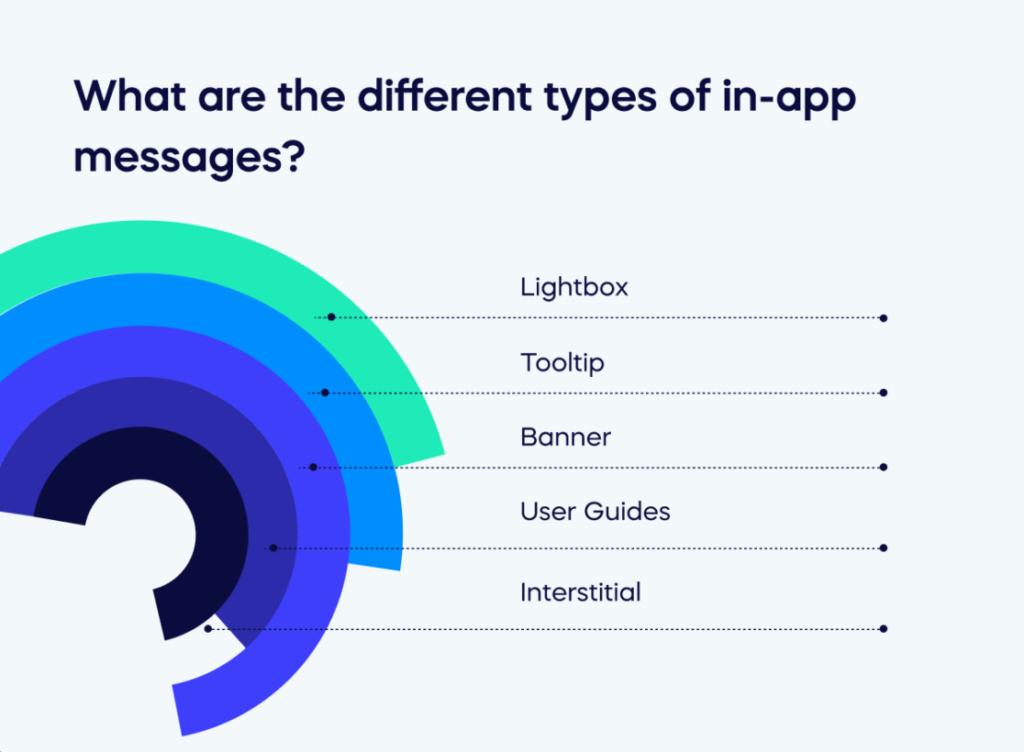
In-app messaging is a conventional feature in both web and mobile applications that can be presented in various formats. These formats include:
Lightbox
A lightbox is a type of in-app messaging that emphasizes important content by dimming or darkening the rest of the page. Sometimes users are prevented from interacting with the remainder of the page until the message is dismissed.
This messaging style can be intrusive, so it’s best used for critical user notifications that require acknowledgment. Lightboxes effectively grab users’ attention and prompt them to take the desired action. For instance, they can display important announcements, updates, or error messages.
Tooltip
A tooltip is a brief, informative message that appears when a user triggers an action and is usually anchored to a specific element within the application. Hover messages are the most common form of tooltip implementation and appear when the user hovers over a navigation menu, interactive element, or hotspot displayed near a new feature.
Tooltips provide additional context or answer frequently asked questions about new features. However, they should be thoroughly tested to ensure they do not disrupt users’ intended workflow.
Banner
Banners are the least intrusive form of in-app messaging. They are informative messages aligned to the edge of the browser window or phone screen, and the rest of the screen remains clickable.
Banners can be used to highlight promotions, call-to-actions, or as a reminder of an upcoming event. They are not as effective in grabbing users’ attention as lightboxes, but they offer a less disruptive alternative and are often used for general information.
User Guides
User Guides are interactive messages that guide users through a multi-step workflow. These guides are executed as a combination of lightboxes, tooltips, banners, and other message formats. User Guides are typically used to assist users during onboarding or to introduce new processes within an application.
It is crucial for product management and customer success teams to measure the completion and drop-off rates of User Guides to ensure their effectiveness. By analyzing these metrics, teams can identify if the walkthrough is too long or if any steps are too complicated for users.
Interstitial
An interstitial message is a type of message that displays between two screens or pages in a user’s workflow. It derives its name from the Latin word “interstitium,” meaning “to put between.”
Interstitials are often referred to as “splash screens.”
Interstitials are usually employed to communicate maintenance announcements or important feature updates to users. They are commonly inserted between the login screen and the application’s home screen to grab users’ attention. Additionally, interstitials can be utilized as advertising, displaying advertisements when users switch between screens.
WalkMe ShoutOuts: The In-App Messaging Solution that Guarantees User Engagement
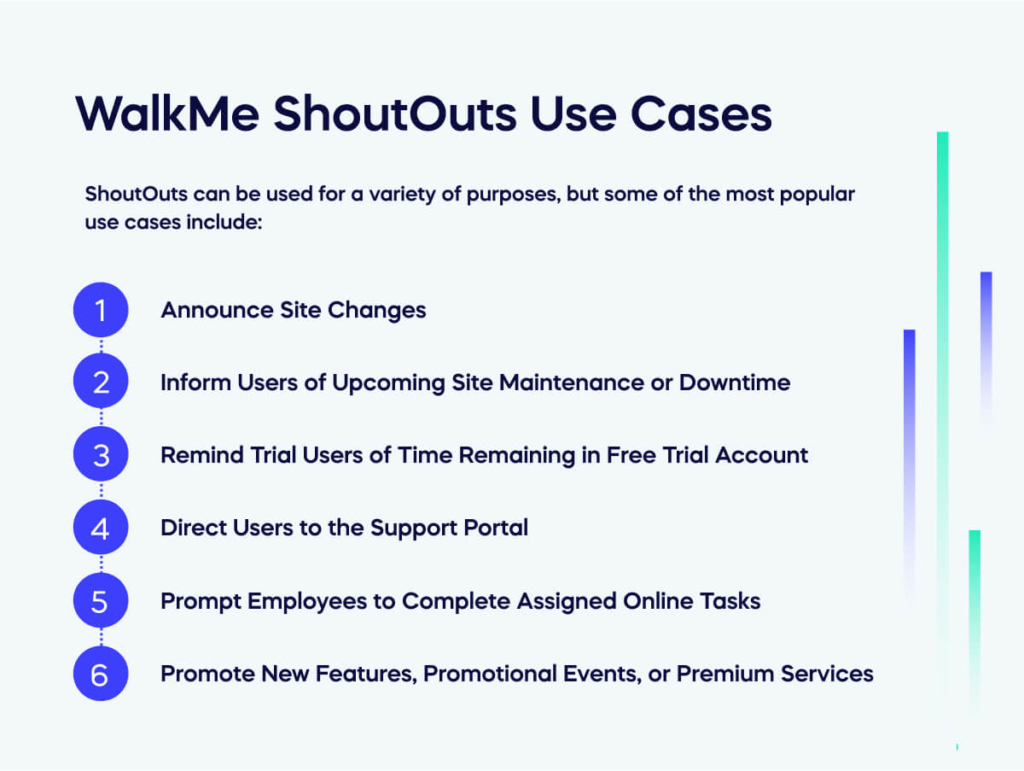
As a business, you understand the importance of communicating with your users efficiently. But what if there was a way to ensure your users receive and engage with your message?
That is where WalkMe ShoutOuts come into play. WalkMe ShoutOuts are custom balloons that grab your users’ attention and draw them toward a specific message.
ShoutOuts can be built with an action button that performs various functions, such as launching another WalkMe item, starting a Smart Walk-Thru, activating a Shuttle to another page, or opening the Player Menu. With just one click, your user can access relevant information that will assist them in navigating your platform.
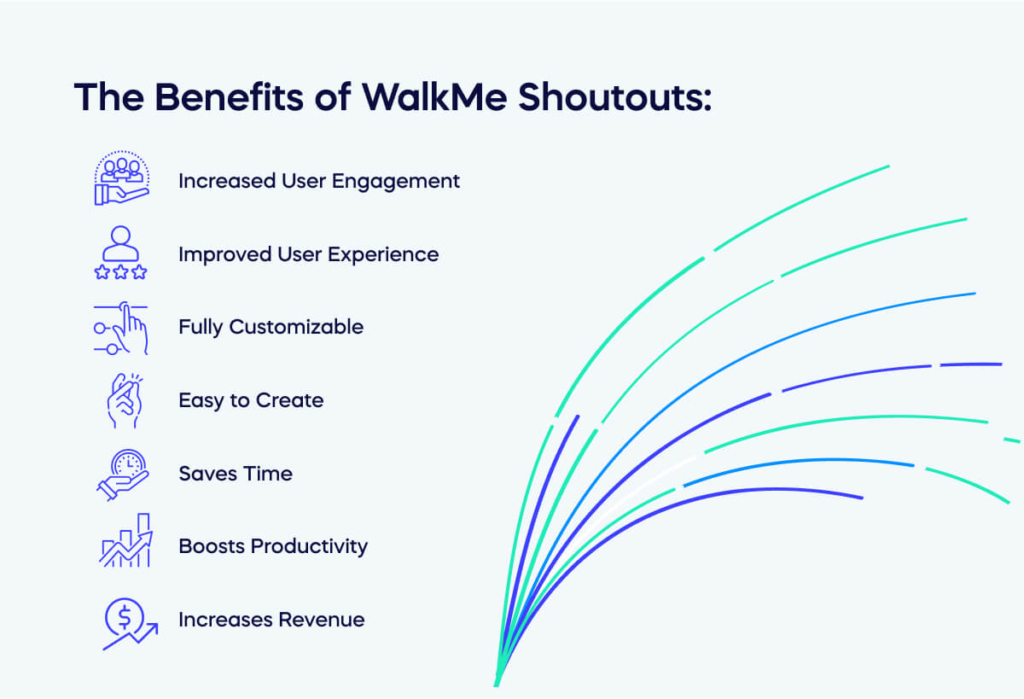
The Benefits of WalkMe Shoutouts:
- Increased User Engagement – One of the most important benefits of WalkMe ShoutOuts is that they help improve user engagement. Grabbing your user’s attention with ShoutOuts ensures they see and engage with your message. This is particularly useful when communicating important updates or changes to your platform.
- Improved User Experience – User experience is essential for any business that wants to retain customers. With WalkMe ShoutOuts, you can provide your users with an exceptional experience by guiding them toward useful information that will assist them in navigating your platform.
- Fully Customizable – WalkMe Shoutouts are customizable, so you can tailor them to fit your brand and message. You can choose the size, color, and font of the ShoutOut balloon and add an action button that provides additional guidance.
- Easy to Create – Creating WalkMe Shoutouts is a simple process. You can use the Shoutout Builder tool within the WalkMe Editor to create ShoutOuts quickly and easily.
- Saves Time – WalkMe ShoutOuts save your business and users time. Your users don’t have to spend time searching for information, and your business doesn’t have to answer repetitive questions.
- Boosts Productivity – WalkMe ShoutOuts can also boost productivity by giving your users the information they need to complete tasks efficiently. This can be particularly helpful for new users unfamiliar with your platform.
- Increases Revenue – By improving user engagement and experience, WalkMe ShoutOuts can increase revenue. When satisfied with their experience, users are likelier to become loyal customers and recommend your platform to others.
WalkMe ShoutOuts are an excellent solution for businesses that want to improve user engagement and experience. With their customizable design, ease of creation, and ability to draw attention to specific messages, ShoutoOts are a valuable tool for any platform.
Using WalkMe Shoutouts ensureS that your users receive the information they need to navigate your platform successfully, ultimately leading to increased revenue and customer satisfaction.
WalkMe ShoutOuts Use Cases
ShoutOuts can be used for a variety of purposes, but some of the most popular use cases include:
Announce Site Changes
WalkMe ShoutOuts allows businesses to create targeted messages informing users of updates or modifications to their website or online platform. This feature helps companies to notify users about changes that may impact their experience.
By using WalkMe’s targeting capabilities, businesses can ensure that the right users receive these announcements at the right time.
Inform Users of Upcoming Site Maintenance or Downtime
Scheduled messages can be created with WalkMe ShoutOuts to notify users of expected interruptions to service.
This feature helps to minimize the impact of downtime on user experience. It ensures that users know any expected maintenance that may affect their ability to use the website or online platform.
Remind Trial Users of Time Remaining in Free Trial Account
WalkMe ShoutOuts can remind users of the time remaining in their free trial account. This feature encourages users to take action before the trial period ends, increasing the likelihood of conversion.
Businesses can improve the conversion rate of free trial accounts by creating targeted messages displayed to users at specific points in their online journey.
Direct Users to the Support Portal
WalkMe ShoutOuts can direct users to the appropriate support portal or resources, helping to improve their overall experience.
By displaying targeted messages that guide users to the support they need, businesses can ensure that users can quickly and easily access the help they require.
Prompt Employees to Complete Assigned Online Tasks
WalkMe ShoutOuts can be used to prompt employees to complete assigned online tasks.
Businesses can increase productivity and efficiency by creating targeted messages displayed to employees as they work through tasks. This feature ensures that employees stay on-task and complete their work in a timely manner.
Promote New Features, Promotional Events, or Premium Services
WalkMe ShoutOuts can be used to promote new features, promotional events, or premium services. Businesses can increase engagement and drive revenue by displaying targeted messages to users.
This feature is particularly useful for product launches or other significant events businesses want to communicate with their users.
Overall, WalkMe ShoutOuts is a flexible and powerful tool that can be used to improve user experience, increase engagement, and drive revenue. With its targeting capabilities and customizable messaging options, businesses can tailor their use of WalkMe ShoutOuts to achieve specific goals and objectives.
WalkMe ShoutOuts: The custom balloon that everyone’s talking about
In today’s hypercompetitive business landscape, user engagement is crucial to staying relevant and profitable. In-app messaging has emerged as a powerful tool for businesses to communicate with their users and provide them with a seamless experience. It enables companies to send targeted, personalized, and timely messages to their users, improving user satisfaction, loyalty, and retention.
WalkMe ShoutOuts is the best solution for businesses looking to optimize their in-app messaging strategy. The platform offers advanced features such as customization, targeting, automation, and A/B testing, enabling enterprises to send tailored messages to specific user segments. WalkMe ShoutOuts also provides comprehensive analytics and tracking features that allow businesses to monitor the effectiveness of their messaging campaigns and adjust their strategy accordingly.
WalkMe ShoutOuts also integrates seamlessly with other WalkMe products, providing businesses with a comprehensive engagement suite. WalkMe’s AI-powered capabilities empower enterprises to deliver personalized and engaging experiences to their users across various digital channels.
Leveraging in-app messaging through WalkMe ShoutOuts can help businesses maximize user engagement and drive long-term success in the digital age.