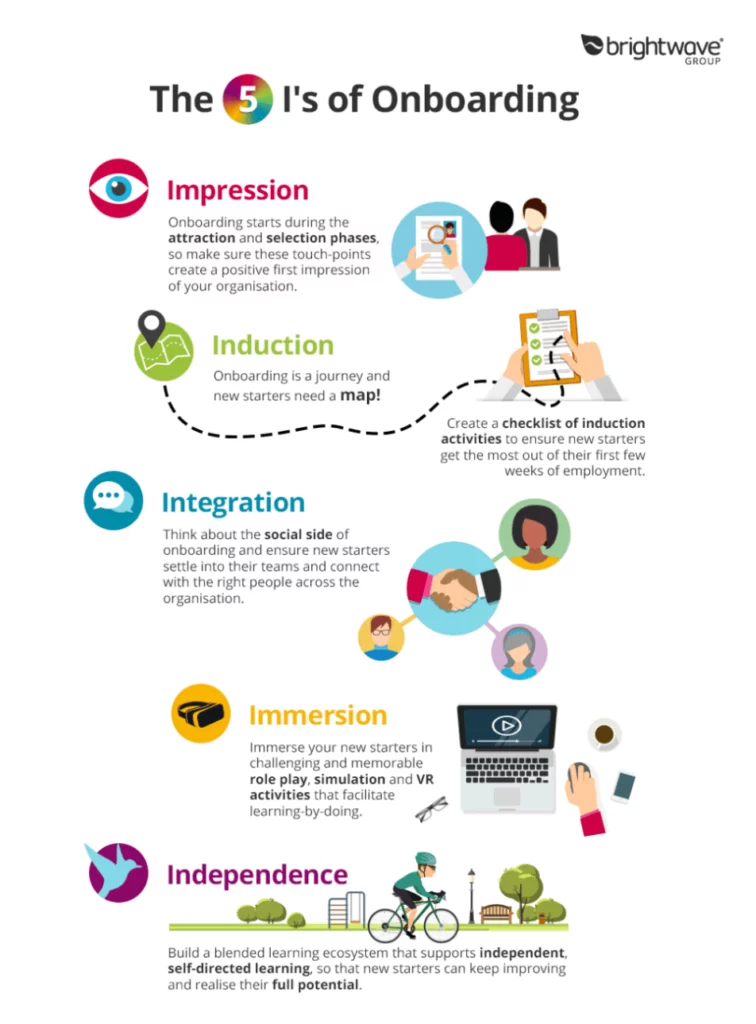Workforce training delivers significant advantages to both employees and employers, and those benefits can be significantly amplified with the right employee training manual template.
In fact, as the digital era continues to progress, well-trained employees are becoming more and more critical – not only to maintain employee productivity but also to ensure business continuity.
According to multiple surveys by PwC, for instance, the lack of digital skills is a major concern, hindering innovation, negatively impacting the customer experience, and causing businesses to miss growth targets. And the World Economic Forum reports that at least 133 million new roles will be generated as the skills gap continues to widen.
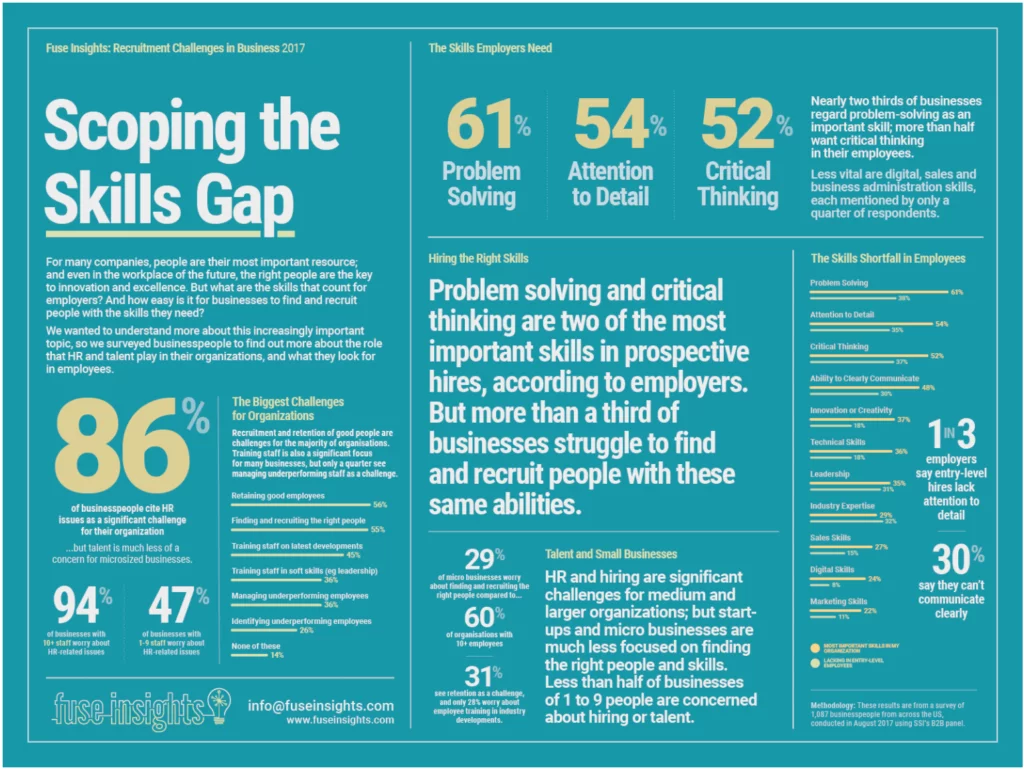
Though the majority of hiring managers believe that workforce development efforts are the key to handling disruptive change, most businesses are slow to adapt.
The results can be unfortunate – a shortage of talent, increased people costs, and losses in the marketplace. Employee training and development efforts are critically important when it comes to minimizing these risks.
Given the increasingly important role that training will play in the future of work, training managers and HR professionals should do everything they can to ensure that their training efforts operate smoothly and generate positive results.
In this guide, we’ll explore the major benefits of employee training, as well as how to create an employee training manual template for the digital age.
Why is effective employee training so important?
Since digital literacy and digital skills are a prerequisite for competency in today’s digital work world, employee training has become a must for many enterprises. Yet as the workplace continues to evolve – and training needs continue to increase – it is more important than ever to create a program that gets results in the modern work environment.

With the right tools, strategy, and execution, training managers and HR professionals can develop programs that offer a number of advantages, for both employees and the organization.
Here are some of the main reasons to develop a robust, modern training program:
Greater employee proficiency, productivity, and performance
Digital literacy and digital skills are essential for employees to be productive in today’s workplace. But staying competent and productive requires perpetual learning on the part of employees – and organizations are often the ones that must deliver the training.
Some training and education can and should be acquired outside the workplace. Since most organizations have their own unique technology stacks and workflows, though, enterprises must often take responsibility for ensuring that their employees have the right skill set.

When training is implemented properly, it is possible mitigate many of the risks mentioned above, while ensuring that employees have the skills they need to stay competent and productive.
The right employee training program, in other words, can ensure that employees perform at their best, which will ultimately help the organization meet its own performance goals.
Improved employee retention
Employee onboarding and employee training are closely linked, and both can improve employee retention and loyalty.
There are several reasons why. For instance, positive onboarding experiences increase employees’ first impressions of a company, and that impression has a strong influence on their decision to stay with – or leave – a company. According to Gallup, well-managed onboarding programs are key to reducing turnover and shaping employees’ future careers with a business.
Training, which should begin during onboarding, should also provide employees with the skill set that will fuel a successful career within a company. Inadequate training will only frustrate employees, feed feelings of incompetence, and undermine their morale.
In short, the better the onboarding and training experience that employees have – the more that a company welcomes them and sets them up for success – the more likely they are to stick around for the long term. Given the high costs of recruitment, retraining, and replacement, it should be clear that strong onboarding and training is in the best interests of the organization.
A better employee experience
The employee experience refers to the sum total of interactions that an employee has with the employer.
Training is one of several elements that can impact that experience: greater skills help employees’ perform their jobs more effectively, decrease software-related frustration, and contributes to a culture of learning.
Though some companies pay little mind to their workers’ experience, many organizations are beginning to realize the impact that workers’ experience can have on their morale, motivation, and engagement, among other things.

Different organizations hold different perspectives on exactly how to model the employee experience. Gallup uses the definition mentioned above, dividing the employee journey into seven stages, each of which can be optimized and improved. Others claim that the employee experience is complicated and we still need time to research and understand the concept.
Regardless of the approach, what is clear is that employees’ experience at a company affects their output, their productivity, their perception of a brand, and more.
Better employer branding
Employer branding refers to a company’s reputation as an employer, rather than as a provider of products and services. The “brand,” or reputation, of an employer affects the organization’s talent pool, since top talent will naturally gravitate towards companies with good cultures and work environments.
Onboarding and training contribute to a better employer brand, because people prefer working for organizations that offer training and development options.
Research from Udemy, for instance, found that 43% of workers are either bored or disengaged at work, and 80% of those surveyed agreed that “being given opportunities to learn new skills at work would make me more interested and engaged in my job.”
Providing employees with on-the-job training – as well as taking steps to cultivate a healthy workplace culture and a positive employer brand – can all help improve the reputation of the company. And a better brand image, in turn, can help attract top talent that are suitable for the business and its culture.
Enhanced organizational performance
As PwC’s CEO surveys reveal, well-trained employees ensure that an organization can meet its performance goals and improve innovation.
Those benefits may override all others mentioned here. After all, all of the other benefits mentioned here remain possible only as long as the organization stays profitable.
Organizational performance depends directly on employee performance, and employees can only perform well if they have the right skills. The right training keeps workers productive, enables innovation, and more, which are all essential for maintaining healthy organizational performance.
Why create a training template?
So far, we have seen several reasons why employee training is so important for the modern business. But why create an employee training manual template?
Standardize processes, without sacrificing personalization. As we will discuss later, standardization can be a double-edged sword when it comes to employee training. On the one hand, standardization helps businesses maintain consistent skill levels and competencies across the organization. However, training that is too general can bore employees or deliver information that doesn’t play to their strengths. But when training manual templates address both sides of the coin, organizations can ensure that general standards are met – and employees get relevant, engaging training content.
Streamline workflows for training managers, HR staff, and department managers. One big reason to adopt an employee training manual template is simply because they make work easier. Whenever training managers or HR staff create new training programs, they must repeat a certain number of actions. Templates organize all of those repetitive activities into a single place, so that managers can simply adjust the template to an individual’s needs, then check off boxes as they train.
Minimize errors. Another fundamental problem that templates solve is that they reduce error rates. If training managers don’t follow a checklist or a template, then it is all too easy to forget important tasks. Since certain mistakes can be costly – and since templates save time and energy – the right template can pay for itself many times over.
Make it easier to document and track training efforts. Documentation ensures that all parties are on the same page. Training manuals can help employees know what is expected of them in terms of learning, as well as performance. Over time, these documents can be refined and improved, which also makes them useful for tracking and improving training efforts over the long term. In other words, training managers can use these documents as data trails that can demonstrate the strengths and weaknesses of past training efforts.
Creating an employee training manual template is an excellent way to simplify training efforts and, best of all, they are relatively easy to develop.
A four-step employee training manual template
Could onboarding and training new employees be as easy as checking boxes?
Unfortunately for human resource professionals and hiring managers, the short answer is no. However, the entire onboarding process can be drastically simpler and more effective with an employee training manual template.
Standardizing the primary components of new-hire onboarding increases efficiency and provides helpful structure for both managers and employees. A training template ensures certain onboarding elements are fulfilled while leaving enough room to personalize training to fit the new hire’s specific needs.
An employee training manual template should include the following four components.
1. Clearly defined training objectives
Clarifying a new hire’s main objectives is an essential first step during the onboarding process. With clearly defined goals, both the employee and the manager will understand the purpose for each item on the training agenda.
Once the objectives are set, break them down into smaller action items.
For example, if an objective is for the employee to become proficient in a new software, the manager and employee should keep in mind that there is a learning curve. Measuring overall proficiency once at the end of training may not be the best way to assess a new hire’s progress. But if training is broken down into steps and evaluated according to smaller milestones, evaluation is more accurate and learning can become targeted.
2. Milestones and an established timeline
For each objective, passing milestones shows new hires how training enables them to achieve their overall goal. Opportunities to celebrate numerous successes also motivate employees to keep learning.
Milestones could be as simple as due dates, projects, or other assignments. They should correspond to the larger objective and be set according to a realistic timeline within the employee training manual template.
In the example of learning a new technology, the first milestone could be discussing the technology with another employee or manager. A subsequent milestone could be a quiz. Milestones can be anything that motivates the employee to retain what they learn, demonstrate their knowledge, and prepare for the next topic.
When creating a training timeline, keep in mind that individual employees work at different speeds. Be sure to provide flexibility in the employee training manual template to account for variance in existing knowledge and different learning paces. Some employees may be able to breeze over a section while others need to spend more time reviewing. Provide flexibility to to accommodate each employee’s needs.
3. Avenues to deliver feedback
All employees require training, regardless of their role or status. Because training affects everyone in the organization, it is important to always strive to improve it. Therefore, honest feedback and suggestions for how to make training more effective is invaluable. Employee performance relies heavily on how much direction they are given.
Asking for feedback at the end of training could be useful for improving your approach to training in the future, but it doesn’t help the individual currently being onboarded. Collecting candid feedback throughout the duration of the onboarding process enables you to make near-real-time changes to your approach and ensure the training will be beneficial and productive.
4. Reinforcements and continued learning opportunities
Your new employees will glide through training with a carefully planned employee training manual template. However, it will be difficult for them to retain everything they learn without adequate reinforcements to ingrain new knowledge.
Once employees have achieved the objectives outlined in the training template, they will need subsequent check-ins, quizzes, or other reinforcements to seal new information into long-term memory. This can be aided significantly with carefully chosen software and the right digital adoption solution.
Empowered to succeed
Of course, there is always more for employees to learn beyond the initial onboarding agenda. Encourage them to participate in an open dialogue about their individual goals, and ensure they are supported by their technology and not bogged down by it.
When employees start with the right tools, they are already on track to succeed. A Digital Adoption Platform is a very useful tool for monitoring software usage and overall adoption by employees. This can indicate how well-trained employees are. By developing a thoughtful and organized employee training manual template, you empower employees to become constant learners and help them succeed – which is more important than ever in today’s digital workplace.
Effective training for remote workers
During the COVID-19 crisis of 2020, remote working became a necessity for many organizations. Employees who had never worked from home before were now being required to work remotely on a full-time basis. This transition proved difficult for many, particularly when it came to training.
Given the benefits of working from home – both in terms of productivity improvements and as a means of risk mitigation – it is clear that organizations should find ways to onboard and train remote employees.

When designing an employee training manual template for remote workers, it is important to focus on a few key elements:
Provide Self-Service Training
Employees who work from home will not have easy access to coworkers or local IT staff to help them with software questions. Though on-call technical support staff can provide assistance, they should not be relied upon to provide on-the-job education and training.
Instead, it is important to provide employees with training methods that allow them to self-educate, such as:
- Digital adoption platforms (DAPs)
- Knowledge bases, forums, and web-based content
- Video content
Training should be as user-friendly and simple as possible – like all good user-centered design, training programs should minimize the mental effort of employees while remaining unobtrusive.
For this reason, just-in-time training solutions, such as WalkMe’s DAP, are excellent platforms that can be leveraged in any work environment, virtual or physical.
Cultivate a culture of self-resilience
Training tools such as digital adoption platforms are instrumental in cultivating self-reliance among workers. This trait is essential for the virtual workforce, who must learn to operate with much less oversight than on-site teams.
When designing an employee training manual template, make self-service training, and contextual learning a core part of the training agenda.
Also, in the training template, require that employees demonstrate their abilities, in addition to completing required training material. Simply completing course work is too passive and does not actually show that employees have learned the material.
Demonstrating skill levels can be accomplished in a number of ways. Tests or interactive training software can both allow employees to prove that they have gained a certain level of competency.
Train for the digital workplace
Innovations in digital technology are disrupting the modern work environment, driving digital transformation that impacts nearly every area of business. Organizations that fail to modernize their workplaces can easily lose ground to competitors that move ahead.
To help a workforce stay modern, competitive, and digital-first, organizations should offer training that centers around…
- Proficiency with individual tools
- Workflows that span multiple platforms
- Independence, remote working, and the virtual workplace
- General digital literacy
In short, digital enablement should be the priority when onboarding and training new employees. That is, training should enable employees to operate successfully in the digital workplace and the digital age.
Best practices for training in the Digital Age
An employee training manual template can certainly streamline workflows and boost the results of workforce training efforts. However, in today’s fast-changing digital landscape, many organizations need to rethink and reinvent their training efforts.
Here are a few best practices, principles, and tips that can be used to create training templates that are relevant, modern, and digital-first:
Establish clear goals and measurable objectives
To truly understand the impact of training efforts, it is important to set clear goals and objectives, then tie those to relevant organizational goals, such as performance goals.
If a business wants to improve the productivity of its sales team, for example, it may create a Salesforce training program, then evaluate that program’s effectiveness based on sales staff performance.

Setting measurable goals, then tying those to performance improvements, helps to provide an accurate picture of the actual impact and ROI of training efforts. It also helps to organize training templates and training content around a set of aims.
Metrics for tracking the efficiency of a training approach can include:
- Employee productivity
- Employee sentiment
- Time-to-competency
- Software utilization
A well-rounded set of metrics will offer insight that is also well-rounded, providing insight into key areas that are affected by training. The benefits mentioned above – such as employee productivity and retention – can serve as useful targets to measure.
Continually evaluate training efforts and modify when necessary
Training programs, like other business processes, should be continually monitored and adjusted to ensure that they are performing as expected. This is yet another reason to set clear goals and objectives. However, it is necessary to go further than that.
Keep programs agile and relevant by:
- Tying KPIs to the training program’s goals
- Regularly evaluating those performance indicators over time
- Making adjustments based on that information
An agile, data-driven approach will help managers maintain objectivity and keep the program relevant and profitable. That is, managers should focus less on static processes and more on adapting to real-world data and conditions.
Deliver a simplified, streamlined training experience
As mentioned above, the employee experience can play a very large role in the workplace. Good experiences can positively affect organizational culture, employee productivity, and more. Negative experiences can increase turnover, harm the employer brand, and decrease job satisfaction, among other things.
But what is the best strategy for improving the employee experience?
In today’s digital workplace, simplicity is key, for several reasons:
- Too many digital tools can make it difficult for employees to keep pace and learn new workflows
- Today’s complex work environment can easily cause information overload
- Information overload can easily lead to frustration and more negative effects
Traditional training methods, such as classroom training and comprehensive courses, simply don’t work in an enterprise environment.
On the one hand, such comprehensive coursework is meant to provide in-depth knowledge, much of which is abstract or theoretical – not practical. On the other, the digital workplace evolves far too quickly for such training methods to stay relevant.
In an enterprise setting, what matters is practical skills, not theory. Though those educational approaches still have their place, businesses should stay simple and immediately relevant.
The best way to do this is by training employees only on the workflows that they need to know, exactly when they need to know it, through just-in-time training.
Use the right digital training tools
Futurum Research recently released “An Enterprise Guide to Digital Adoption” and named WalkMe’s platform, the Digital Adoption Platform (DAP), as the solution that will drive exponential value for your employees and your tech stack.
The WalkMe DAP, a UI and training layer, provides software walkthroughs and training directly inside the target application. This training approach is highly relevant for today’s digital workplace, since it allows users to train independently and receive personalized guidance on demand.
Using WalkMe for employee training can help:
- Accelerate training timelines
- Lower employee frustration
- Simplify and streamline onboarding
- Decrease technical support costs
- Help to cultivate a culture of self-reliance
- Train employees that work from home
In the digital age, when the modern worker must become a perpetual learner, WalkMe’s solution is highly relevant. Using the WalkMe platform – in conjunction with a solid digital adoption strategy – is an excellent way to maximize software ROI and employee productivity.
A DAP can also make it much easier to create an employee training manual template, since trainers can spend far less time developing personalized training agendas.
Instead, trainers can simply develop training templates that revolve around software walkthroughs.
Designing an effective template
Well-structured employee training programs can produce significant productivity boosts for organizations, as we have seen. But there are a number of common obstacles that can stand in the way of success. Below, we’ll look at some of the most common barriers that should be addressed when developing training programs and training manual templates.
Information Overload
A single enterprise-grade SaaS platform is complex enough as it is. Learning a CRM, HCM, or ERP platform can take significant amounts of time and effort on the part of employees. Yet the situation is made even worse by the fact that employees must use multiple software tools on a daily basis.
This complexity can easily lead to information overload, especially when onboarding new hires or implementing new software.
And information overload can lead to frustration, the biggest obstacle to software learning.
Many of the tips and strategies covered above can be used to simplify training efforts, such as using DAPs or focusing only on need-to-know workflows.
Regardless of the tactics used to address information overload, the best way to address this obstacle is to understand the root of the problem – namely, that complexity can lead to information overload and cognitive overload.
Balancing standardization and personalization
Personalization, as mentioned, can improve employee engagement and performance by improving the relevance of their training content.
On the flipside, without standardized training requirements, employee proficiency levels can become haphazard. Though most managers err on the side of general standards, this approach can end up delivering material that is less relevant on an individual level. This can result in lower engagement and productivity.
By using a training manual template, though, training managers can deliver more personalized, relevant information, while still making sure that general standards are followed.
People learn differently
Everyone has their preferred medium or format when it comes to learning.
Some prefer audio, some prefer text, and some prefer to learn by doing. Ideally, organizations should deliver training in a few different formats – but this is not always possible, due to time constraints and budget constraints. Also, most enterprises simply aren’t educational institutions, so they must economize as much as possible.
When it’s not possible to develop and deliver training in multiple formats, it is a good idea to opt for experiential learning.
By actually performing an activity or process, people are more actively engaged, which increases knowledge retention and understanding. Hands-on training, such as in-app software training, offers an excellent way to immerse employees in the object of their study, so that they can begin learning and doing at the same time.
Adopting new software
Digital transformation is transforming businesses around the globe, and quite often digital adoption forms a core part of digital transformation initiatives.
Though new products and services promise a great deal of value to organizations, they often fail to realize the full potential of their investments. In some cases, technical problems, miscalculations, or other logistical problems can be the cause of this missed potential.
But in many cases, the problem stems from inadequate training, employee resistance, or both. All too often, managers underestimate the learning challenges posed by the adoption of new software, and they fail to develop thorough training plans.
These risks can be mitigated by developing a digital adoption strategy and a training manual template to use when adopting new software.
Lack of engagement
Information overload, as mentioned above, can rapidly decrease employee engagement – but if training managers aren’t careful, then their own training efforts can prove just as disengaging.
A number of causes can contribute to low levels of engagement:
- Boring training materials
- Training content that is irrelevant to an employee
- Courses or materials that take too long to review
- Training interfaces that are difficult to use or navigate
Training should be a solution, not a problem. To prevent it from becoming one, it pays to simplify the software experience, personalize, and focus only on practical skills. And, for training managers who want to really maximize the ROI of their education efforts, software analytics can be used to gain insight into employees’ training needs.
Of course, there is always more for employees to learn beyond the initial onboarding agenda. Encourage them to participate in an open dialogue about their individual goals, and ensure they are supported by their technology and not bogged down by it.