Tracking Salesforce adoption ensures your organization uses the platform effectively and meets CRM goals. Salesforce adoption metrics reveal how well users integrate Salesforce into daily tasks, highlighting successes and areas for improvement.
By monitoring these metrics, you can measure system usage and overall adoption rates. Strong adoption improves data accuracy, boosts sales performance, and increases employee productivity.
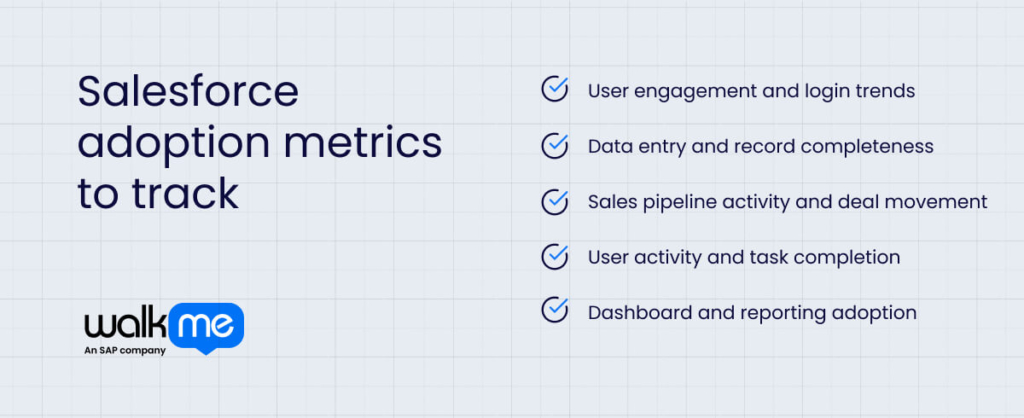
This article outlines 25 key metrics to track for long-term success. These metrics focus on employee engagement, data entry, sales pipeline, user activity, and reporting adoption. Understanding these insights also helps organizations get more out of their Salesforce implementation checklist.
User engagement and login trends
Track user activity and login patterns to understand how users interact with your product. This helps identify areas for improvement, predict when users might leave, and enhance their experience. As a result, employee retention increases, and your business grows.
Here are the Salesforce user engagement and login metrics to monitor:
- Login frequency
Low login rates show users aren’t engaging with Salesforce and may rely on manual work or old systems. High login rates indicate regular use, which is the first step to full Salesforce adoption. If logins are low, assess users’ understanding of Salesforce’s value. Then, offer training, integration, and gamification to boost usage.
- Users not authenticated in the last 7 days
In Salesforce, the ‘Users not authenticated in the last 7 days’ metric identifies users who haven’t logged in or authenticated in the past week. This data helps find inactive users for account deactivation and can help promote multi-factor authentication (MFA) adoption. It can also detect security risks and take necessary actions for improvement.
- Users never logged in
Identifying users who haven’t logged in helps find those with unused Salesforce licenses or inactive users. Unused licenses pose a security risk, so deactivating them is essential. Salesforce admins can then adjust access for inactive users. In addition, this metric highlights problems with adoption, highlighting areas needing Salesforce training or onboarding.
- Average session duration
Average session duration in Salesforce measures how long users stay on the platform, from login to logout or timeout. Longer sessions suggest users find the platform valuable and engaging. Tracking duration helps identify bottlenecks, improve business efficiency, and spot potential issues. These could include performance problems or unengaging content.
- Adoption by role
Salesforce adoption varies by role and department, so tracking usage helps identify areas for improvement. Different teams use Salesforce differently, so understanding this helps target specific issues. To improve adoption, configure Salesforce to meet each team’s needs and regularly check in with department leads for feedback.
Data entry and record completeness
Tracking data entry and record completeness is essential for keeping data accurate and reliable. Good data helps with better decisions, analysis, and smooth business operations.
Here are the relevant Salesforce metrics to monitor:
- Types of records created/updated per user
This Salesforce adoption metric tracks the types of records users interact with, such as Accounts, Contacts, and custom objects, to assess engagement and feature usage. It helps identify training needs, data issues, and unused features. Monitor trends, compare user activity, and create dashboards to improve user experience and data quality.
- Percentage of non-required fields completed
The percentage of non-required fields completed in Salesforce shows how often users fill out optional fields in records like Accounts, Contacts, and Opportunities. A low completion rate suggests users aren’t fully adopting Salesforce or need more training. Tracking this metric helps improve data quality and software implementation.
- Opportunities with missing or outdated close dates
Missing or outdated opportunity close dates make sales forecasts unreliable and distort the sales pipeline. They also skew performance metrics, misguide prioritization, and signal poor opportunity management. To fix this, create Salesforce reports to track outdated dates or set validation rules to ensure accurate data entry.
- Contacts and accounts missing key fields
Tracking missing key fields in Salesforce improves reporting, forecasting, and customer success. Incomplete data creates inaccurate reports, weak forecasts, and missed opportunities. In addition, sales teams waste time searching for details that do not exist. Create reports and dashboards to find gaps. Monitor key fields like Account Name, Email, and Industry to ensure accurate and complete data.
- Number of duplicate records
Duplicate data skews reports, wastes resources, and hurts decision-making. Clean data improves trust, reporting, and customer experience. Salesforce administrators can set matching rules to compare records and use duplicate rules to prevent errors. Track the number of duplicates with dashboards and custom report types to measure prevention efforts and maintain data accuracy.
Sales pipeline activity and deal movement
Monitoring sales pipeline activity and deal movement can improve forecasting, spot slow points, and optimize sales processes. This helps make data-driven decisions, allocate resources wisely, and increase revenue.
Here are the metrics to be aware of:
- Opportunities with close dates in the past
Sales teams can track past close dates to find stalled deals and sales process issues. Understanding why dates change improves forecasting and strengthens the pipeline. Analyzing trends also helps refine sales strategies and ensures accountability. To track this Salesforce adoption metric, use Salesforce reports to filter past close dates and compare trends.
- Opportunity stage movement
It is worth monitoring the opportunity stage movement metric to spot delays and improve the sales process. Measuring time spent in each stage improves forecasting and decision-making. Even more, analyzing stage changes helps refine strategies and training. Using the Opportunity History reports, you can set the From Stage, To Stage, and Stage Duration for better opportunity management.
- Win ratio by owner role
This Salesforce adoption metric tracks sales success and highlights areas for improvement. Create an Opportunities report in Salesforce, group data by Opportunity Owner, and use a summary formula to calculate the win rate. Analyzing this data helps sales teams adjust strategies and make informed business decisions based on actual results.
- Neglected opportunities by role
Identify stalled deals in Salesforce by tracking neglected opportunities. Check pipeline health, reconnect with prospects, and improve sales performance. To measure this metric, run a report on the Last Activity Date. Highlight neglected accounts on dashboards. Rank the top 10 results by days since the last activity to prioritize follow-ups effectively.
- Pipeline coverage ratio
Sales managers use pipeline coverage to compare potential sales to their quota. Calculate it in Salesforce by dividing the total pipeline value by your sales target. This ratio helps estimate revenue, set realistic goals, and track progress toward sales targets. As a result, your business stays on course for growth and success.
User activity and task completion
Look at user activity and task completion to understand behavior and keep projects on track. Measure employee productivity, improve efficiency, and spot slow points.
Here are metrics that your business can adopt for this area:
- Number of activities logged (calls, meetings, emails)
Track activity logs to manage customer relationships, monitor sales performance, and improve engagement. Measure calls, meetings, and emails logged in Salesforce using the Activities report type. You can also adopt the Einstein Activity Capture feature for email tracking.
- Open vs. completed tasks by assigned role
Tracking open and completed tasks by role helps managers monitor team performance and spot troublesome areas. It can also improve resource allocation and Salesforce onboarding practices. Use Salesforce reports and dashboards, filtering by Assigned To and Status (Open or Completed), to track tasks by role and status.
- Lead rating on converted leads
Tracking lead conversion rates helps identify and improve weak spots in the sales process. Understanding which lead sources work best lets you focus on promising leads, increasing sales, and revenue. Adopt the Leads with converted lead information report to analyze key metrics associated with lead conversion.
- Follow-up time on new leads
Assessing follow-up times helps sales reps respond quickly to leads, improving sales and customer satisfaction. Faster responses close more deals and increase revenue. It also identifies bottlenecks in the sales process. Create custom fields like First Response Date and First Response Time (m) to track follow-up times.
- Churn risk indicators
Identify and fix churn risks early to keep valuable customers. Analyze why customers leave to improve retention. Review churn data to enhance products and services and to predict revenue. Use Salesforce reports to monitor engagement, feature usage, support tickets, and purchase history to find at-risk customers.
5. Dashboard and reporting adoption
Track dashboard and report usage to maximize value, make data-driven decisions, and find business processes to improve. This leads to better business resilience.
Here are the Salesforce metrics worth capturing:
- Dashboard and report usage by role
Monitoring Salesforce usage by role helps identify Salesforce training needs and improve adoption. Recognizing trends early also allows teams to plan effectively. Create reports that filter by user role, track logins, completed tasks, and data updates. Then, analyze user activity within these filters to find improvement areas.
- Pipeline and forecasting reports accessed
Sales teams can use pipeline inspection to track deal progress, improve collaboration, and refine forecasts. Measuring pipeline velocity, deal value changes, and qualified leads helps identify trends and optimize sales strategies. Salesforce’s Pipeline Inspection tool provides real-time insights, allowing teams to improve conversion rates.
- Custom vs. standard report adoption
Knowing which custom or standard reports people use most helps you understand what employees are interested in tracking. This can enhance reporting insights and help you discover who needs training to use reports better. To track Salesforce reports, look at how often people use them and what kinds of reports they use. Then, find patterns in how people use reports to understand how things are going.
- Mobile adoption rates
Mobile access to Salesforce lets users work efficiently, engage customers faster, and keep data accurate. Tracking mobile adoption rates metrics, such as login frequency and feature usage, helps improve training and implementation. Use dashboards, reports, or AppExchange apps to monitor data accuracy and ensure teams maximize Salesforce’s benefits on the go.
- Data accuracy in reports
Accurate data improves decision-making across all departments. It enhances customer experience, boosts sales and marketing efforts, and provides reliable insights. Fixing data issues early also saves time and money. Regular data audits, clear standards, and Salesforce reporting tools help track and correct inaccuracies and duplicates effectively.
Improve Salesforce adoption through continual metric tracking
To get the most from Salesforce, it’s key to watch how employees use it. Look at how often customers talk to you, if data is complete, how sales progress, if tasks get done, and if reports are used. This helps leaders see where things can be better. Then, they can make changes to help teams do better.
In addition, metrics can show ways to help people work faster, make work easier, and improve business performance. It’s important to analyze these numbers to make Salesforce work well over time and your money’s worth.
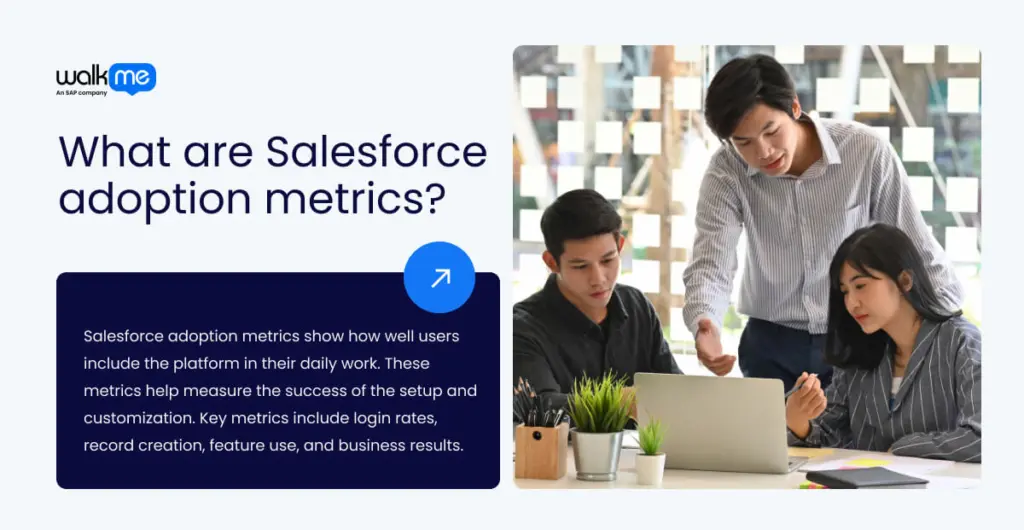
FAQs
Salesforce adoption metrics show how well users include the platform in their daily work. These metrics help measure the success of the setup and customization. Key metrics include login rates, record creation, feature use, and business results.
Salesforce adoption metrics are essential because they show how well users use the platform. This helps maximize its value, improve data quality, increase ROI, and lead to better business results.

