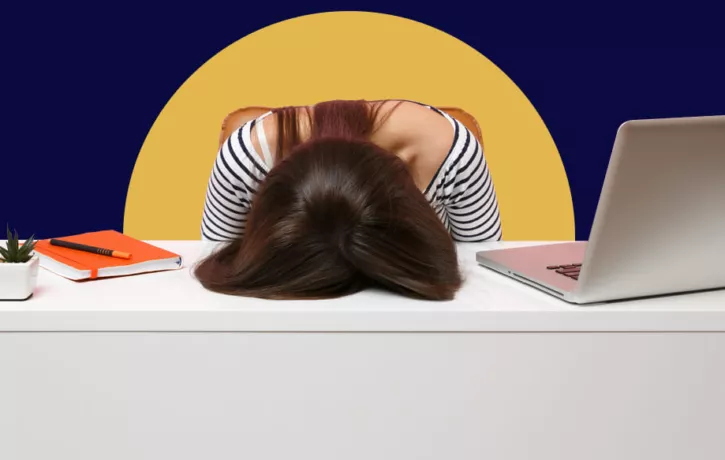You speed into the office without even stopping to make a cup of coffee. The board of directors is expecting your quarterly report in an hour, and you have to present the results to your team later that afternoon.
You sit down at your desk, turn on your computer, and launch your CRM. But there was a version update — everything looks different.
The dashboard is unrecognizable. All of the widgets are in different places and have different names. The series of steps you could have completed with your eyes closed in the past seems to no longer exist.
You start to panic. Your deadline is approaching, and suddenly you have no idea how to complete a task you’ve done dozens of times before.
After 30 minutes of clicking around, defeated, you send a help request to IT. Your report is going to be late and you feel totally incompetent.
Table of Contents
hide
Don’t underestimate the disruptive power of a version update
Version updates always change the user experience to some degree. And because people are instinctually resistant to change, we tend to dislike them. For instance, after Gmail was updated to the latest version, hating it became the popular opinion.The gmail update is the worst thing. Possibly ever.
— Gem @ Diamond Copy (@DiamondCopy) October 5, 2018
Personally, the Gmail update didn’t send me reeling into a fit of anger like it did for many others in the Twittersphere. The changes were noticeable, but they didn’t prevent me from using my email. After a week, I couldn’t even remember what the old version looked like. But when it comes to enterprise software, major updates are way more disruptive than changes to the interface on consumer-facing tools. And the stakes are much higher.Gmail rolls out a new design that’s both harder to use and uglier. Mystery navigation, invisible borders (the wrong lessons from iOS)—every visual change that slightly impedes usability is here. But, hey, cartoonishly rounded corners! (Welcome back, 2004.) pic.twitter.com/FDhsk0E3wo
— zeldman (@zeldman) August 22, 2018
Your version update will be a nightmare without a digital adoption plan
When the user experience becomes unrecognizable and your employees no longer know how to work on the platform, they get stressed and frustrated. They disengage to avoid feeling incompetent. But a negative emotional response isn’t even the worst consequence. From a business standpoint, the more critical implication is the drop in productivity. When productivity is low, you not only lose the ROI on your software investment, overall business performance sinks. If you don’t have a framework for overcoming the UX challenges and learning curve associated with a major update, you will never achieve digital adoption. Your users and bottom line will suffer, trust me. You need a digital adoption plan to ease the transition from one version to another.Dive deeper: Everything you need to know about digital adoption.
From Salesforce Classic to Lightning, and beyond
The transition from Salesforce Classic to Lightning is the pinnacle example of a major version update and the disruption that can occur if you’re not prepared. Unlike other platforms, which deploy incremental software updates automatically through the cloud, the changes brought on by Lightning were not just slight differences to the UI. They created an entirely different Salesforce experience. Even Salesforce Classic veterans found themselves in unfamiliar territory. Without a digital adoption plan, there is simply no way to gain proficiency in the new system.A poor transition will cost you
If you’re paying for the latest version, you have a high incentive to learn it. Lightning is chock-full of high-value features that enable users to improve efficiency in sales, customer support, and a host of other disciplines. Equipped with AI, analytics, and predictive capabilities, Lightning helps you make decisions based on data and insights. Failing to utilize these features automatically prevents you from obtaining their benefits, or achieving a return on your investment.Old habits die hard
One of the hardest parts about managing a major version update on the same platform is breaking old habits. Let’s say you typically create the same sales report every week. On Classic, you’ve memorized everything you need to do. You know where to click and how to customize it just right. You know where to change the date range, which fields to fill in, and with what. On Lightning, the steps required to make the same report could be completely different.When you look at the screen, you don’t see the same menus, toolbars, or interface as Classic. The entire UX is so foreign that you don’t know where to begin. Perhaps the buttons are labeled differently. Maybe there are more fields to fill in. What may have appeared on the home screen is now three clicks away under a drop-down menu. Without a digital adoption plan, your users will struggle to give up on the processes they used to use on Classic. More importantly, it will be impossible for them to embrace new ones on Lightning.Moving to lightning is not just an IT project. It’s never really about the technical challenge. Managing the change process for users is key.
#crm #training #lightninghttps://t.co/UG5PIMuwKg https://t.co/nbNRvxWhqd — Joe Gleeson (@Gleesjoe) October 6, 2018