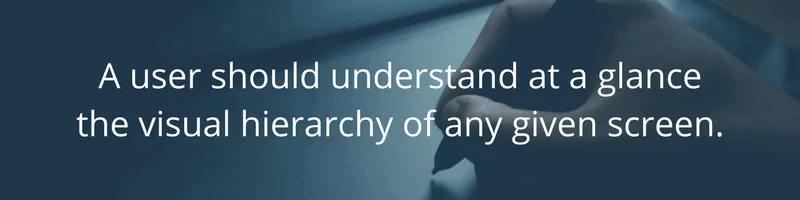Creating exceptional digital products demands curiosity. Why? Because curious people ask questions.
A product or UX designer who presumes to have all the answers will inevitably miss opportunities to improve their design and even jeopardize the success of their product.
User experience questions start in the ideation stage, long before the product materializes: Will people buy this? Where are my competitors failing to meet consumer needs? How can I create value for my customers? Asking the right user experience questions is crucial throughout each stage of the design process.
 In this line of query, the options are endless. However, we have put together a list of a few great user experience questions to ask. This should get the ball rolling, the rest is up to you!
In this line of query, the options are endless. However, we have put together a list of a few great user experience questions to ask. This should get the ball rolling, the rest is up to you!
 When in doubt, ensure there is always a call-to-action on screen. Once your user decides to purchase, they should not have to do any additional searching. The principle applies to additional information your customer might need before purchasing, from privacy policy to shipping fees.
When in doubt, ensure there is always a call-to-action on screen. Once your user decides to purchase, they should not have to do any additional searching. The principle applies to additional information your customer might need before purchasing, from privacy policy to shipping fees.
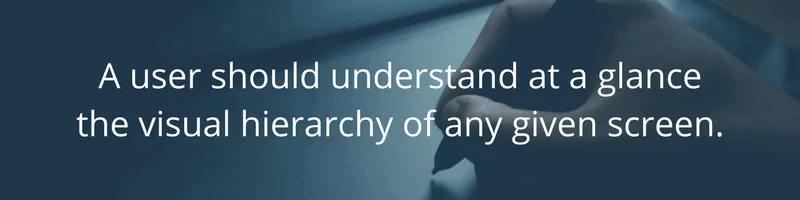
 In this line of query, the options are endless. However, we have put together a list of a few great user experience questions to ask. This should get the ball rolling, the rest is up to you!
In this line of query, the options are endless. However, we have put together a list of a few great user experience questions to ask. This should get the ball rolling, the rest is up to you!
Instantly create a perfect user experience using WalkMe’s step-by-step guidance. Try it today.
Here Are The 8 User Experience Questions to Ask:
Usage Questions
#1 Where are my users getting confused?
This is the number one user experience question that UX designers should ask. Confusion is UX kryptonite — it means your user is not meeting their goals. Avoid at all costs. The best way to start combating user confusion is to perform user testing: Ask real users to complete tasks using your product. Once you find where the problem areas lie, you can start to tackle simplification. The solution will vary according to the website or platform, but these general tips will help get the ball rolling. A. Use industry standards: Users tend to apply rules they’ve experienced outside of your website or product. It may be worth sticking to certain trends in order to capitalize on a shorter learning curve. B. Simplify copy: Reading is an art, and not all your readers are artists. Your content should be accessible to a spectrum of educational and cultural backgrounds. C. Rethink structure: Does the hierarchy of your site or product lack logic? This could be the culprit of user confusion. Consider reworking your page structure. D. Add cross-reference links: If the categories are causing confusion, make navigation easier by providing several routes to get to the desired result.#2 Is it easy for my users to complete a purchase?
Whether you are designing a site for online shopping or hoping to convert browsers to a paid subscription, the ultimate goal is to get users to buy from your platform. Asking this eCommerce user experience question forces you to examine and define any barriers to purchase. When in doubt, ensure there is always a call-to-action on screen. Once your user decides to purchase, they should not have to do any additional searching. The principle applies to additional information your customer might need before purchasing, from privacy policy to shipping fees.
When in doubt, ensure there is always a call-to-action on screen. Once your user decides to purchase, they should not have to do any additional searching. The principle applies to additional information your customer might need before purchasing, from privacy policy to shipping fees.
#3 Should I add on-screen guidance?
Reverting back to our first question — implementing on-screen guidance is a great way to ease user confusion. Here is how to gauge if this option right for you: Does your product or site require users to perform tasks that involve multiple steps? Do you have a large population of diverse users? Are you looking to reduce support costs? Nearly every product can benefit from this kind of usability add-on. WalkMe’s Digital Adoption Platform (DAP) is a code-free layer that allows businesses to cut onboarding time for new users and reduce tickets. It does this by providing step-by-step instructions at the moment users need help. This is definitely a user experience question that is worth looking into.Layout Questions
#4 What colors will drive my user to the desired action?
Colors are one of the most powerful tools in design. It’s a well-known fact that different shades of the rainbow can provoke different emotions from their viewers. The first step is to ask yourself what feeling you want to create for your users and then find the right colors to reflect that. Note that this color theory may vary according to culture, gender and age.#5 What should my menu look like?
There are many different options for designing a menu. A good menu will be accessible but not distracting, and most important, easy to navigate from any point. Different menu styles afford different benefits. For example, you are probably familiar with the hamburger menu, a common phenomenon on mobile apps. Its three horizontal lines have come to symbolize menu entry point and are often used to simplify the homepage on a small screen. The biggest benefit is saving screen space which allows for clean design. On the other hand, this menu choice can be taxing for the user. Users less familiar with digital applications might miss the cue and become confused. Menu design is a critical aspect of the user design, and your design process should include user experience questions such as: Who are my users and what kind of menus are they accustomed to? What do my users need to achieve by using the menu? How can I simplify this menu and still meet my users needs?