You don’t get a second chance at making a first impression.
Whether you are training one new employee or implementing a new software across the organization, onboarding is the first interaction between the employee and their new tool. It is a critical moment which will have a lasting effect. These employee training do’s & don’ts will help guide the way.
A good onboarding process will ease a change resistant employee, anxious about mastering a new platform and set the precedent for effective usage whereas a poor onboarding experience can result in what is known as the “chasm of death,” a crash in overall productivity.
Here we detail some mistakes to avoid during the onboarding or training process quickly followed by our recommended best practices.
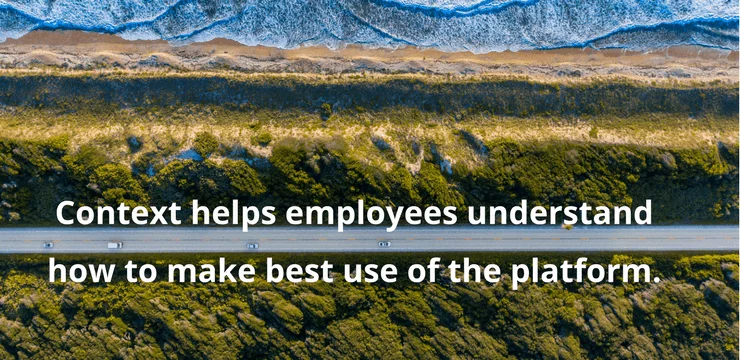
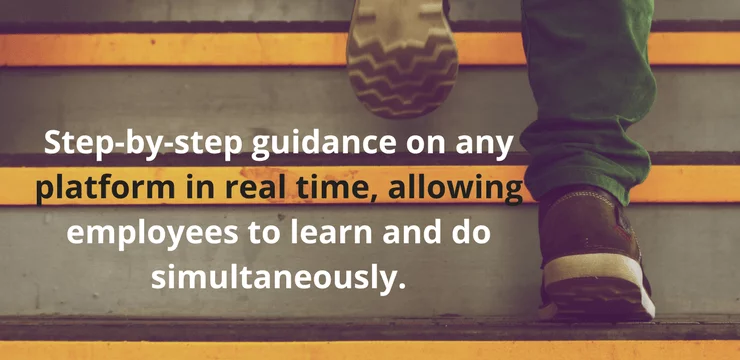

Table of Contents
hide
Get step-by-step guidance to avoid training mistakes early on. Try it now for free.
Follow these employee training do’s & don’ts to accelerate time-to-competency:
1. DON’T forget the overview
Often times software training is so focused on teaching specific features and processes that we forget one glaringly important detail: software is designed to help people accomplish larger goals. It may seem obvious, but too often training goes straight into process specific explanations without addressing the bigger picture of why this software was chosen and how it serves your organization’s purpose. Overview gives context, context helps employees understand how to make best use of the platform, the system’s hierarchy, and what it can and cannot do. Ultimately this will help to align employee objectives with the objectives of the company.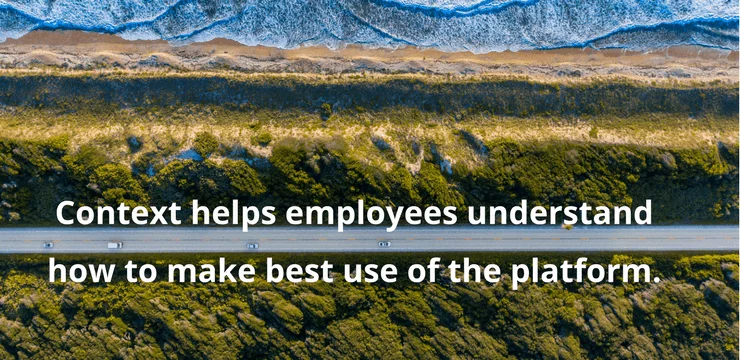
2. DON’T destroy the rain forest
How often have you flipped through a printed software manual? The answer is probably rarely, if ever. If you answered yes, were you able to find the answer you were looking for or did you just waste time and end up frustrated? Besides the environmental impact of such hard copies, printing or purchasing software manuals does little to effectively onboard employees. If a paper reference is absolutely necessary, consider having a “cheat sheet” which employees can refer back to for important tasks during the initial onboarding. It is preferable however, to have a digital cheat sheet. Better yet, an in-platform reference.Use onscreen tutorials to boost your training success.
3. DON’T resort to class room software training
Yes, it sounds good in theory. In reality cramming 20+ individuals with various levels of tech savviness does little besides give everyone a chance to be away from their desk and time to catch up on candy crush. If you opt for group training, go for small groups in a lab setting — one where each user has their own computer and the instructor is able to manage questions and problem areas of each trainee.4. DON’T ignore employee feedback
No matter what training system you’ve selected for the onboarding process, never underestimate the significance of employee feedback. It’s the best way to catch hangups and knowledge gaps before they interfere with real work. Create an accessible space for employees to express concerns, complaints and queries regarding the new software. Anonymous forums or incremental surveys are a good way to go about this. This flow of communication should continue after the onboarding stage has been completed and the software is considered implemented. Continuous support is critical to a smooth and successful transition.5. DON’T assign self-learning
Self-training isn’t a productive approach and can be even irresponsible. Unless, the user is equipped with company-approved on-screen training that targets their specific needs. More on that later.6. DON’T treat all employees equally (when it comes to online software training)
Segmentation is key. The marketing department does not need to know how to implement sales processes on the new software, and visa versa. Limit employee training to what they need to know for the tasks they need to complete on a regular basis. Even within departments, there is a huge range: team leaders typically need to perform certain tasks that their team members do not. The less unnecessary information is taught, the more likely the critical material will stick.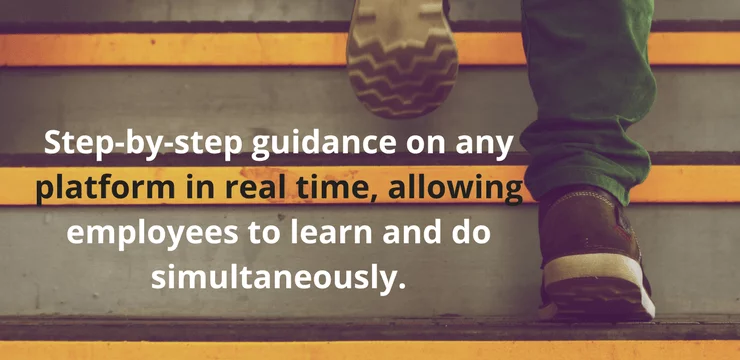
1. DO use on-screen guidance for online software training
If you feel that the traditional approach to software onboarding is fundamentally flawed, you aren’t alone. Studies show that popular employee training methods result in just a 30% knowledge retention rate. WalkMe’s Digital Adoption Platform is the next-generation of training and onboarding. This training style provides step-by-step guidance on any platform in real time, allowing employees to learn and do simultaneously — much like having the expert stand with the trainee to explain how to navigate and why in real time. On-screen step-by-step training, or “walk throughs” can be built according to department, position, and proficiency level, making segmentation simple. Even after the training period, new features and updates can be highlighted easily, without disrupting the workflow.2. DO employ principle-based learning
Focus on principles rather than processes. This goes back our first point — overview. Giving employees a solid principle-based understanding of software reduces their dependency on it staying the same. If they are taught what is possible and why, rather than just the steps of how, employees are more likely to be able to figure out how to get from point A to point B without a map.

