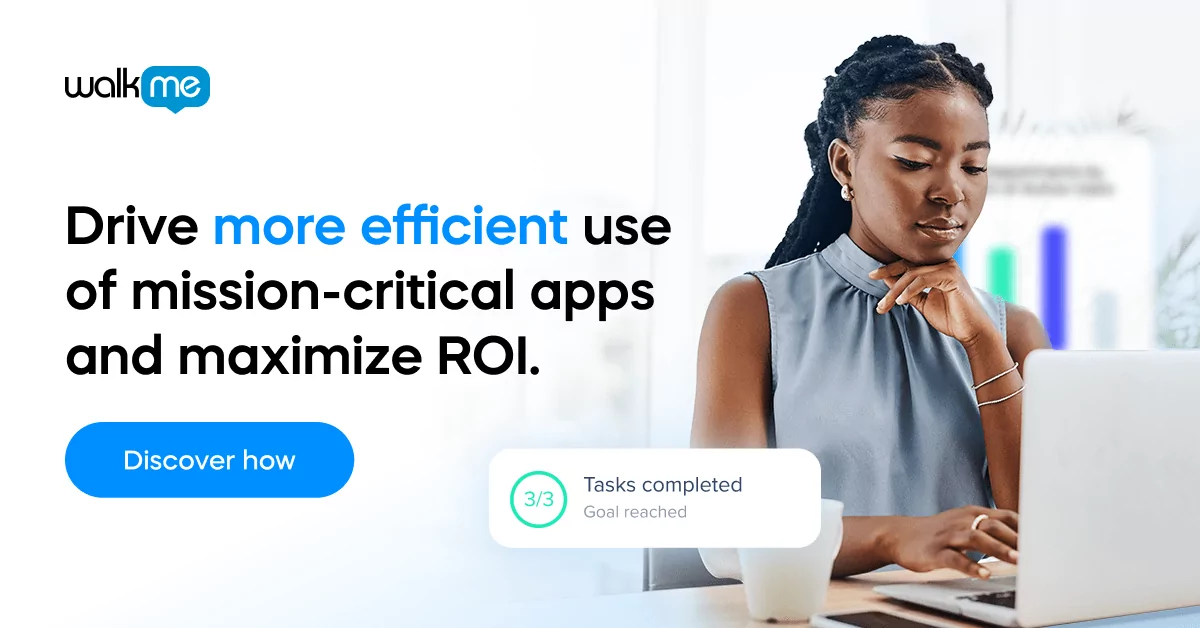Salesforce has become an indispensable software solution for sales and marketing teams to manage and nurture customer relationships in today’s high-octane business arena.
For the tenth consecutive year, the International Data Corporation (IDC) has ranked Salesforce as the #1 global provider of customer relationship management in its latest Worldwide Semiannual Software Tracker.
Salesforce’s CRM software is used by 150,000 companies and over 90% of Fortune 500 companies, placing a huge emphasis on the proficiency of their solution.
Salesforce CRM offers many customizable features, but tailoring those features to meet individual user needs can often be challenging. This can lead to frustration around usability issues and potential roadblocks in achieving maximum user adoption.
Fortunately, Salesforce Chrome extensions have emerged as an essential resource for supplementing workloads and enhancing employee productivity for countless Salesforce managers.
While Salesforce’s CRM facilitates businesses in delivering enriching customer experiences, making successful gains boils down to how well companies and their employees derive value from their solutions.
And as the digital transformation (DX) wave continues to sweep across sectors, business leaders must put strategies that help modern workers navigate the digital adoption and adaptation of developing solutions in motion.
“In 2021, many companies continued to pivot toward the more digital world that we now live in, including the procurement of technologies that would help them improve their level of engagement with their customers and the experience that customers receive,” says former program VP of Customer Experience Management Strategies at IDC, Alan Webber.
Salesforce Chrome extensions are a great solution and have proven instrumental in streamlining Salesforce work routines. However, exercising caution and carefully choosing extensions is important to avoid potential security vulnerabilities and performance issues.
Whether you’re a seasoned pro or just getting started with Salesforce, this article is aimed at helping sales professionals maximize their productivity and efficiency.
We’ll first highlight the benefits of using Salesforce Chrome extensions, such as streamlining workflows, increasing efficiency, and enhancing overall user experience, before jumping into our list of 12 powerful Salesforce Chrome extensions for 2023.
What are the benefits of using Salesforce Chrome extensions?
Salesforce Chrome extensions provide a range of benefits that help streamline workflows, increase efficiency, and improve productivity.
These highly customizable extensions deliver a friendly user experience, allowing you to tailor them to your needs and preferences. The easy configuration process means you won’t need technical support to set them up, and they offer improved development and better work integration across teams.
In addition, the supplementary data gathered via the extensions enables sales professionals to make informed decisions that drive better results, improve efficiency and ultimately enhance their sales processes.
12 Salesforce Chrome Extensions for 2023
- SalesforceInspectorr

Salesforce Inspector is undoubtedly the most useful Chrome extension amongst Salesforce professionals. Salesforce’s Inspectors key feature enables users to inspect and modify the data, metadata, and structure of their Salesforce org, allowing for improved solution configuration.
It also allows users to see all field values and API names, even those not visible on the page layout. This feature provides users comprehensive insights into the data stored in their org. Salesforce Inspector also allows users to search for and view user records, query the record, and export the data from Salesforce.
With its extensive feature set and user-friendly UI, Salesforce Inspector has become an essential tool for Salesforce professionals. It boasts an impressive download base of 500,000 and holds a Google Chrome rating 4.8 based on 272 reviews.
- Salesforce ORGanizer

Salesforce ORGanizer is a highly rated Salesforce Chrome extension that simplifies task management and enhances record organization.
It helps users better identify org tabs on their browsers for seamless navigation and allows them to create a QuickLinks Library to store key pages. One of its prime features is easy management and importing of user credentials/passwords for easy login. The Salesforce ORGanizer extension allows users to access their most frequently used records and objects quickly and track emails, events, and notes, with its customizable layout and simplified task management, making it a popular choice among Salesforce professionals.
Salesforce ORGanizer holds a Google Chrome store rating of 4.9 based on 272 reviews and boasts a user base 500,000.
- Salesforce Advanced Code Searcher

Salesforce Advanced Code Searcher is a powerful Salesforce Chrome extension that helps users search and analyze code in their Salesforce org. It enables developers to search for code across all metadata types in their instance, including Visualforce pages, Apex components, and Lightning components.
With advanced filters to refine search results, syntax highlighting for improved readability, and side-by-side comparison of different versions of code, this extension provides developers with the tools to streamline their workflow and debug code more efficiently. Its user-friendly interface makes navigating and analyzing code easy, giving valuable insights into your org’s codebase.
Salesforce Advanced Code Searcher has a Google Chrome store rating 4.7 based on 171 reviews. It has been downloaded over 50,000 times, making it a popular and highly-rated extension among the Salesforce development community.
- Salesforce Navigator for Lightening

Salesforce Navigator for Lightning is a highly useful Salesforce Chrome extension that enhances the navigation capabilities of the Lightning interface. This extension offers a powerful search bar that lets users quickly search various fields and objects, including records, files, and more. Additionally, users can save frequently used searches for quick access in the future.
One of its unique selling points is its ability to provide easy access to any Salesforce page, making it convenient for users to perform various tasks. Whether you need to list records, search for specific records, or create new ones, Salesforce Navigator for Lightning has got you covered. Its user interface is intuitive, and it seamlessly integrates with the Lightning interface for a smooth navigation experience.
This extension boasts a download base of 7,000+ and holds a Google Chrome rating of 4.1 based on 17 votes. While it may not be as well-known as other Salesforce Chrome extensions, Salesforce Navigator for Lightning is still a powerful tool that can help boost your productivity within the Lightning interface.
- Salesforce Admin Check all

Salesforce Admin Check All simplifies the process of managing permissions and settings within your Salesforce org. This extension is particularly useful for administrators who need to modify and review permissions for multiple users or profiles quickly.
The unique selling point of Salesforce Admin Check All lies in its ability to streamline the process of updating permissions by providing a one-click solution for selecting or deselecting all checkboxes within a given section. This feature saves time and effort when making bulk updates to permissions, such as restricting or allowing access to specific objects, fields, or components.
With a download base of over 10,000 and a Google Chrome rating of 4 out of 5 based on 74 votes, Salesforce Admin Check All has become a popular tool among Salesforce administrators due to its user-friendly interface and powerful functionality.
- Salesforce Gmail Integration

Salesforce Gmail Integration Chrome extension integrates Gmail and Salesforce to enhance productivity for sales professionals, support teams, and anyone who frequently engages with customers via email by connecting their Gmail inbox directly to their Salesforce org.
What sets Salesforce Gmail Integration apart is its ability to synchronize email conversations with Salesforce records effortlessly. Users can automatically log emails, create new leads or contacts, and track email-related activities, all within the Gmail interface. This saves valuable time and ensures that vital customer data is captured and stored in Salesforce for easy access and analysis.
As Salesforce Gmail Integration continues to gain popularity among users, it is quickly becoming an essential tool for those who rely on Gmail for daily communication needs. With its seamless integration, robust features, and user-friendly experience, this Chrome extension is invaluable for professionals seeking to improve productivity and maintain organized, up-to-date records in Salesforce.
- Salesforce Coloured Favicons

Salesforce Coloured Favicons is a clever Chrome extension that adds color to Salesforce environments, making differentiating between production, sandbox, or development instances easier.
The extension’s uniqueness lies in its visual cues, helping users quickly identify their working environment and preventing accidental changes in the wrong instance.
With over 40,000 downloads and a 4.6/5 Google Chrome rating based on 79 votes, Salesforce Coloured Favicons is popular among professionals. It’s simple functionality and appealing design make it a valuable addition to any Salesforce user’s toolbox for a more efficient workflow in 2023.
- Enhance Salesforce Dashboard

The Enhance Salesforce Dashboard is a useful Chrome extension tool that reimagines how users interact with their CRM. This extension is designed to optimize the user experience by offering many features and functionalities tailored to streamline the performance of Salesforce dashboards.
The Enhance Salesforce Dashboard’s ability to provide a seamless, customizable interface that allows users to make the most of their CRM data makes it a stand-out solution. By incorporating advanced filtering options, intuitive search capabilities, and flexible layout options, this extension elevates the efficiency and productivity of Salesforce users, enabling them to extract the most value from their data.
The Salesforce Dashboard Chrome extension boasts a download base of over 20,000 users and a laudable rating of 4.1/5 stars based on 51 votes. Holding a prominent position among the top Salesforce Chrome extensions for 2023, this solution earns its spot on our list.
- Salesforce DevTools

Salesforce DevTools Chrome extension is specifically designed for Salesforce developers and administrators. This extension offers many tools that streamline workflows and simplify complex tasks, such as query editing, metadata searching, and data exporting.
Although highly useful, one notable con of Salesforce DevTools is that its comprehensive functionality may prove overwhelming for users new to Salesforce development or those with limited technical knowledge.
Regardless of this minor drawback, Salesforce DevTools has garnered over 40,000 downloads and boasts a Google Chrome rating of 4.1 out of 5 stars based on 42 votes.
- Salesforce Change Set Helper

When managing change sets in Salesforce, the Salesforce Change Set Helper Chrome extension is an invaluable tool that simplifies the process for users. This extension significantly enhances productivity by streamlining change sets’ creation, modification, and deployment.
A standout feature of the Salesforce Change Set Helper is the comprehensive view of components and dependencies it provides. This unique capability ensures users can easily verify and adjust change sets. Furthermore, advanced filtering options and user-friendly navigation contribute to the efficient management of complex change sets.
The Salesforce Change Set Helper enjoys significant popularity among the Salesforce community, with over 50,000 users and a Google Chrome rating of 4.1 out of 5 stars based on 52 votes.
- Salesforce Show API name

In our top Salesforce Chrome extensions list, Salesforce Show API Name emerges as another useful tool for users working with Salesforce data. It displays the API names of fields on the page layout, making it easier for developers and administrators to access this information.
This extension is valuable for those who frequently need API names, as it saves time by removing the need to navigate multiple pages or menus. Its primary benefit is streamlining workflows and reducing potential errors caused by manual searches for API names.
The Salesforce Show API Name Chrome extension has become popular within the Salesforce community, with over 30,000 users and a Google Chrome rating of 5/5 stars based on 25 votes.
- Salesforce Simplified

Salesforce Simplified is a helpful Chrome extension that enhances the user experience on the Salesforce platform. It offers various features for improved navigation and task management.
This extension is unique due to its ability to combine multiple functions within a single interface. However, it may encounter compatibility issues with some Salesforce instances.
The growing popularity of Salesforce Simplified is evidenced by its 2,000+ user base and a 5/5 Google Chrome rating based on 46 votes. With a solid reputation among Salesforce users, this extension is worth considering for those seeking to make their work on the platform more efficient and enjoyable.
Supercharging Your Salesforce Journey
Salesforce Chrome extensions have continued to innovate and improve the user experience for millions of professionals worldwide.
By providing a comprehensive suite of tools that streamline navigation, task management, and data analysis, these extensions allow users to work more efficiently within the Salesforce ecosystem.
Users can find customized solutions to meet their needs and preferences among the top extensions available, from simplified SOQL queries customizable keyboard shortcuts, and seamless data import/export capabilities.
The growing popularity of these extensions is a testament to their effectiveness and the value they bring to the Salesforce community. As developers continue to enhance existing tools and create new ones, users can look forward to even more powerful and intuitive extensions in the coming years.
Whether you’re a Salesforce certified or a newcomer, we hope our list of the top Salesforce Chrome extensions for 2023 will elevate your productivity and overall satisfaction with the platform.