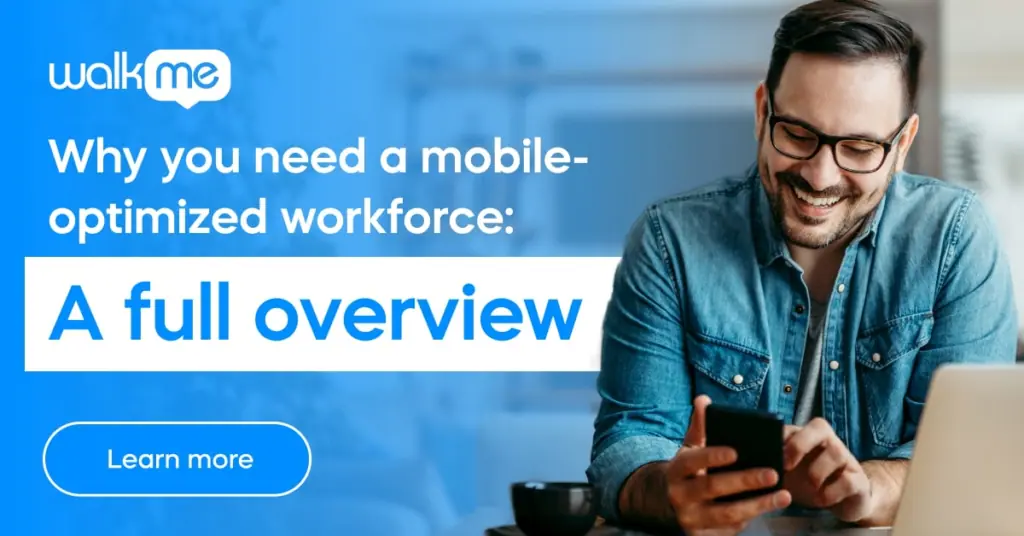The world of work is changing. In the next five years, we’ll see a shift to mobile workforces as more people use their smartphones and other mobile devices to stay productive outside the office. This shift significantly impacts how businesses operate, so it’s essential to understand the trends shaping how we work in 2023.
Recruitment company Zippia reports that 26% of US workers work remotely in 2022, with 16% of US companies operating fully remotely. This figure is likely to increase over the coming years.
But what is a mobile workforce? And why is a mobile workforce helpful? We will explore all these questions, beginning with a definition.
What is a mobile workforce?
A mobile workforce is a group of employees that uses various types of technology, such as mobile phones and other mobile devices, to work in several spaces instead of being limited to a central physical location. This way of working allows staff to use mobile technology to gain remote access to their workplace in a physical office or leave the traditional office workplace behind altogether, working entirely from their home office.
As a result of mobile technology becoming more portable and easy to use, it is now a popular choice for employers and employees alike.
But a mobile workforce doesn’t just mean working from home – it encompasses workers using sophisticated mobile devices to do field work they would have traditionally completed in an office setting.
There are many advantages to deploying a mobile workforce, five examples of which we will now explain.
5 reasons a mobile workforce is helpful
There are many helpful benefits to deploying a mobile workforce. The first involves efficiency.
1. It makes your business cost-efficient
You can save on expenses by reducing the need for physical office space and investing in technology and devices to manage a mobile workforce.
2. It helps you understand employee behavior and efficiency better
Mobile workforce management solutions have analytics features that give you insights into employee locations and time stamps, such as key metrics of their work. With this data, adjust your mobile workforce strategy if needed.
3. With crowdsourcing, you can easily hire talented individuals from all over the world- even in remote locations
For example, NASA hired workers for its projects using crowdsourcing to receive a quick turnaround of high-quality talent.
4. Desk-less employees have higher productivity
Employees who do not work at a desk in a single physical office show improved communication with customers, benefitting employee productivity and improving customer satisfaction.
5. It enables open and prompt communication
Communicating becomes much more manageable when you have the right technology to support your employees. You can send them messages while they are away from work so they receive essential news as it happens instead of waiting until they come back to the office.
They can also sign in and talk with their co-workers, allowing them to stay connected. This technology also decreases the chances of isolation for freelancers or remote employees.
These are some of the ways the mobile workforce enhances a company. Now let’s explore what mobile workforces mean for business.
What does the move toward mobile workforces represent?
The 2019 pandemic may have been the first time many employees heard of remote work for the first time, but it was already becoming increasingly popular pre-pandemic. Furthermore, with global lockdowns, business leaders realize its potential too.
Leaders saw that remote working could work on a large scale, which happened in real-time. As organizations look into hybrid working models, it seems clear that those who can work remotely will continue to do so. The challenge is keeping employees engaged without being physically present to communicate with them.
Looking at the effect of mobile working on business and the staff companies are composed of helps us find the solution to this challenge. The first solution is a reduction in overheads.
Reduction in overheads
Companies must manage costs wisely. However, hiring enough staff to cover a growing demand requires more workspace, creating additional expenses. These expenses can be a dilemma for any expanding business.
In addition to the monetary cost, it takes long periods to find new premises and help employees transition, which can be disruptive. Allowing employees the freedom to work remotely one or two days per week can alleviate some of these issues as it uses fewer company resources, reducing overheads and increasing profits.
Flexibility & productivity
Research from Statista indicates that remote workers report flexibility as the number one advantage. This employee satisfaction can translate into boosted engagement and higher productivity for the company. This point is not surprising since employees value the option of working from anywhere using portable technology. The WFH option allows them to choose when they want to work, often leading to less stress because they don’t have a commute.
Creativity & innovation
Allowing mobile working expands the talent pool an organization can draw from, likely resulting in a higher caliber of candidates. Geography becomes less of an issue for employers and employees when people don’t commute daily. Doing so also makes jobs more accessible to individuals with disabilities, allowing employers to utilize their talents.
Reflect cultural changes
With mobile collaboration tools, such as Workplace, people can use the time that would usually be wasted, like travel time to offsite meetings. These tools allow employees to participate in discussions, share ideas, and stay connected no matter where they are.
With businesses becoming increasingly global, it is now more important than ever to have tools that allow you to collaborate with employees who are not in the office. But what are the most effective ways to support your mobile team?
How can businesses empower mobile workers within a mobile-optimized workplace?
In the current workforce, it is more important than ever for your team to be equipped and able to work anywhere. There are three essentials that every mobile-ready workforce needs: up-to-date devices running current software, collaboration tools to make teamwork easy and enjoyable, and a robust network to maintain safe user access across the internet.
With the distance between you and your team, how can you maintain communication to ensure support and productivity? Below are suggestions to help guide your decision-making process.
Deploy security measures
With remote workers transporting business data stored on laptops, smartphones, and flash drives, employers are starting to worry about their information security.
Another consequence of the rise in shadow IT is that company equipment and information become less secure. Lay down safety standards for mobile workers to keep company equipment and data safe and manage risk by giving remote employees access to what they need through Workplace instead of granting them sensitive materials outright. That way, they won’t need to keep this documentation on their local drives, where it could be lost or stolen.
Schedule regular check-ins
With technology, you can easily chat with your team and see how they’re progressing. Workplace Chat is an example of a tool that allows for HD video calling between remote workers. You can turn an instant message conversation into a video call quickly with one click to stay updated on their assignments without having to constantly check in with them or take away from your work schedule.
Video conferencing makes it easier for remote workers to build relationships with their managers and colleagues, which is key to keeping them engaged.
Utilize collaborative technology
The current workforce is much more technologically literate than in the past. With online platforms such as Workplace for group collaboration, employee engagement has increased rapidly.
The workplace lets team members collaborate no matter where they are based. People can share files and work together on shared documents. Managers can assign tasks, tag colleagues, and give feedback. Productivity doesn’t have to stop even if people are working remotely!
Not only do mobile apps have the ability to make teams more productive and efficient, but they can also help cut costs and improve relationships between employees all over the world—and employees love them for it!
Avoid micromanagement
Although regular communication is key, too much can lead to unneeded anxiety. With mobile employees, you cannot manage them in the same way as if they were working in person at a physical workplace because then you would be able to oversee their shifts, meeting times, and even break periods.
When enabling remote work, trust your team. Focus on key performance indicators (KPIs) rather than time tracking. As long as staff finish projects punctually and up to standard, there won’t be any issues permitting employees freedom over when and where they want to work.
Appreciate your mobile workers
Recognizing and rewarding your at-home sales reps for a job well done is essential. A little acknowledgment can make them feel appreciated, especially if they think their good work has gone unnoticed. Try something simple, like thank yous or gift cards, to create a happier and more motivated remote workforce.
So, with these support methods in place, we can look at what mobile workforce management does.
What does mobile workforce management software (MWM) do?
Managing a fully mobile workforce can be tedious and time-consuming without mobile workforce management software. Mobile devices have transformed how we optimize, organize, and execute tasks, making it easy to manage your entire workforce from the palm of your hand. Therefore, a workforce management app on your phone is needed to help you quickly and efficiently perform essential HR functions.
Mobile timesheets
With mobile timesheets, workers can track their work hours and submit them to employers from their mobile app. This technology enables workers to see how long each task takes from start to finish and self-adjust if necessary. Human resource managers find this advantageous because they can quickly calculate billable work hours for remote and third-party workers.
Geofencing and IP restrictions
Some mobile HR management apps come with geofencing and IP restriction features that allow organizations to track their remote workers’ locations. Such technology ensures that workers adhere to company rules and only work from sites the company endorses.
Managers can monitor their location during work hours when workers log in and out using their mobile devices. Geofencing and IP restriction features are crucial in maintaining regulatory compliance in some industries.
Mobile workflows
Employers can manage schedules, approve processes quickly and avoid disruptions in daily operations. By employing a mobile solution like Proof, employees have access to large amounts of information on the go. They can also track their progress on individual tasks in real-time, giving managers constant updates and preventing process delays.
Having defined MWM software, we can explore the five-step guide to selecting the right solution for your organization.
How to pick a mobile workforce management system: 5 ultimate guidelines
When you evaluate remote workforce management software systems for your business, these five key features will help you determine which solution is the best fit for your organization.
1. Automated planning
MWM solutions with automated planning tools and workflows can assign an entirely remote workforce various jobs. These solutions consider worker skills, service areas, and customer preferences for service windows.
2. Route optimization
If you’re routing dozens of technicians who execute hundreds of services per day, any time wasted on an inefficient route costs both money and time. Using a customized system for your needs is better than forcing a consumer-routing app to serve your requirements.
3. Real-time route modification
Real-time route modification allows you to change your employee’s schedules on a mobile device while they work. Dispatchers have to be prepared for last-minute calls, cancellations, and delays when managing the program of field workers or technicians to improve customer service levels.
4. End-user mobile apps
Businesses use dispatch apps to monitor the location of their mobile workforce in real time. These applications allow employees to update their status and location as they move from one job site to another, ensuring that dispatchers always have accurate information using mobile apps.
If you don’t have an end-user mobile app, the performance data your team produces will be inaccurate. Doing so makes it challenging to make informed decisions about your workforce.
5. Workforce analytics
MWM solutions allow you to view your team’s data in an accessible format to see how they perform.
After examining your team’s monthly and quarterly performance numbers, you can start identifying patterns and trends that will inform future decisions.
How will mobile-optimized workforces affect the future of business?
Mobile-optimized workforces will affect the future of business in many ways, the first of which is the deployment of desk-less workers as a new norm.
Deskless workers will be the norm
For the past ten years, laptops and 2-in-1 detachable tablets have been flying off the shelves faster than desktop computers. The reason is likely because work has become more mobile since the 1980s when PCs first became popular in offices.
The trend towards mobile devices is gaining speed. A few years ago, smartphone processors lacked the power to run office-based software. However, the Samsung DeX mode has created a desktop experience using Galaxy S8 phones and Tab S4 tablets.
This trend allows users full access to their existing desktop environment from anywhere. Users can wirelessly connect a keyboard and mouse to the DeX or via USB.
All offices will be omnichannel
A smart office environment is crucial to the fully mobile workforce goal. For example, a group of architects could use a giant interactive screen to go over and suggest changes to a building project.
Videoconferencing and VR will significantly reduce the importance of physically being in an office by 2028. McKinsey research shows that Gen Z and millennials currently use the metaverse 4.7 hours a day, suggesting that in the future, U.S. workers are likely to dial into meetings or use VR to appear virtually present in the room with other attendees.
Also, collaboration software allows remote and global workers across different time zones to work on projects together without geographical barriers.
Security challenges will be a high priority in future
In the future, IT will have to manage more devices while incorporating an “open” system of open-source technology and APIs to allow for agile innovation.
The “open versus closed” debate will take center stage in the next few years. Companies favored closed systems in the past due to uniform and proprietary devices and applications. However, with a future that foresees users needing to connect across a new tech stack, including IoT, AR, VR, and the cloud, we now require an “open” system instead of walled gardens. With an open system, innovation comes quicker, and businesses can be more flexible.
Enterprise Mobile Management (ERM) systems are the key to successful remote device management of mobile employees. With these systems, IT managers can easily control any type of remote device – from smartphones and wearables to VR and voice control.
These systems will also eliminate the need for costly hands-on tech support, often leading to extended downtime. In addition, they provide a high level of security in case a company device falls into the wrong hands.
Invest in a mobile-optimized workforce today
Since the Covid-19 pandemic, mobile employees have begun to expect more flexible workplace opportunities from their employers as standard. There are many benefits to investing in a mobile-optimized workforce, such as higher productivity, improved employee experience, and boosted engagement. It is essential that organizations offer new hires and existing staff WFH (work-from-home) options to ensure high employee satisfaction and retention.
Additionally, companies investing in remote workforce management infrastructure will benefit from better communication in hybrid work arrangements that ensure digital resilience. This consideration will reduce inefficiencies and allow employees to work more effectively as they receive the support they need as part of an effective and successful mobile-optimized workforce.