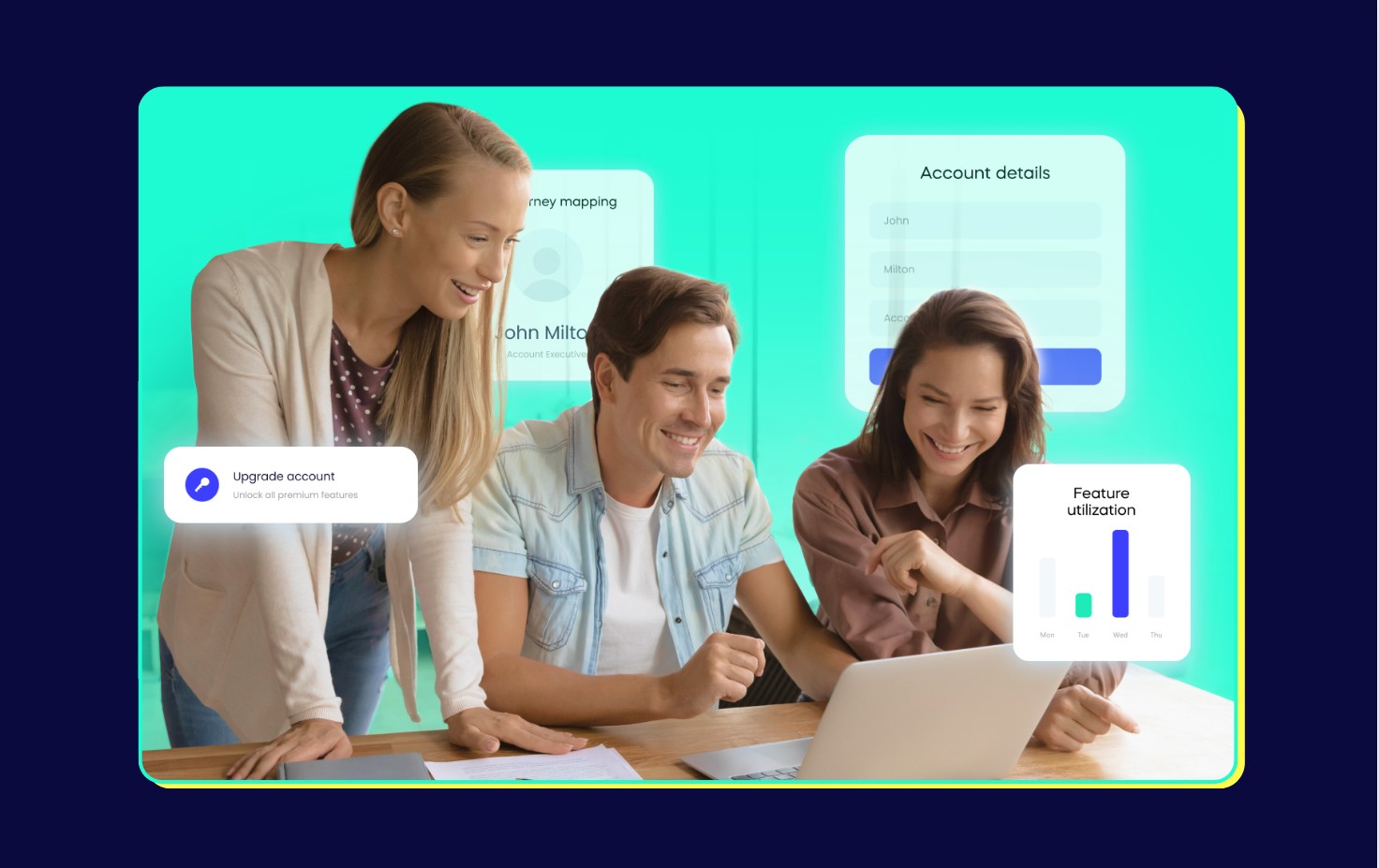At WalkMe, we’re constantly showcasing our extensive solution library, from the crowd favorites to the hidden gems tucked away in our platform. You’ll find us demonstrating features in demos, diving deep on calls, and breaking down use cases across our blogs and landing pages. But today, we’re flipping the script.
We’re pulling back the curtain to show you how WalkMe actually works at WalkMe. We sat down with our own team members, the people who live and breathe our platform every single day, to get their unfiltered takes on what they actually use and love. From our most technical developers to our client-facing teams, across every department and function, these are the real experts sharing their real workflows. Over the course of this year, we asked our team how they used WalkMe and what they loved about it.
What came back was more than a collection of tips and tricks. It was an authentic look into how a company that builds digital adoption tools actually adopts and uses those tools internally. Ready to see WalkMe through the eyes of the people who know it best? Let’s dive in.
Maya Chen, Technical Project Manager, R&D

What’s your favorite WalkMe feature? “The WalkMe action bar, of course! This always-on product appears on any website I’m working on, ready to assist me whenever I need it.”
What do you use every day? “I use the action bar to enhance my wording. As a project manager, I frequently use Slack, Google Docs, and Slides to provide status updates, meeting summaries, and more. With the action bar, I can express my thoughts clearly and precisely.”
What couldn’t you live without? “The Action Bar Custom Action, of course! I’ve created a custom action that provides the value of each new feature we’re developing at WalkMe, based on its requirements and tickets in JIRA. This used to be done manually, and now it saves me a ton of time!”
What would you share about using WalkMe? “Anyone can find WalkMe useful. Although I consider myself a technical person who doesn’t usually need the assistance WalkMe provides, I find myself relying on the Action Bar daily in my work.”
Maya’s passion for the WalkMe action bar goes beyond just using it; she’s found creative ways to make it an integral part of her project management workflow.
Rachel Wisemon, DeepUI Solution Engineer, Engineering

What’s your favorite WalkMe feature? “ActionBot automations, entering details easily into a chat interface and watching the automation do the navigation through the forms and fields to input the details. It’s great not to have to waste time clicking between all the different sections and tabs of request forms.”
What do you use every day? “AI Smart tips. I love how they analyze my input and give me helpful guidelines of how to improve my response in the different forms. Especially when I’m trying to report a bug, these are extremely helpful in guiding me what info to provide to resolve the issue ASAP.”
What couldn’t you live without? “The Action bars custom actions. Having the ability to easily create personalized prompts to live in my toolbar is a game changer. I write them out and can easily access them whenever I need, I can set actions to summarize long threads, help quickly reply to long email threads by pulling in relevant details, review large data and pull out specific details and even provide contextual based knock knock jokes (not necessary but extremely entertaining 🙃).”
What would you share about using WalkMe? “Honestly, I feel that WalkMe is like my personal Genie (“you ain’t never had a friend like me” – Aladdin) there is almost nothing it can’t be or do and it’s always available to help me get my work done properly and efficiently.”
Rachel’s comparison to Aladdin’s genie perfectly captures how she’s turned WalkMe into her versatile problem-solving companion, from serious productivity gains to delightfully unnecessary knock-knock jokes.
Ricky Lane, BDR, Sales

What is your favorite WalkMe feature? “Our always-on action bar. Having AI sit on top of every application I use — Salesforce, Outreach, LinkedIn, you name it — ready to guide me in the moment of need has completely changed how I work. It’s not just about saving time, though it does, it’s about eliminating guesswork and making sure I can focus on what matters most: driving value for customers. The action bar is like having a contextual AI assistant that is smart, seamless, and always available.”
What is a WalkMe feature that you use every day? ”The always-on action bar. It’s seamlessly available no matter where I’m working, whether I’m in Salesforce, Outreach, or LinkedIn.”
What is a WalkMe feature that you couldn’t live without? “The always-on action bar. It eliminates the guesswork and helps me focus on what matters most.”
What’s something you would like to share on LinkedIn about using WalkMe? “At WalkMe, innovation isn’t just something we build, it’s something we experience every day.”
Ricky’s responses reveal someone who has truly embraced the always-on action bar as his essential sales companion. It delivers real-time support, cuts out distractions, and unlocks greater focus and impact in every conversation.
Guynoy Jaen, Customer Business Executive, Sales

What’s your favorite WalkMe feature? “My favorite feature lies in the contextual AI assistance, because it’s always on and readily available when I need it. It saves me valuable time and helps me perform my day-to-day tasks more efficiently while reducing the need to rely on support or search for answers.”
What do you use every day? “I use our contextual AI assistance every day; it’s always available in the flow of my work, helping me navigate systems, complete tasks faster, and access the right information without breaking focus.”
What would you share about using WalkMe? “Even though I have access to licenses for all the major GenAI tools, I consistently prefer using our contextual AI assistance. It has completely transformed the way I work. It’s seamlessly integrated into the flow of my work, and the ability to create and trigger pre-defined actions is absolutely amazing; it saves time and makes daily tasks feel effortless.”
What makes Guynoy’s endorsement particularly compelling is that despite having access to all the major GenAI tools, he consistently chooses WalkMe’s contextual AI assistance for its seamless integration into his actual workflow.
Yarden Cohen, BDR Team Lead, Sales

How has WalkMe transformed your work? “As a BDR at WalkMe, our contextual AI assistance capabilities have completely changed the way I work. Instead of constantly switching tabs and repeating tasks, like logging calls, updating the CRM, or setting follow-ups, I’ve created my own custom AI actions that are now available to me via the WalkMe action bar, wherever I work. It’s like having a built-in assistant that takes care of the busy work so I can focus on selling.
The best part? I don’t have to worry about the process, I just focus on the prospect. It helps me move faster, stay on track, and spend more time personalizing my outreach. If you work in sales, especially in a fast-paced role like BDR, this is a game-changer.”
Yarden’s experience highlights the transformative power of AI-driven automation in sales. By turning repetitive tasks into seamless background workflows, he’s able to spend more time where it really matters — connecting with prospects.
One platform for all walks of work
What strikes us most about these conversations isn’t just the variety of ways our team uses WalkMe, but how personal and integral it’s become to their daily work. From Maya’s custom JIRA integrations to Rachel’s knock-knock joke prompts, from Ricky’s seamless sales workflows to Guynoy’s preference for our AI assistance over other AI tools, these aren’t just feature demonstrations. They’re real stories of how digital adoption happens when people have the right tools and the freedom to make them their own. At WalkMe, we’re not just building solutions for our customers; we’re living proof that when technology truly meets people where they are, it becomes less about the features and more about the possibilities they unlock. The best part? These insights from our own team directly inform how we continue to innovate and improve the platform for everyone who uses it.