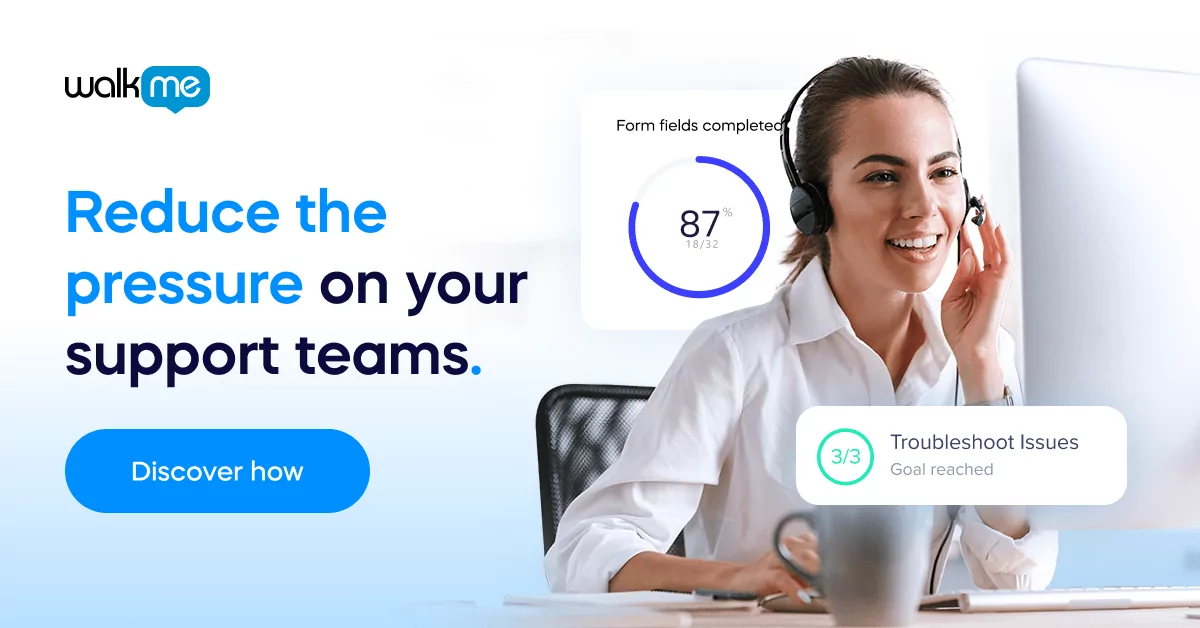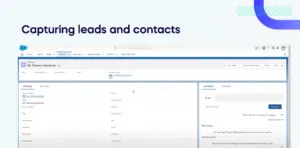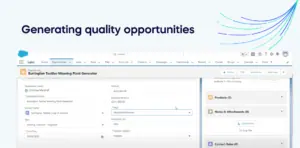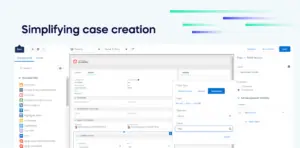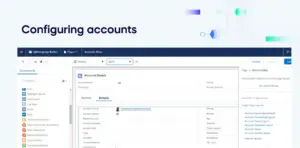On the 16th of November 2006, a Salesforce user named Orsolya Mate posted an idea on the Salesforce Idea Exchange.
Little did Orsolya know just how ahead of their time they were. Seventeen years have passed since the original idea was posted— a request for what would come to be known as “dynamic forms.”
Since then, the dynamic forms idea has seen over 10,000 votes and dozens of merged ideas.
And it’s finally here.
The newest feature in Lightning Experience allows for more customizable and flexible forms tailored to your needs. No more clunky forms that force your users to input unnecessary information.
Now, you can personalize your forms and create dynamic layouts for a better customer experience and increased efficiency.
But being a relatively recent offering and so long in the making, you might be asking:
- Why have dynamic forms been so hotly requested?
- How can they be used to help you create better forms?
- What challenges and pitfalls await you as you get started with dynamic forms?
In this article, we’re looking to answer those questions. We’re also going to look at some specific use cases where dynamic forms have the most to offer.
If you’re unsure whether dynamic forms are worth the investment, you’ll walk away with your answer.
Salesforce Dynamic forms: The perks that fueled excitement for over a decade
Dynamic forms offer many benefits, making them a must-have tool for Salesforce users.
Here are some of the most significant ones:
Personalized experiences tailored to roles and profiles
One of the best things about dynamic forms is that they can be customized to fit specific organizational roles and profiles.
This means that each user gets a personalized experience that matches their specific needs, making data entry faster, easier, and more efficient.
Simplified data entry process
Dynamic forms only show relevant fields, meaning users no longer have to navigate through multiple tabs and screens to enter the necessary information.
This simplifies the entire data entry process, reduces errors, and promotes consistency.
Real-time updates for increased visibility
Each time a user enters data in a dynamic form, all relevant fields are updated in real-time.
This ensures that everyone on your team has the most up-to-date information, preventing discrepancies and minimizing misunderstandings.
Greater flexibility and personalization
Dynamic forms replaced page layouts, offering greater flexibility and personalization options.
You can now customize the layouts, assign specific fields to certain profiles, and create rules that determine which fields are shown based on various conditions.
Improved customer experience
With dynamic forms, you can create more personalized customer experiences, streamline internal and external processes, and ensure data accuracy.
This improvement in customer experience will translate to a boost in customer satisfaction and retention— which, of course, is a major driving force for transformation.
The challenges you’ll face as an early adopter of dynamic forms
As with any new technology, some challenges are associated with dynamic forms.
Here are some of the more common snags that users have been facing:
Difficulty with advanced workflows
While dynamic forms offer unprecedented flexibility, that usually comes with increasing complexity. Creating complicated workflows can get pretty messy.
Sometimes, the built-in automation tools won’t be enough, and you’ll need to improvise or invest in third-party applications.
The support that Salesforce can provide is also limited if you’ve made a lot of complex customizations.
Limitations in customization
Despite everything we’ve said about flexibility and personalization, there are still some limitations to what users can do.
For example, it’s impossible to edit or re-order the related lists on the page.
You’ll also find that right now. Dynamic forms aren’t supported on all entities— in fact, the selection of entities that support dynamic forms is quite restricted. But Salesforce has a roadmap outlining the plan to bring dynamic forms of support to more entities.
Simply put, dynamic forms are still being developed— it’s not a finished product.
Integration challenges
Integrating dynamic forms with other Salesforce features or third-party applications can be a challenge, requiring support from specialized developers or third parties.
Finding staff with the skills to do this can be a little difficult after a new release, but this will get easier as time passes.
Upskilling required
Salesforce admins must invest time and resources to understand how dynamic forms work and how they can be best utilized to suit the organization’s needs.
Upskilling and employee training are essential to make the most out of dynamic forms.
Use cases: Where Salesforce dynamic forms could be most useful
Dynamic forms have several applications across different departments and business units.
Here are some of the most popular use cases cited by users who have supported the idea for years:
Capturing leads and contacts
By simplifying the data entry process, dynamic forms can help capture leads and contacts with less friction by reducing the time and resources required for each entry.
Generating quality opportunities
Dynamic forms can be used to create personalized experiences for each salesperson, optimizing the opportunities they receive and increasing the chance of success.
Simplifying case creation
Dynamic forms can be customized to improve the case creation process, ensuring that all relevant information is captured correctly and reducing the time required to resolve issues.
Improving service requests
By creating customized forms for service requests, dynamic forms can improve the speed and accuracy of service delivery while enhancing customer experience.
Configuring accounts
Dynamic forms can be used to create personalized experiences for account configuration, making it easier to manage account details and reducing the chances of errors.
Dynamic forms: Are you an early adopter or part of the majority?
Dynamic forms offer a brand-new approach to data entry, visibility, and customization within Salesforce.
While they come with challenges, the benefits are significant, making them a must-have tool for organizations that want to streamline their workflows and improve customer experience.
If you want to be an early adopter of dynamic forms, you stand to gain a lot, but you’ll need to invest in the training and upskilling required to make the most of this fresh offering.
If you’d rather wait until dynamic forms and the support surrounding them have had some time to mature, you might want to check in again at the end of 2023.
Regardless, If you’re looking to make the most out of your Salesforce experience, dynamic forms are an option worth exploring— or at least keeping an eye on.