Bummed that WalkMe Elevate 2022 is over? Me too! It was here and gone in a blink, but was such an amazing experience, so let’s keep talking about it! Let me first say that I was both excited and nervous when I was asked to speak, but quickly became obsessed with my topic. Kudos to WalkMe’s Lacey and Andrew for helping me refine my content. I couldn’t have asked for better coaches, we got along like three peas in a pod! Additionally, meeting and getting to know so many DAP Pros at the conference was amazing, as well as finally getting to put faces to many of the WalkMe crew.
Now that some time has passed, I encourage you to make a big cup of coffee and watch the Elevate recording again with fresh eyes. Now that I’m home in my comfy office with no distractions, I was able to score even more amazing tips from everyone, as well as relive some key funny moments! Bonus!
Here’s a recap of some central takeaways from my session, so put your #DAPpingCap on and start refining your data-packed DAP strategy for 2023 now!
Pro tip #1: Content planning is crucial
Well-thought-out content is so important; when users know that you consistently release “helpful help”, they will learn to trust it – and you – and frequently engage. Broken content will turn people off to what you have to say and be reflected in your numbers later on.
To build well-thought-out content and “helpful help”, think about the user journey and how many potential things someone may see. If you turn into an annoyance and get in the way of them working, they will ultimately close your messages and not engage, no matter how good or helpful your message was.
In summary: don’t bombard the masses. Not only does it not deliver the great user experience that you’re looking for, but it also skews your data. If 75% of users are closing a particular message because it doesn’t apply to them, those X clicks impact your close rate. Instead, try using Behavior-Based Segmentation (my favorite!) to target specific users and get a true representation of your engagement metrics.
Pro tip #2: Don’t let data scare you
It’s never too late to start being data-driven, and you don’t need to be a “data master” to provide valuable statistics and feedback.
If you are tracking a new feature and don’t have any past results to compare it to, try speaking to the people who will use it to measure time spent on the current process this feature will improve or enhance (this is especially powerful when the previous / current process is manual), as well as user sentiment. Did you improve the user experience and are they happier now? That counts too!
To get a good understanding of engagement, you can start by tracking these simple things:
- User Count – available via WalkMe Insights data
- Plays – available via WalkMe Insights data
- Page Views – use URL Tracked Event to monitor traffic
- Save Clicks – use URL Tracked Event + Save Element Click to track new feature adoption
- Edit Clicks – use URL Tracked Event + Edit Element Click to track new feature maintenance
Pro tip #3: Level up your goal setting
Discuss goals at the beginning of your project with key stakeholders, aligning on what is important to them. That being said, don’t be afraid to suggest ideas. Stakeholders may not be familiar with what WalkMe is capable of measuring, and there is a good chance they’ll be receptive to your input.
It can help to set up a data delivery schedule and stat sheet early on, so you can professionally deliver your results when the time comes. Create measurable and specific goals, with concrete timelines and clear-cut actions. Remember: just because you say “goal” in your goal doesn’t mean it’s a good goal :).
How to set effective goals
The trick to setting good goals lies in specificity. The more accurate your goals are, the more measurable they become.
For example, see the two goals outlined below.
Mediocre: Get more people to use our software features.
Masterful: Have 90% of users create their Territory Plans in Salesforce® by December 1st.
Extra credit: Elevate your pro status
As the DAP Pro that everyone knows and loves, you’ve already done tons of great solutioning and tracking, so don’t stop now and leave your data in the abyss. Sharing your success and DAP roadmap is so important (and fun!) and will inspire collaboration and growth among your peers and across your organization.
Challenge: Create your own DAP newsletter
Ready to take your DAP success sharing to the next level? Try creating your very own DAP newsletter.
How-to
- Select one of the simple templates linked in the resources below
- Explore the Overview and Apps Overview in WalkMe Insights to find great metrics
- Include an area for interesting things, like mentioning coworkers and accomplishments
- Commit to a schedule and deliver your newsletter to key stakeholders
- Sit back and watch the compliments and praise pour in!
Resources
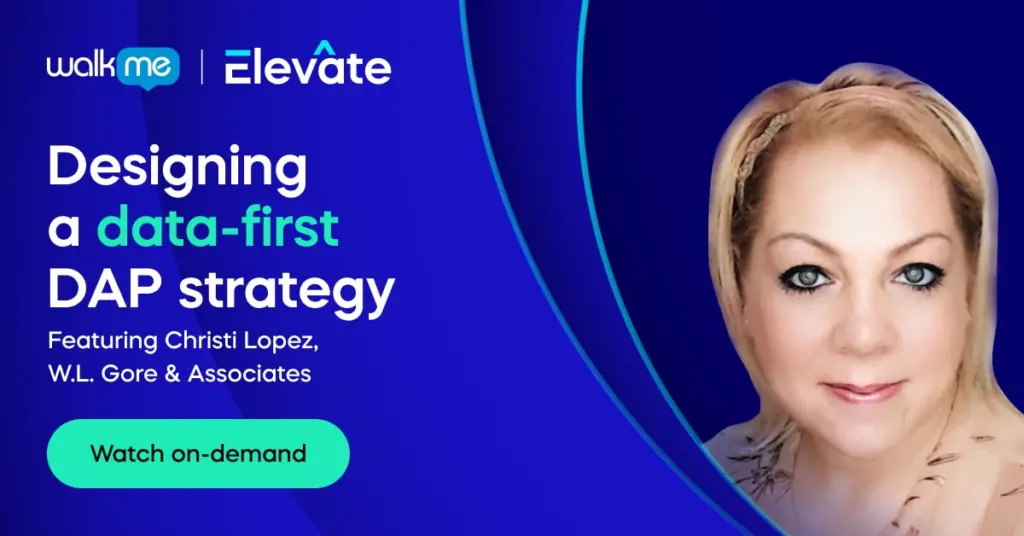
- Designing a data-first DAP strategy video – Check out my session for tons of concrete examples, ideas and tips that are sure to get your creative juices flowing.
- Microsoft word newsletter templates – Start the buzz! Use an easily customizable template to create your very own DAP newsletter.
- Stat sheet template – Use my template to capture your results and track progress over time…with no math, I promise.
- Understanding Insights analytics tools – Unleash your inner analyst and put together a comprehensive view of key metrics using WalkMe data.
- Behavior Based Segmentation – Enhance your DAP content’s effectiveness by only targeting specific groups. (Your users will thank you.)

