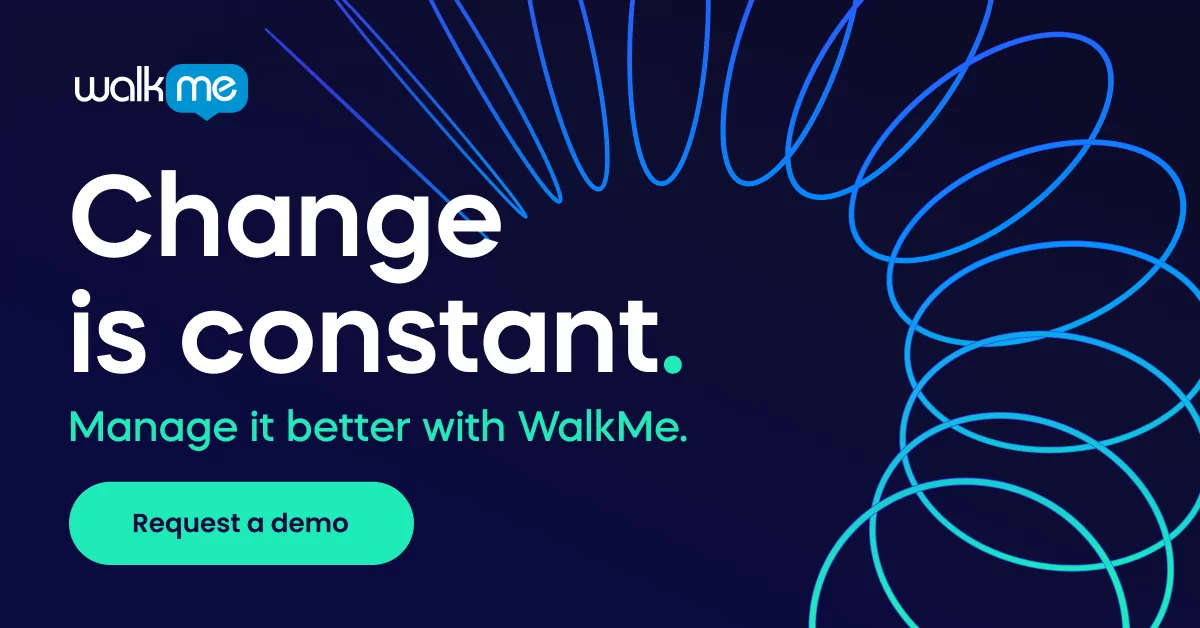Customer relationship management (CRM) technology is used to help businesses manage their customer relationships.
Implementing a custom CRM is crucial to improving your business processes and driving growth. A customized CRM system can cater to your unique needs and requirements, giving you an edge over the competition. It can also help you streamline workflows, optimize resource allocation, and improve team communication.
With features such as automated task management, personalized customer data management, and real-time analytics, a custom CRM system can help you make informed business decisions and boost productivity. Transitioning to a custom CRM system can also help you better understand how your customer base works. You’ll be able to track customer interactions, identify trends, and get a better picture of how your customers interact with your business.
According to recent insights from McKinsey, 71% of consumers expect companies to deliver personalized interactions, and 76% get frustrated when this doesn’t happen. It’s, therefore, critical for businesses to utilize customer data and put it into action in a way that drives better experiences.

And that’s not all. The work that goes into custom CRMs doesn’t stop at the point of purchase. You must continue building the platform and ensure it evolves with your customers’ needs. This means keeping up with technological changes, refining processes, and adapting to customer feedback.
This article will guide you through implementing a custom CRM to help you build better customer relationships. We will break down each of the three stages of custom CRM implementation and provide tips on making the process as smooth and successful as possible.
As always, it’s important to remember that the process should be tailored to your specific needs and goals.
How To Implement A Custom CRM

Implementing a custom CRM system can be a significant undertaking but worth the investment. A well-designed CRM can streamline processes, improve customer satisfaction, and increase revenue.
However, following best practices throughout the process is essential to ensure a successful implementation.
Here’s how to implement a custom CRM:
Gather Requirements
The first step in implementing a custom CRM system is gathering stakeholder and customer requirements. This includes identifying the features, functionality, data sources, and integrations needed to meet their needs. By understanding what your customers require, you can determine the project’s scope and ensure that the CRM system delivers a tailored solution that meets their needs.
Communication with all stakeholders and customers during this phase is essential to ensure everyone’s needs are considered. Gathering requirements is an ongoing process throughout the implementation, as new requirements may arise or existing ones may need to be modified.
Design the CRM
Once you’ve gathered requirements, it’s time to design the CRM system. During this phase, you’ll create a user-friendly interface and workflows that make it easy for customers to use the system. You should also consider how the CRM will integrate with existing systems and data sources, ensuring seamless data flow across all customer touchpoints.
It is important to involve all stakeholders and customers in the design phase of the CRM system to ensure that their needs are met and that the final product is user-friendly and efficient, as this phase lays the foundation for the entire system.
Develop the CRM
Once the CRM design has been completed, it is time to start the development phase. The development phase is critical as it brings the design to life. Developing a CRM system involves writing code and building integrations that allow customers to interact with the CRM.

According to the software review platform Finances Online, 43% of CRM users only use less than half the features of their CRM system.
When developing a custom CRM solution, it is important to include only the features that are absolutely necessary. A custom CRM should focus on solving specific business challenges and not be loaded with unnecessary features that will add complexity and cost.
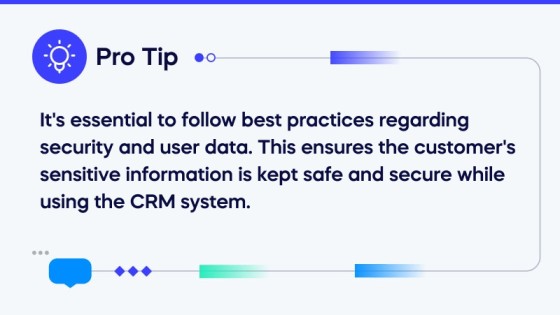
It’s essential to follow best practices regarding security and user data. This ensures the customer’s sensitive information is kept safe and secure while using the CRM system. Complying with relevant data protection regulations and laws is important to prevent data breaches or legal issues.
The development phase can be time-consuming, but ensuring the CRM system is developed according to design specifications is essential. It’s important to have regular check-ins and milestones throughout this phase to ensure that development stays on track. Checking in at these stages allows for any necessary changes to be made early in the development process, ultimately saving time and money.
During the development phase, it’s important to work closely with developers to ensure that they fully understand the design specifications and requirements. This helps to eliminate any misunderstandings and ensures that the CRM system meets your business needs. It’s also important to conduct regular testing during development to ensure the system functions correctly and efficiently.
Developing a custom CRM system is crucial in implementing a successful CRM strategy. Following best practices in security and user data, having regular check-ins and milestones, working closely with developers, and conducting regular testing are all essential components of an effective CRM development process.
With proper attention and care given to the development phase, the result will be a CRM system that meets your business needs and exceeds customer expectations.
Test and Deploy
Before deploying the CRM to customers, testing it thoroughly to ensure everything works properly is crucial. This includes testing the user interface, data accuracy, and integrations. Once you’re confident that the CRM is ready, you can deploy it to your customers, ensuring it fulfills their requirements.
The testing phase is critical to ensure the CRM system meets all design and development specifications. It’s essential to involve all stakeholders and customers in this phase to get feedback and make necessary adjustments before deployment.
Monitor and Improve
After the CRM is deployed, it’s important to continuously monitor it and make improvements based on customer feedback. This includes fixing bugs, adding new features, and optimizing the user experience. By continually improving the CRM, you can ensure that it continues to meet customer needs and evolves with their changing demands.
The monitoring and improvement phase is ongoing and never truly ends. Collecting customer feedback regularly and promptly addressing any issues or concerns is essential. Continuous improvements ensure that the CRM system remains effective and efficient over time.
Training & Development
Training your staff on how to use the custom CRM system is essential for delivering exceptional service and maintaining high levels of customer satisfaction. Once the system is up and running, it’s crucial to ensure that your staff is familiar with it and can provide customers with the best possible experience.
One way to achieve this is through a digital adoption platform (DAP). A DAP helps create learning pathways tailored to each staff member’s role and skill level. The platform provides interactive tutorials, training simulations, and other resources that allow employees to learn at their own pace. This ensures all staff members have the necessary skills and knowledge to use the CRM system effectively.
A DAP also tracks usage analytics, allowing you to identify areas where additional training or support may be needed. This data can measure your staff’s proficiency and identify gaps in their knowledge or skills. By providing ongoing training and support, you can ensure that your staff remains proficient and up-to-date with any changes or updates to the CRM system.
It’s important to involve all staff members in the training phase to ensure everyone is on the same page and using the system consistently. Training should be ongoing, and new staff members should receive comprehensive training as part of their employee onboarding process.
Training your staff on using the custom CRM system is critical to delivering exceptional service and maintaining high customer success. A DAP can help you create learning pathways and track usage analytics, ensuring your staff receives the training needed to use the CRM system effectively. Ongoing training and support should be provided to maintain staff proficiency and keep them up-to-date with any changes or updates to the system.
The Three Stages Of Custom CRM Implementation

Implementing a custom CRM can be complex and time-consuming. It requires data analysis, customer experience design, and software development expertise. To ensure the best results, you need to focus on each of these three stages:
Data Analysis
Data analysis is the process of examining raw data to extract insights and make informed decisions. In the context of a custom CRM, it involves collecting and analyzing data about customer interactions, preferences, behaviors, and other factors that impact the customer experience.
Data analysis can help businesses understand their customers’ needs and preferences, leading to more personalized experiences and higher customer satisfaction, loyalty, and increased sales and revenue.
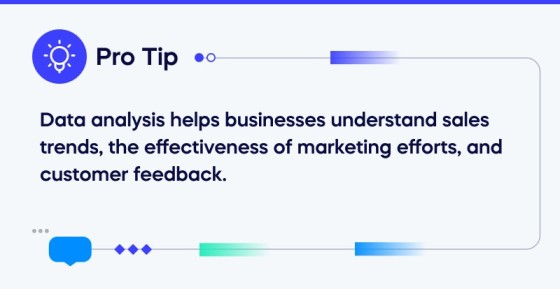
Data analysis helps businesses understand sales trends, the effectiveness of marketing efforts, and customer feedback. Companies can use these insights to make informed decisions about resource allocation, strategy adjustments, and process optimization to improve customer service.
A custom CRM implementation that includes data analysis also allows businesses to measure the effectiveness of their CRM system. By tracking key performance indicators (KPIs) such as customer acquisition costs, sales conversion rates, and customer retention rates, businesses can assess the ROI of their CRM investment and make necessary adjustments to improve results.
You can use our free ROI Calculator to estimate the return on investment you can expect from your custom CRM implementation. This calculator will help you determine which features are worth investing in and which need to be improved to maximize the effectiveness of your CRM system.
Software Development
Software development is a critical component of implementing a custom CRM system. Once the design phase is complete, it’s time to start building the system. This involves writing code and developing integrations allowing customers to interact with the CRM.
To ensure a successful software development process, it’s important to identify existing software solutions that can be leveraged to reduce development time and costs. This could include using pre-built modules or frameworks that can be customized to meet your specific needs. By using existing software solutions, you can avoid reinventing the wheel and focus on building the unique features and functionality required for your business.
Following best practices in security and user data is essential when writing code. This will ensure the CRM system is safe and secure for customers and your business. It’s important to have regular check-ins and milestones throughout the development phase to ensure that everything stays on track and development goals are met.
Developing integrations is another critical aspect of software development for a custom CRM system. Integrations allow the system to communicate with other systems and data sources, ensuring seamless data flow across all customer touchpoints. It’s important to consider how integrations will work within the overall system architecture and ensure all data is standardized and compatible.
Software development is a crucial phase in implementing a custom CRM system. You can build a CRM system that meets your business’s and customers’ unique needs by leveraging existing software solutions, following best practices in security and user data, and developing integrations that ensure seamless data flow.
Customer Experience (CX) Design
Customer Experience (CX) Design is essential to implement a custom CRM system. CX design involves analyzing your customer data to develop an interface and workflows that are intuitive and easy to use. This ensures customers have the best possible experience when interacting with your CRM, increasing customer satisfaction and loyalty.
To develop a successful CX design, you must first gather customer data through surveys, feedback forms, and other sources. This data should be analyzed to identify customer pain points and areas where the current system falls short. Once you’ve identified these areas, you can start designing an interface and workflows that address and solve these issues.
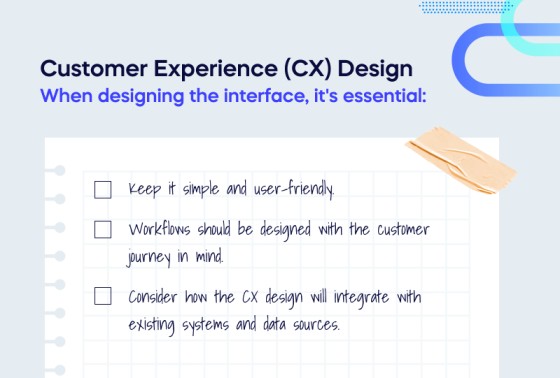
When designing the interface, it’s essential to keep it simple and user-friendly. A cluttered interface can confuse customers and lead to frustration, so it’s important to prioritize ease of use. Workflows should be designed with the customer journey in mind, ensuring they flow naturally and intuitively. This leads to a more enjoyable and efficient customer experience.
It’s also important to consider how the CX design will integrate with existing systems and data sources. The goal is to ensure seamless data flow across all customer touchpoints and systems. Integrations should be designed to avoid any awkwardness or confusion for customers as they move between different parts of the CRM system.
CX design is a critical component of implementing a custom CRM system. By using customer data to develop an intuitive and user-friendly interface, you can provide the best possible experience for your customers. This will drive increased customer satisfaction and loyalty, leading to increased revenue and growth for your business.
Custom CRM Implementation: What Next?

You’re probably wondering what the next steps are in custom CRM implementation. Once you set up, tested, and deployed your custom CRM system, it’s time to use and optimize it.
This involves consistently monitoring KPIs such as customer acquisition costs, sales conversion, and retention rates to ensure the system performs as expected. It’s also important to regularly review customer feedback and survey data to identify potential improvement areas.
Finally, you’ll want to continue optimizing your CRM system by leveraging the insights gained from data analysis. This could include adjusting customer segmentation, optimizing workflows, and implementing new features and functionality to improve the customer experience.
There you have it —a comprehensive guide to custom CRM implementation.
By following the steps outlined in this article, you can ensure that your business has a successful and effective CRM system that meets the needs of your customers and your business.