When a finance manager needs to close the books, a warehouse is tracking incoming shipments, and a sales team is chasing leads, they’re often working in different systems that don’t talk to each other. Data sits in separate corners, updated at various times, which means decisions are often made on yesterday’s information.
That lag matters. A late inventory update can trigger a stock-out. A delayed revenue report can freeze hiring decisions. Customers don’t wait around for a business to sort out its spreadsheets—they expect answers, accurate and fast.
Enterprise resource planning (ERP) systems are designed to solve this problem by integrating these functions into a single source of truth. Cloud ERP takes that a step further, pulling everything—orders, inventory, financials, customer data—into one place and updating it as it happens. It’s not just a tech upgrade—it’s a shift toward making every part of the business run on the same clock.
This article looks at what Cloud ERP is, how it works, its core features and components, and how to choose a model that will hold up as your business grows.
What is a Cloud ERP system?
A cloud ERP system is a type of software solution that helps businesses manage processes such as finance, payroll, payments, and HR in a single, unified online system. Unlike costly and complex on-premise systems, a cloud ERP allows businesses to access tools online, making maintenance easy.
Your company can choose to adopt a cloud ERP for several reasons, including enhancing agility and enabling businesses to adapt quickly to opportunities such as launching new products or making acquisitions.
It improves cash flow visibility by integrating accounting with operations, providing accurate, real-time financial data. A cloud ERP tool also makes it easier to integrate multiple tools.
A cloud ERP system provider offers this as a software-as-a-service tool (SaaS). Businesses can lease the software through monthly or yearly subscriptions rather than purchasing it. This approach reduces upfront hardware costs. The provider manages updates, data storage, and security, allowing organizations to focus on business transformation.
How does a Cloud ERP system work?
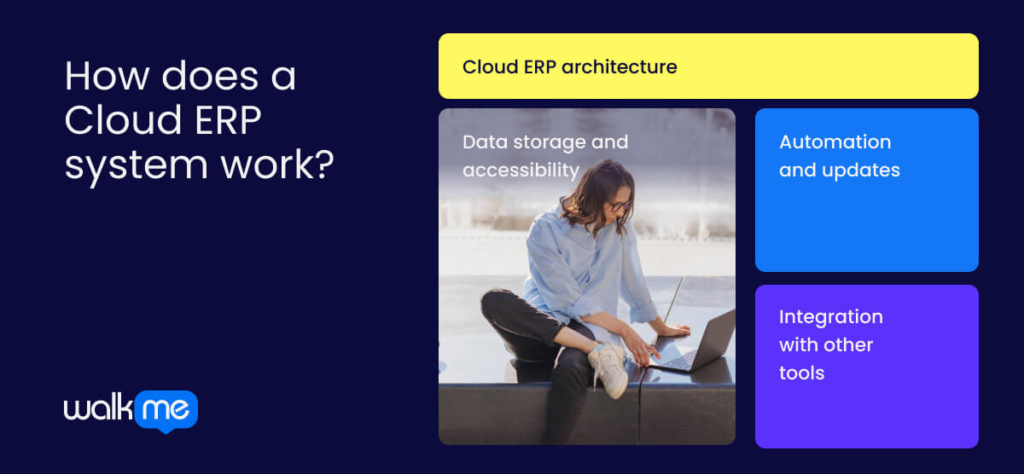
Understanding the inner workings of your cloud ERP system enables you to utilize all its tools to achieve success. Let’s look at what it’s made of:
Cloud ERP architecture
Cloud ERP architecture refers to how your business system operates online. It keeps all your company data in one central, secure place. This design saves you money on hardware and maintenance. It also makes your business more efficient and flexible, allowing you to easily scale up as you grow.
Data storage and accessibility
With a cloud ERP, you have online storage, allowing your team to access business data from anywhere. Information is updated in real-time for everyone, which allows for faster decisions.
Unlike traditional systems, it reduces the need for costly IT infrastructure and on-site staff. This setup saves money and helps your teams collaborate more effectively, regardless of their location.
Automation and updates
Automation can handle routine tasks and provide real-time data for better decisions. This frees up your team for more important work. Automatic updates from the provider ensure your cloud ERP system always has the latest features and security. This powerful combination keeps your business agile and adaptable.
Integration with other tools
Integrating your cloud ERP involves connecting it with other business tools, such as your CRM or e-commerce platform. This enables your systems to share data across the organization, breaking down silos.
Key features of Cloud ERP systems
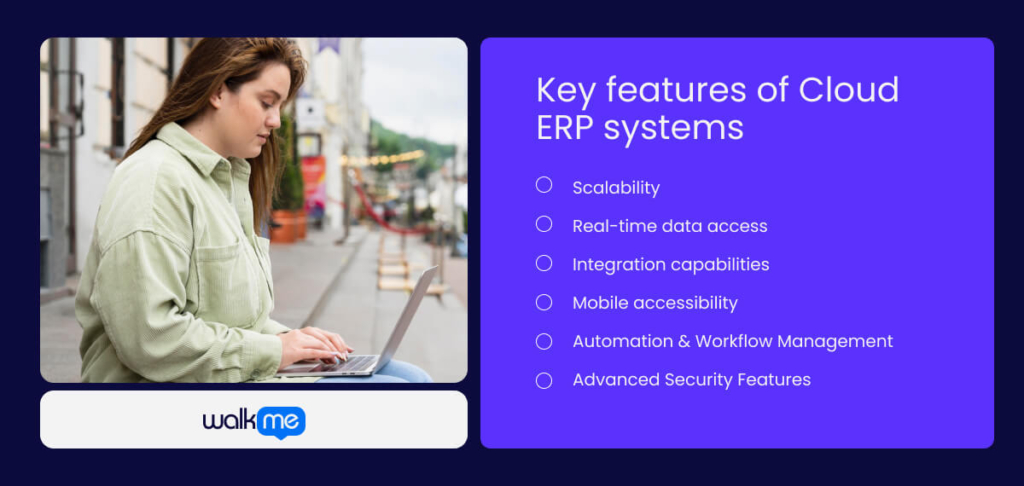
Knowing the most important features of a cloud ERP system can assist companies in making better decisions. This knowledge also helps businesses choose a system that fits their needs and goals. These are the features you could expect with a cloud ERP system:
Scalability
As your business grows or changes, a scalable ERP system easily adapts to your needs. This approach is cost-effective, letting you pay only for the resources you currently need. This flexibility ensures your system can support your future needs without requiring a complete replacement.
Real-time data access
Real-time access in a cloud ERP means you see business information, like sales and inventory, as soon as it changes. This helps your team make quicker decisions based on the most current data. It reduces errors and helps you provide a better, faster customer experience.
Integration capabilities
Integration connects all your business apps to your cloud ERP, letting them share data automatically. This breaks down data silos, ensuring your data is accurate everywhere. With a complete, real-time view of your operations, your team can make data-driven decisions.
Mobile accessibility
With mobile access, your cloud ERP system allows you to make decisions on the go. You can use your phone or tablet to handle essential tasks, such as approving orders or viewing sales data, from anywhere. This allows your team to be more flexible and keeps your business moving forward.
Automation & Workflow Management
Cloud ERP systems can automate daily tasks, such as invoicing and payroll. This reduces costly manual errors and frees up your team for more strategic tasks. In the long run, this feature helps your business adapt, grow, and stay compliant.
Advanced Security Features
To protect your sensitive business data, cloud ERPs use advanced security. This includes strong access controls to limit who sees what. This type of system watches for threats, helps you follow regulations, and is constantly updated to defend against new risks.
Components of a Cloud ERP system
A typical cloud ERP system comprises functional modules that enable organizations to make better decisions and streamline business processes. These are the most notable ones you need to know about:
- Financials and Accounting: This part of a cloud ERP system includes all the tools a company needs to manage its money. Businesses can also track their financial performance through cash management and financial management features.
- Human Capital Management (HCM): Human Capital Management (HCM) is a set of online tools for managing a company’s employees. It helps with all employee-related tasks, from the hiring process to retirement. This includes handling payroll, employee benefits, and performance reviews.
- Customer Relationship Management (CRM): The CRM element can help companies build good ties with customers and sell more. CRM software handles marketing, sales, and support.
- Inventory and Order Management: This type of tool can help manage sales and ship orders to customers. This connection allows a business to keep the right amount of products in stock. This enables faster delivery of orders to customers.
- Procurement: This part of a cloud ERP system assists companies in managing their purchasing. This gives them more control and a clearer view of their spending.
- Supply Chain Management: This component oversees the supply chain process, from buying raw materials to sending the final product to customers. This includes all the steps, such as planning, producing the product, storing it, and shipping.
- Project Management: This tool consolidates all project details in one location, enhancing workflows. It also provides features for managing people, budgets, and potential problems. This helps projects get done on time and helps leaders make better choices.
- Material Requirements Planning (MRP): This type of system looks at a production plan to figure out the exact materials needed. It also determines the right time to order them. This ensures that materials arrive just in time for production, helping to keep storage costs low.
What are the types of cloud ERP systems?
Businesses need to understand the various types of cloud ERP systems available. This helps them choose the best one for their specific needs, which can save money and ensure future success.
Since each system offers different features, pricing, and options for growth, it’s key to understand them before you decide. These are the types you need to know:
Public Cloud ERP
A public cloud ERP system is hosted online by a provider and shared with other companies. It’s cost-effective because it removes the need for significant hardware investments and scales easily as your business grows. With access from anywhere and automatic updates, it’s also perfect for smaller businesses with a limited IT budget.
Private Cloud ERP
A private cloud ERP is a system dedicated to just one company, offering greater control and security. It allows for deep customization to fit unique business needs. This aspect makes it ideal for industries with strict rules or complex operations. While it can be more expensive, it provides a tailored, highly secure solution for your data and processes.
Hybrid Cloud ERP
A hybrid cloud ERP mixes on-site systems with cloud services, giving you the best of both worlds. You can keep sensitive data secure on your servers while using the cloud for flexibility and cost savings. This approach lets you customize solutions and move to the cloud at your own pace without significant disruptions.
Multi-Tenant SaaS
In a multi-tenant SaaS ERP, multiple businesses share a single software application, but each company’s data is kept entirely separate and secure. This shared model leads to lower costs and automatic updates from the provider. It offers a simple, safe, and affordable way for companies to access business management tools.
Single-Tenant SaaS
A single-tenant SaaS ERP provides your business with a dedicated ERP system. This offers you the highest level of security and control over your data. You can customize the software to fit your exact needs and choose when to make updates. This means it’s perfect for businesses with complex or highly regulated operations.
Build a Cloud ERP for the Future
Adopting a cloud ERP system helps businesses stay competitive by improving processes, driving innovation, and supporting growth. Not all cloud ERP systems will meet your company’s needs, meaning you need to have a structured approach towards implementation.
To opt for the right cloud ERP tool, start by identifying problem areas, such as inventory management or financial reporting. Once you have this, set clear goals for what you want to achieve, such as improved efficiency or enhanced data visibility.
It’s also essential to assess your current tech stack to ensure compatibility and consider its future scalability. Research cloud ERP system providers by examining their support options, integration capabilities, and pricing. You also need to gather feedback from key stakeholders, as they will be involved in the digital adoption process for these new tools.
FAQs
The main difference between cloud ERP and on-premise ERP is where the software is kept and managed. Cloud ERP is stored on the vendor’s servers and used online, while on-premise ERP is installed and run on the company’s servers. This affects costs, setup time, scalability, and control.
Setting up a cloud ERP system usually takes 3 to 18 months, but this can change based on the business’s size and needs. Small businesses with simple needs may complete their projects in 3-6 months, while larger companies with more complex needs may take 12-24 months or longer.
When selecting a vendor, consider factors such as quality, cost, delivery, and customer service. Also, check if they are financially stable, can grow with you, and communicate well. This will help you find a reliable partner for your needs.
A cloud ERP system can integrate with your existing tools and legacy systems, but careful planning is necessary. You may also require custom solutions, such as middleware or APIs. Connecting it to older systems can be tricky because they use different technologies, data formats, and communication methods.
Cloud solutions may cost more over time for large businesses, but offer flexibility and lower starting costs. On-premise systems cost more upfront, but can save money later if usage is rolled out gradually.

