To enable business transformation, teams must access shared data easily. But many store customer information in separate systems, which hides the whole picture. Without unified data, you can’t track which channels drive more sales or support issues. This confusion leads to poor budget decisions and less effective marketing.
Data silos also stop AI from doing its job. For example, when customer data is spread across CRM, support tools, and forums, AI can’t analyze it effectively. Incomplete or inconsistent data causes errors, missed insights, and weak model training. Businesses lose opportunities as a result. For instance, the 2024 State of Salesforce report shows that while 97% of Salesforce users collect data, 24% use it to improve customer experiences.
Companies must solve data fragmentation, not just for IT, but for business growth. Salesforce helps with this by offering APIs (Application Programming Interfaces) that connect systems and bring data together. In this article, we explain what a Salesforce API is and how to choose the right one. You will also learn how they work, how API architectures differ, and how they will evolve in the future.
What is a Salesforce API?
A Salesforce API is a type of programming interface that defines how a digital ecosystem interacts and shares data. It sets clear rules for sending and receiving information. They allow developers to create custom apps and automate tasks.
In addition, developers can also use it to connect Salesforce with third-party tools such as payment gateways, support platforms, or marketing systems. For instance, REST, SOAP, Bulk, and Streaming APIs each support different use cases depending on data size, speed, and complexity.
Through API’s, teams improve efficiency, keep data accurate, and gain more value from their Salesforce environment.
Types of Salesforce APIs and their use cases
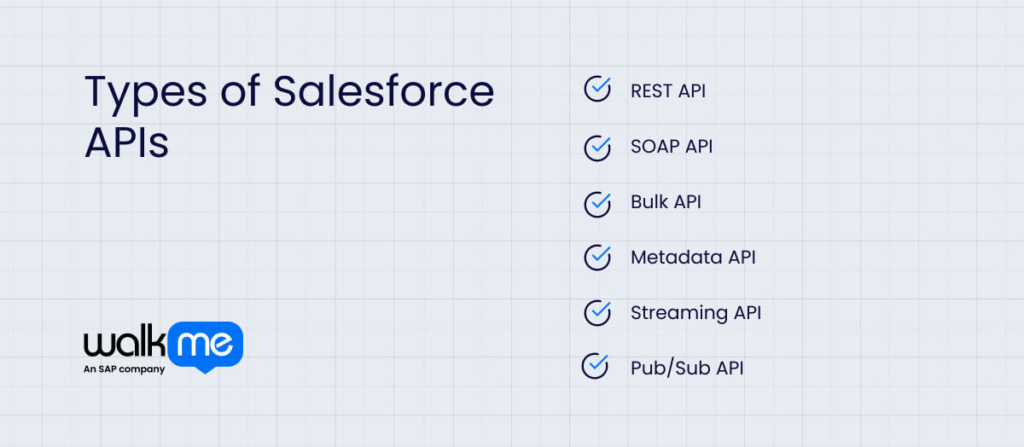
Before we go further, learn about the different types of Salesforce APIs and how they work. This knowledge helps your sales team use Salesforce beyond the regular interface, automate tasks, and create custom solutions.
Understanding the APIs lets you pick the right tool for tasks like managing data or building apps.
These are the types you will find most useful:
REST API
The REST API offers a simple and fast way to connect apps with Salesforce. Developers can set it up easily and use it to build custom solutions. It provides a strong web service interface for accessing Salesforce data. Mobile apps and web projects often use REST because it supports quick and flexible data integration.
SOAP API
The SOAP API uses the Simple Object Access Protocol to connect apps with Salesforce. It handles complex data well and is ideal for secure, reliable system integration. You can create, retrieve, update, or delete records like accounts. It also supports processing multiple records in a single request.
Bulk API
The Bulk API handles large data jobs by using REST and asynchronous processing. You can migrate data, load files like CSV or JSON, and manage big updates efficiently. You should opt for Bulk API 2.0 because it improves performance and makes working with large datasets easier.
Metadata API
In Salesforce, metadata defines how your organization works through settings such as objects, fields, and workflows. The Metadata API lets you retrieve, update, and move these components between environments. You use it to manage custom setups and support development across sandboxes and production systems.
Streaming API
The Streaming API sends real-time updates to subscribed applications when data changes in Salesforce. Developers use it to track events, such as new leads or customer updates. This shifts Salesforce from a system that waits for requests to one that actively pushes data. In this way, it supports responsive, event-driven apps and integrations.
Pub/Sub API
The Pub/Sub API helps you send and receive platform events, data change events, and real-time monitoring events. You use one interface for both actions, which simplifies the process. It also delivers faster performance than REST or Streaming APIs.
Choosing the right Salesforce API for your needs
Choosing the right Salesforce API is vital because each serves different tasks. These include connecting with other systems, building apps, or handling extensive data. Picking the wrong API can cause performance problems, security risks, or system failures.
Follow these simple tips to pick the correct one for your business:
Type of functionality needed
First, decide what you want your Salesforce API to do. Use the Connect REST API to link systems that don’t have built-in Salesforce connectors. Choose the SOAP API when working with legacy applications.
To access and manage CRM Analytics tools like dashboards and datasets, go with the Analytics REST API. In other words, match the API to your task for the best results.
Difficulty of the integration
Check how complex the integration with external systems will be. Use the REST API or User Interface API for simple tasks, such as basic data exchange or building custom UIs for mobile or web apps. These APIs handle straightforward use cases with ease.
For more advanced needs, choose SOAP API, GraphQL API, or Pub/Sub API. SOAP offers many features and works well for complex data operations. Pub/Sub supports real-time, two-way communication. This makes it best for event-driven systems requiring instant data updates across platforms.
Data size and frequency amount
Lastly, choose your API based on data size and frequency. For example, use the REST API for small, real-time data tasks. When handling more than 2,000 records, go with Bulk API 2.0 to process large datasets efficiently in the background.
How Salesforce APIs work
Learning how Salesforce APIs work helps you connect Salesforce with other apps, add new features, and automate tasks. When you understand APIs, you can build custom solutions, share data, and meet your business needs more effectively.
Here are the different stages it goes through before establishing the connection:
Initiate access
An external app or service sends a request to Salesforce through the API. It can ask it to perform Salesforce tasks, such as retrieving data, creating a record, or updating it. The API handles the request and returns the results.
Authenticate request
Then, Salesforce verifies the identity and permissions of the requesting app using OAuth or other security methods. This process ensures the app has the proper access before allowing it to perform actions or retrieve data from Salesforce.
Exchange of data
After authentication, the app can send requests to read, write, or modify data in Salesforce. This occurs as a result of the permissions granted during the authentication process.
Process request
Salesforce processes the request and sends a response back. The response may include data, confirmation of actions, or error messages, depending on the request.
Integrate different systems
If you solve all issues from the previous stage, this final step results in integration between different systems. Then, a cross-functional team can share data, automate tasks, and run workflows more easily.
Salesforce API integration architectures
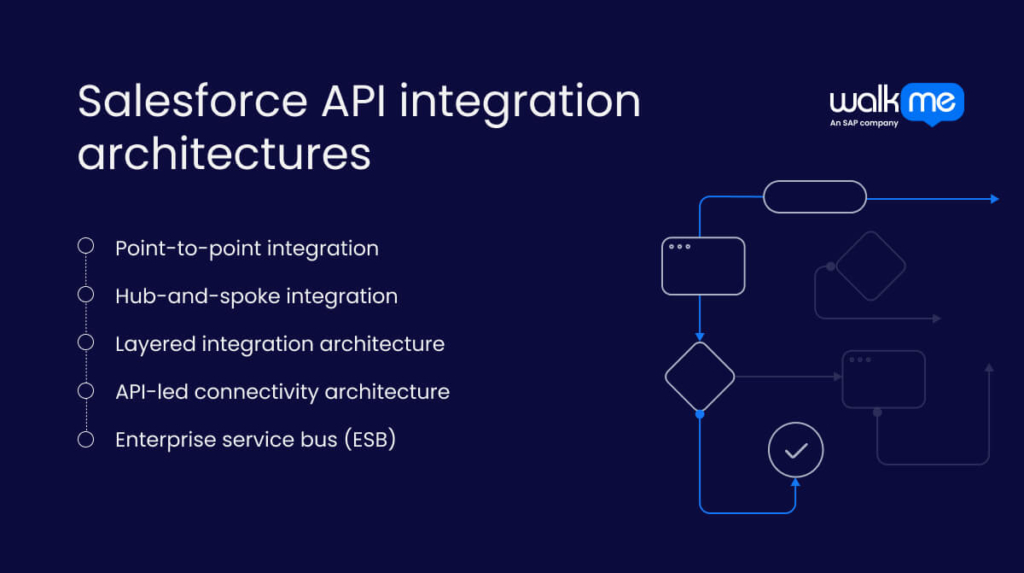
Salesforce API integrations help you build strong and secure systems. You can move data smoothly, automate tasks, and get a complete view of your customers. When you choose the proper setup, you improve performance, protect data, and avoid common mistakes.
Here are the Salesforce API integration architectures you need to know:
Point-to-point integration
A Salesforce point-to-point integration connects two systems directly using REST or SOAP APIs. It works well for simple, real-time data transfers with minimal changes. For example, you can connect Salesforce to a marketing tool to run automated email campaigns or to a support platform, so agents can view customer data.
Hub-and-spoke integration
In Salesforce, a hub-and-spoke API setup uses a central hub to connect with multiple systems. Each system links to the hub, not directly to other systems. This setup simplifies managing different external systems. This makes it easy to add or remove systems and helps keep data consistent across all connected platforms.
Layered integration architecture
A layered integration API setup uses different layers to manage data and processes between Salesforce and other systems. For instance, system APIs connect to core systems. Process APIs handle business logic, such as data changes, rules, and validation. Experience APIs shape the data for users on apps, websites, or portals.
This setup simplifies complex systems, allows teams to reuse APIs across multiple projects, and makes it easier to update or scale them. In addition, it supports high data volumes and user traffic while keeping the user experience consistent.
API-led connectivity architecture
API-led connectivity helps developers build apps faster by reusing existing APIs. It connects Salesforce with other systems, supports complex processes, and adapts to changing needs.
Developers drive digital transformation by making data easier to manage, share, and control across the organization. While it focuses on reusable building blocks, layered integration organizes systems into layers to handle complexity.
Enterprise service bus (ESB)
An Enterprise Service Bus (ESB) architecture connects Salesforce with systems that lack direct connectors or need data changes. For instance, it can handle complex data transformations and convert data formats. ESBs also manage security, including authentication and access control for Salesforce data.
The future of Salesforce APIs
Knowing what’s next for Salesforce APIs is essential. It helps you build and update your apps correctly. You can keep your code working, use new features, and avoid problems by removing old ones.
So here are the elements that will affect its future:
AI-powered integrations
AI-driven integrations will improve Salesforce APIs by enhancing automation, data analysis, and the customer experience. Examples of these types of integrations include conversational AI, predictive analysis, and augmentative AI.
Initially, AI integrations will help APIs handle more data, offer better suggestions, and predict outcomes. Next, it will automate tasks, enhance decision-making, and personalize experiences. All in all, it will make Salesforce APIs more powerful and valuable for businesses.
Event-driven architecture (EDA)
Event-driven architecture (EDA) is a design pattern in which systems react to events as they occur. This occurs rather than waiting for a response from another system. In the future, EDA will make Salesforce APIs more flexible, real-time, and resilient.
First, it will enable easier communication between Salesforce and other systems. Next, it will improve data syncing and better handle failures.
Enhanced security and compliance
Those implementing Salesforce APIs in the future will need to take a stronger security and compliance approach. Expect tighter access controls, better authentication, and better data protection.
Salesforce will also update its platform to address new threats and regulations. This could include refining Role-Based Access Control (RBAC) and improving tools to meet privacy laws like GDPR and HIPAA.
Enhance operational efficiency and innovation with the right Salesforce API
Salesforce APIs help businesses connect systems, automate tasks, and improve decision-making. REST, SOAP, Bulk, Streaming, and Metadata APIs support data sharing, app integration, and custom development. Companies use these tools to break down data silos, boost efficiency, and access real-time insights.
To choose the right API, teams must assess their needs and match them with each API’s strengths. Developers should secure their integrations using OAuth and encryption and build strong error handling into their code. Create clear documentation to support the team and future updates. With the right strategy, you can maintain organizational agility using Salesforce APIs.
FAQs
In Salesforce, an API (Application Programming Interface) is a set of rules that allows different software programs to communicate with each other. It helps Salesforce connect with other systems to share data and work together. This means other programs can get or update Salesforce data without using the regular Salesforce screens.
Salesforce has 12 APIs in total. The main ones are REST API, SOAP API, Bulk API, and Pub/Sub API.

