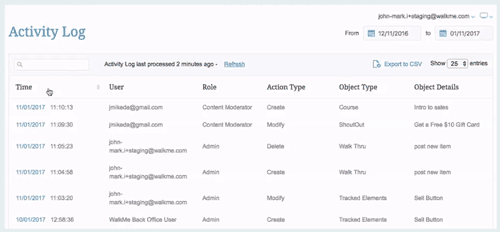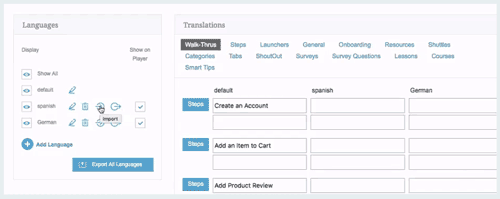We’re excited to announce that the WalkMe platform has been updated today with new features and enhancements!
Please note: If you’re a WalkMe customer, your existing WalkMe content (including Walk-Thrus) will not be affected by this update.
Activity Log – We have received many requests for this feature, so here it is! Many organizations have multiple users manage their WalkMe content (e.g., both Tom and Jane create Walk-Thrus for the organization). To help you accurately keep track of changes, we developed an advanced Activity Log. Use it to see who published, deleted, archived, or modified any WalkMe content. The Activity Log can be viewed in WalkMe Insights and Legacy Analytics.
Multi Language (XLIFF Export/Import Tool) – Some of the world’s largest global organizations translate their content to the local language of their users. They do so because it helps to engage users and show them that you care about their success. To help you translate your WalkMe content into multiple languages, we developed an easy-to-use XLIFF importer/exporter. This solution helps you speed up the translation (aka localization) process and ultimately serve your global customers better.
TeachMe Quizzes – Organizations that use TeachMe to deliver extensive training programs can now better assess user competence. Quizzes are multiple choice questions that provide users with real-time feedback and a grade. The data can then be tracked in WalkMe Insights to better measure, manage, and improve user progress and training success.
WalkMe for Salesforce Updates
SuperEdit – Speed up your workflow by instantly editing records on your Salesforce reports.
Salesforce Integration – Get a holistic view of your users, right within Salesforce, by passing data from WalkMe into Salesforce:
- Push WalkMe usage data into a Salesforce record – View your users’ WalkMe usage in their Salesforce records to understand their progress in a training/onboarding program.
- Push Survey response into a Salesforce record – View your users’ Survey responses in their Salesforce records to evaluate their feedback/competence.
- WalkMe events can open a Salesforce support case (below are examples):
-
- Prevent customer turnover – WalkMe Net Promoter Score (NPS) Survey asks users to rate their satisfaction from 1-10. If a user gives a low rating (1-3), WalkMe can automatically open a customer support case in Salesforce. This allows your Support team to give the user immediate attention and prevent customer churn.
-
- Generate referrals and testimonials – WalkMe NPS Survey asks users to rate their satisfaction from 1-10. If a user gives a high rating (9-10), WalkMe can open a customer support case in Salesforce. This allows your Support team to reach out to the satisfied user and offer her an incentive in return for a referral or testimonial.
To learn more, please visit our knowledge base
If you have questions, please reach out to your customer success manager or email us at support@walkme.com
Thank you,
WalkMe Product Team