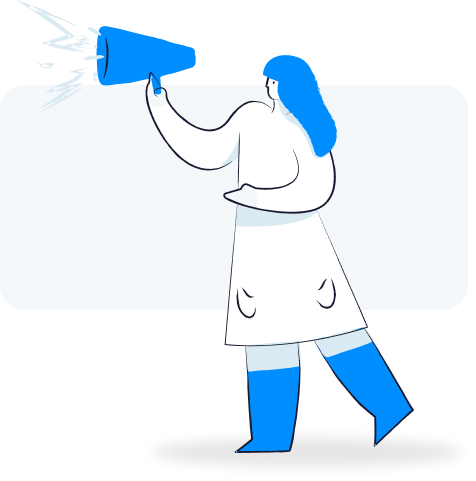Hi, I’m the DAP Program Manager, which means I run the digital adoption program in my organization. I create the strategy, drive the governance, and oversee the projects that make impact on our digital transformation KPIs. Click below to see a day in my life. Coming soon
I’m a DAP Project Lead, so I own DAP projects from start to finish. I do everything from gathering requirements to managing project scope, budget, schedule, risks, resources, you name it. Click below to see a day in my life. Coming soon
I’m a DAP Builder. I’m where strategy meets action. I create, test, and troubleshoot all of the DAP content that users interact with. I’m an expert at deploying various tactics that drive results. Click below to see a day my life. Coming soon
I’m the DAP Champion in my organization. I raise awareness of our digital adoption program and communicate why everyone should be excited about it. I showcase benefits that align with team and company goals, and I know how to use analytics to enrich my storytelling. Click below to see a day in my life. Coming soon
I’m the DAP Designer. I’m responsible for every aspect of the user experience from usability to brand perception to overall performance. I analyze user behavior and add ease-of-use improvements to create the best experience possible for our users. Click below to see a day in my life. Coming soon
I’m the DAP Data Analyst at my organization. I use analytics to enrich leadership communications by providing reports that demonstrate tangible impact, and I inform Builders and Project Leads about how to improve future projects. Click below to see a day in my life. Coming soon
I’m the DAP Architect at my company. My role is to fit WalkMe into the company tech stack. I enable deployments; I configure the platform to comply with privacy and security requirements; and I build integrations for data transfer between WalkMe and other systems. Click below to see a day in my life. Coming soon
An activation email will be sent shortly.
A confirmation email will be sent shortly.
1. To login to WalkMe, click on the WalkMe icon
2. Didn't download WalkMe? Then, click here!
Need help? Contact our support staff - they are here for you 24/7.
support@walkme.com
1-855-4-WALKME
The WalkMe Editor requires Firefox browser in order to login
1. To login to WalkMe, click on the WalkMe icon
2. Don't have FireFox or didn't download WalkMe? Then, click here!
Need help? Contact our support staff - they are here for you 24/7.
support@walkme.com
1-855-4-WALKME